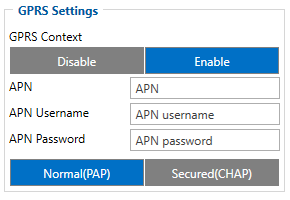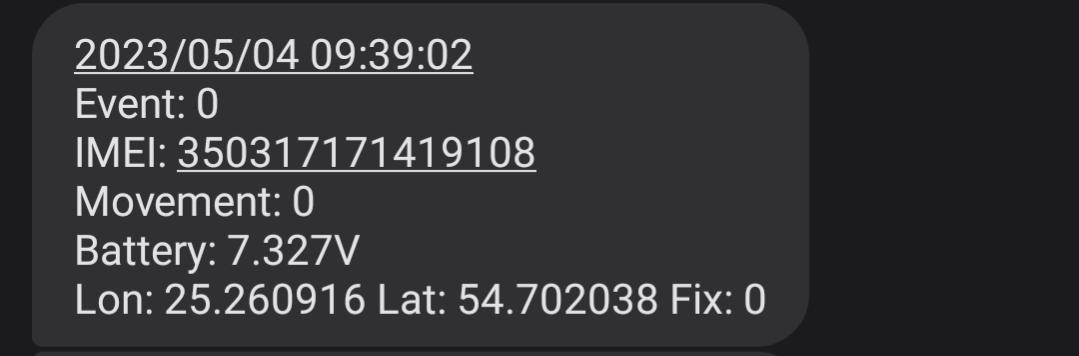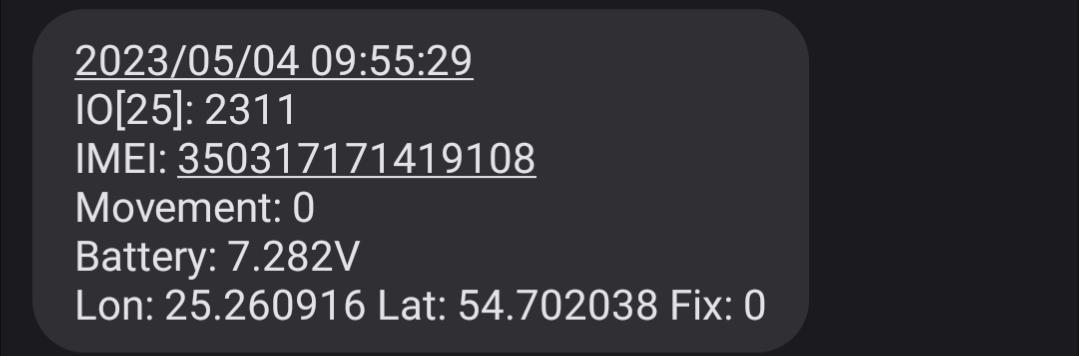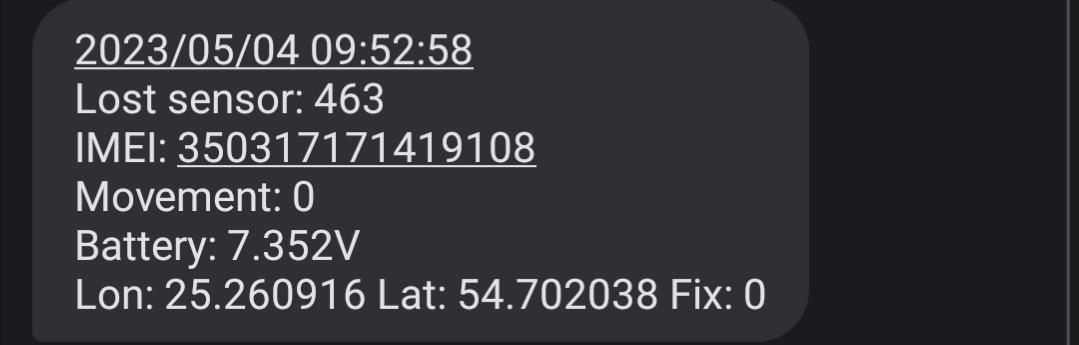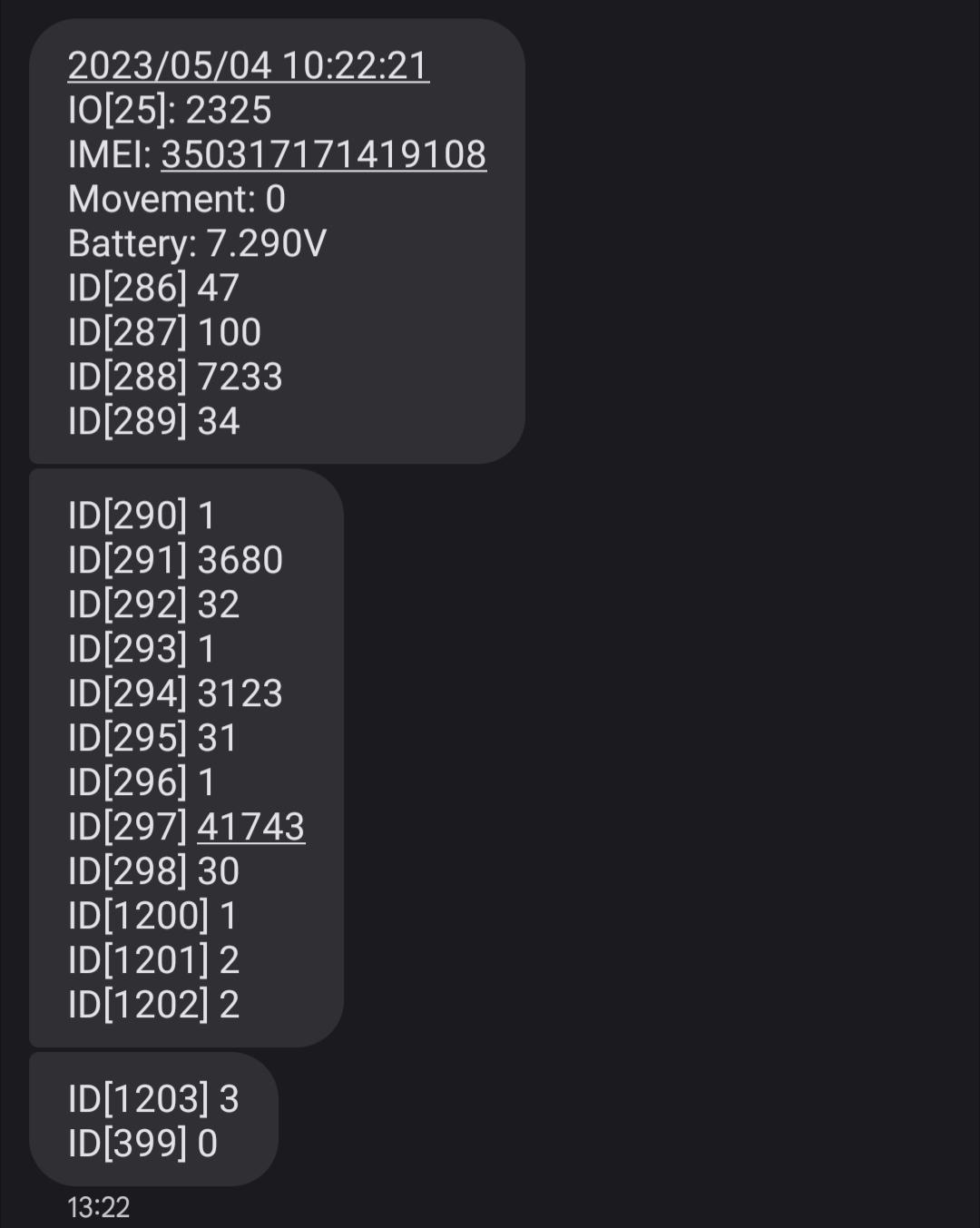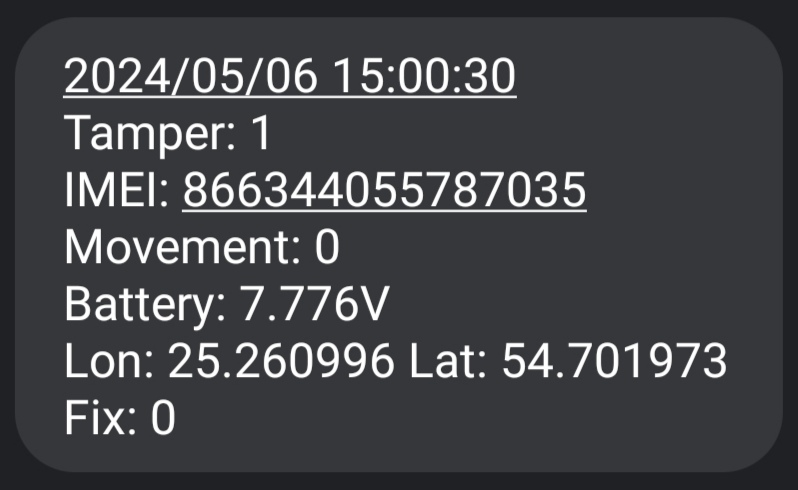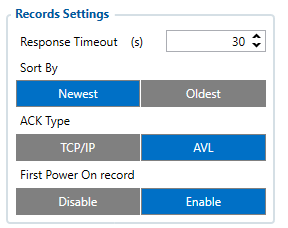TAT141 GPRS settings: Difference between revisions
Created page with "==GPRS Settings== {|style="width: 100%;" |right * <b>APN</b> - Access point name, mandatory parameter which is used connect to internet (GPRS). *..." |
No edit summary |
||
| (3 intermediate revisions by the same user not shown) | |||
| Line 8: | Line 8: | ||
Some operators use specific type of authentication for GPRS session – <span style=color:#F6A83E>CHAP</span> or <span style=color:#F6A83E>PAP</span>. If any of these is used, APN should be entered as "chap:<APN>" or "pap:<APN>" respectively e.g. if operator is using APN "internet" with CHAP authentication, it should be entered as "chap:internet". Information about APN and authentication type should be provided by your GSM operator. | Some operators use specific type of authentication for GPRS session – <span style=color:#F6A83E>CHAP</span> or <span style=color:#F6A83E>PAP</span>. If any of these is used, APN should be entered as "chap:<APN>" or "pap:<APN>" respectively e.g. if operator is using APN "internet" with CHAP authentication, it should be entered as "chap:internet". Information about APN and authentication type should be provided by your GSM operator. | ||
|} | |} | ||
{{Template:TAT SMS record sending}} | |||
==Server Settings== | ==Server Settings== | ||
{|style="width: 100%;" | {|style="width: 100%;" | ||
|[[Image:Server settings | |[[Image:Server settings TAT.png|right]] | ||
*<b>Domain</b> - Server IP or DNS address. | *<b>Domain</b> - Server IP or DNS address. | ||
*<b>Port</b> - Server port. | *<b>Port</b> - Server port. | ||
*<b>Protocol</b> - Protocol used for data transfer. | |||
*<b>Encryption</b> - Instructions cover how to generate an encryption certificate and how the device should be configured in order to send encrypted records into the client-server can be downloaded [[Media:FMBXX_TLSDTLS_encryption_configuration_v0.2.pdf|'''HERE''']]. <br> | |||
'''Server configuration and encryption certificate implementation is mandatory from the client-server side.''' | |||
'''Test Connection''' will generate one high-priority test record and initiates connection to the configured server. | '''Test Connection''' will generate one high-priority test record and initiates connection to the configured server. | ||
<br/> | <br/> | ||
{| class="wikitable" style="border-style: solid; border-width: 0px" | {| class="wikitable" style="border-style: solid; border-width: 0px" | ||
|+ | |+ | ||
| Line 59: | Line 63: | ||
*<b>Domain</b> - Address of FOTA website. | *<b>Domain</b> - Address of FOTA website. | ||
*<b>Port</b> - Port number of FOTA website.}}} | *<b>Port</b> - Port number of FOTA website.}}} | ||
TAT141 device does not connect to FOTA WEB periodically to preserve battery power. | |||
*Device will automatically connect to FOTA WEB only on initial startup (when the switch is flipped from OFF to ON position). | |||
*Connection to FOTA WEB can also be initiated via the 'web_connect' SMS/GPRS command.<br> | |||
<table id="important" style=" | |||
border-collapse: collapse; | |||
width: 100%;"> | |||
<tr> | |||
<th style=" border: 1px solid #ddd; padding: 8px; padding-top: 12px; padding-bottom: 12px; text-align: left; background-color: #0054A6; color: white; ">Note</th> | |||
<tr> | |||
<td style=" border: 1px solid #ddd; padding: 8px; background-color: #f1f2f5;">TAT devices do not follow the same logic when connecting to Fota platform. A more detailed description of Fota connection can be found [https://wiki.teltonika-gps.com/view/TAT1XY_Creating_Tasks_on_Fota HERE]. | |||
</td> | |||
</tr> | |||
</table> | |||
[[Category:TAT141 Configuration]] | [[Category:TAT141 Configuration]] | ||
Latest revision as of 09:29, 27 August 2024
Main Page > Autonomous Trackers > TAT141 > TAT141 Configuration > TAT141 GPRS settingsGPRS Settings
SMS Record Sending
Please note:
|
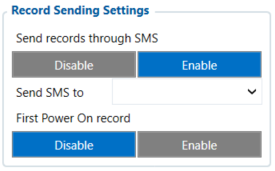
SMS Record sending feature allows the user to send records via SMS instead of sending them to the server. When enabled, device will not open GPRS context, it will not connect to the server resulting in smaller power consumption.
GPRS context will still be opened for connection to Fota or to sync time over NTP if needed.
Each SMS record has a fixed set of information depending the record type.
Server Settings
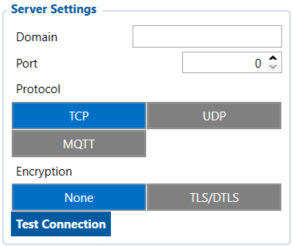
Server configuration and encryption certificate implementation is mandatory from the client-server side.
Test Connection will generate one high-priority test record and initiates connection to the configured server.
Records SettingsFOTA WEB Settings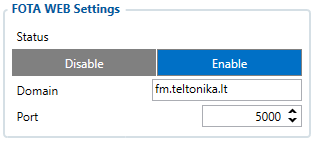 These settings are used to configure FOTA WEB server connection parameters.
TAT141 device does not connect to FOTA WEB periodically to preserve battery power.
|