Template:MVC300 and FM6320/FMB630: Difference between revisions
No edit summary |
No edit summary |
||
| (22 intermediate revisions by 4 users not shown) | |||
| Line 3: | Line 3: | ||
[[Image:MVC_solution.png|600px|center]] | [[Image:MVC_solution.png|600px|center]] | ||
=== Standard package contains === | ===Standard package contains=== | ||
*Camera MVC300 | *Camera MVC300 | ||
| Line 11: | Line 11: | ||
*QSG (Quick Start Guide) | *QSG (Quick Start Guide) | ||
*Packaging box | *Packaging box | ||
=== Technical details === | <br /> | ||
===Technical details=== | |||
*MVC300 is able to make HD quality video records and store them to SD card | *MVC300 is able to make HD quality video records and store them to SD card | ||
| Line 24: | Line 25: | ||
*Depending on 3G/GSM signal strength picture will be sent to server approximately in 1 min | *Depending on 3G/GSM signal strength picture will be sent to server approximately in 1 min | ||
<br /> | |||
===Online Photos solution=== | |||
Online Photos solution - combining next generation Teltonika products FM6320 and FMB630 with MVC300 IP camera. This solution allows to capture images with MVC300 and transfer to server via FM6320 and FMB630. | |||
[[Image:MVC_and_FM_solution.png|400px|center]] | |||
[[Image:Images_generation.png|110px|left]]<br /> <big>Images generation</big> <br /> Simple image generation algorithm ensures easy configuration. Images could be saved on preconfigured time intervals and on following events: Eco driving, Overspeeding, Excessive idling, Digital inputs activation. | |||
<br /> | |||
[[Image:Burst_images.png|110px|left]]<br /> <big>Burst images</big> <br /> Sometimes one image is not enough to understand whole picture of event and its consequences. With burst image option you will be able to get sequence of images. This would ensure better understanding of event. | |||
<br /> | |||
[[Image:3G.png|110px|left]] <br /> <big>3G</big> <br /> With 3G feature feel safe, because you can check anytime if cargo is intact or driver is fine, because image to server can be downloaded in less then 1 minute. | |||
<br /><br /><br /> | |||
To prepare solution you will need: | |||
*FMB630 with 00.01.09 FW or newer version; | |||
*MVC300 camera with original power cable or special cable which can be order severalty, for more info please contact Teltonika sales manager. Special cable have possibility to restart MVC300 camera and make solution more stable; | |||
*Standard mini USB cable and USB plug to mini USB cable. | |||
Connection is very simple, connect power wires of FMB630, connect MVC300 to power plug and connect camera with FMB630 over two USB cables. After connection is done, solution is ready to use. | |||
==Additional information== | |||
{{{EOL|For EOL policy please refer to link [https://teltonika-gps.com/support/eol-products here].}}} | |||
Latest revision as of 07:44, 8 October 2024
The MVC300 camera is a sleek and compact video recording device perfect for in-car mounting: an ideal solution if you want to capture any significant events that might occur on the road. With Ethernet functionality you can take the MVC300 camera out of the car altogether and integrate it into a stationary surveillance system.
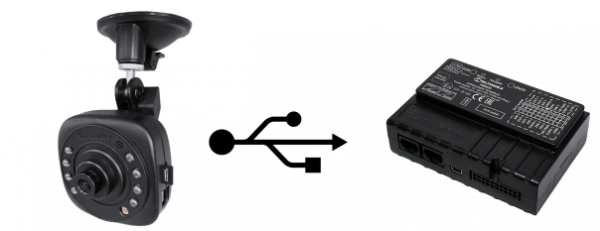
Standard package contains
- Camera MVC300
- Car cigarette lighter power adapter
- Camera car holder
- USB cable
- QSG (Quick Start Guide)
- Packaging box
Technical details
- MVC300 is able to make HD quality video records and store them to SD card
- Using online photo solutions, you can relate occurred event and received photo
- You can receive photos from MVC300 camera to server
- Photos can be created by: Digital input, Eco driving, Excessive idling, Overspeeding events, Timeout parameter and GPRS command from server
- Minimum time period can be set to 60 seconds
- Picture burst parameter allows to create several pictures after event occur. Picture burst makes picture every 3 seconds for defined picture count
- Average picture size is 70KB
- Depending on 3G/GSM signal strength picture will be sent to server approximately in 1 min
Online Photos solution
Online Photos solution - combining next generation Teltonika products FM6320 and FMB630 with MVC300 IP camera. This solution allows to capture images with MVC300 and transfer to server via FM6320 and FMB630.


Images generation
Simple image generation algorithm ensures easy configuration. Images could be saved on preconfigured time intervals and on following events: Eco driving, Overspeeding, Excessive idling, Digital inputs activation.

Burst images
Sometimes one image is not enough to understand whole picture of event and its consequences. With burst image option you will be able to get sequence of images. This would ensure better understanding of event.

3G
With 3G feature feel safe, because you can check anytime if cargo is intact or driver is fine, because image to server can be downloaded in less then 1 minute.
To prepare solution you will need:
- FMB630 with 00.01.09 FW or newer version;
- MVC300 camera with original power cable or special cable which can be order severalty, for more info please contact Teltonika sales manager. Special cable have possibility to restart MVC300 camera and make solution more stable;
- Standard mini USB cable and USB plug to mini USB cable.
Connection is very simple, connect power wires of FMB630, connect MVC300 to power plug and connect camera with FMB630 over two USB cables. After connection is done, solution is ready to use.
Additional information
For EOL policy please refer to link here.
