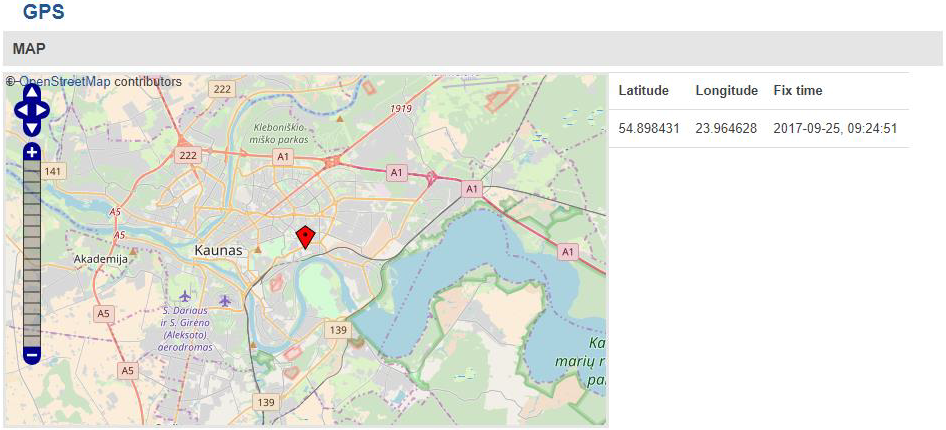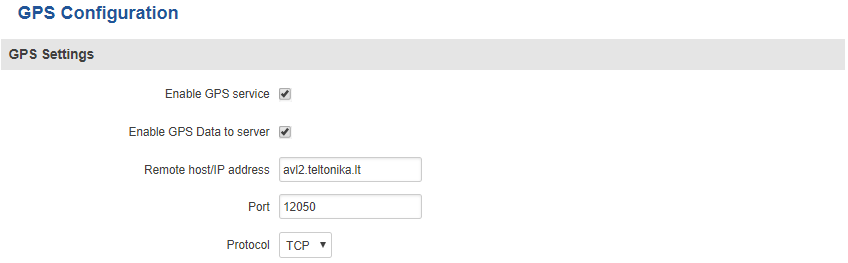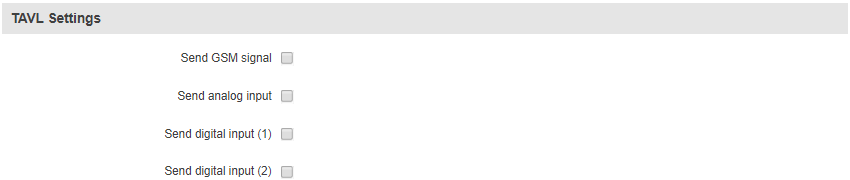Difference between revisions of "GPS"
From Wiki Knowledge Base | Teltonika GPS
(Created page with "==Summary== '''The Global Positioning System (GPS)''' is a space-based radionavigation system. This chapter is an overview of the GPS function in RUT routers. ==GPS== The G...") |
|||
| (17 intermediate revisions by 3 users not shown) | |||
| Line 1: | Line 1: | ||
==Summary== | ==Summary== | ||
| − | '''The Global Positioning System (GPS)''' is a space-based radionavigation system. This chapter is an overview of the GPS function in | + | '''The Global Positioning System (GPS)''' is a space-based radionavigation system. This chapter is an overview of the GPS function in RUT routers. |
==GPS== | ==GPS== | ||
| Line 13: | Line 13: | ||
[[Image:Services gps configuration.PNG]] | [[Image:Services gps configuration.PNG]] | ||
| − | + | {| class="wikitable" | |
| − | + | |+ | |
| − | + | ! style="width: 250px; background: black; color: white;" | Field name | |
| − | + | ! style="width: 250px; background: black; color: white;" | Value | |
| − | + | ! style="width: 1200px; background: black; color: white;" | Description | |
| − | + | |- | |
| − | + | ! style="text-align: left; vertical-align: top;" | Enable GPS service | |
| − | + | | style="text-align: left; vertical-align: top;" | yes {{!}} no; Default: '''no''' | |
| − | + | | style="text-align: left; vertical-align: top;" | Toggles GPS ON or OFF | |
| − | + | |- | |
| − | + | ! style="text-align: left; vertical-align: top;" | Enable GPS data to server | |
| − | + | | style="text-align: left; vertical-align: top;" | yes {{!}} no; Default: '''no''' | |
| − | + | | style="text-align: left; vertical-align: top;" | Enables automatic GPS data transferring to a remote server | |
| − | + | |- | |
| − | + | ! style="text-align: left; vertical-align: top;" | Remote host/IP address | |
| − | + | | style="text-align: left; vertical-align: top;" | host {{!}} ip; Default: '''212.47.99.61''' | |
| − | + | | style="text-align: left; vertical-align: top;" | Server IP address or domain name to send the coordinates to | |
| − | + | |- | |
| − | + | ! style="text-align: left; vertical-align: top;" | Port | |
| − | + | | style="text-align: left; vertical-align: top;" | integer [0..65535]; Default: '''17050''' | |
| − | + | | style="text-align: left; vertical-align: top;" | Server port used for data transfer | |
| − | + | |- | |
| − | + | ! style="text-align: left; vertical-align: top;" | Protocol | |
| − | + | | style="text-align: left; vertical-align: top;" | TCP {{!}} UDP; Default: '''TCP''' | |
| − | + | | style="text-align: left; vertical-align: top;" | Protocol to be used for data transfer to server | |
| − | + | |- | |
| − | + | |} | |
| − | |||
| − | |||
| − | |||
| − | |||
| − | |||
===TAVL Settings=== | ===TAVL Settings=== | ||
| − | + | ||
[[Image:Services gps configuration tavl.PNG]] | [[Image:Services gps configuration tavl.PNG]] | ||
| − | + | {| class="wikitable" | |
| − | + | |+ | |
| − | + | ! style="width: 250px; background: black; color: white;" | Field name | |
| − | + | ! style="width: 250px; background: black; color: white;" | Value | |
| − | + | ! style="width: 1200px; background: black; color: white;" | Description | |
| − | + | |- | |
| − | + | ! style="text-align: left; vertical-align: top;" | Send GSM signal | |
| − | + | | style="text-align: left; vertical-align: top;" | yes {{!}} no; Default: '''no''' | |
| − | + | | style="text-align: left; vertical-align: top;" | Includes GSM signal strength information in GPS data package to be sent to server | |
| − | + | |- | |
| − | + | ! style="text-align: left; vertical-align: top;" | Send analog input | |
| − | + | | style="text-align: left; vertical-align: top;" | yes {{!}} no; Default: '''no''' | |
| − | + | | style="text-align: left; vertical-align: top;" | Includes analog input state in GPS data package to be sent to server | |
| − | + | |- | |
| − | + | ! style="text-align: left; vertical-align: top;" | Send digital input (1) | |
| − | + | | style="text-align: left; vertical-align: top;" | yes {{!}} no; Default: '''no''' | |
| − | + | | style="text-align: left; vertical-align: top;" | Includes digital input #1 state in GPS data package to be sent to server | |
| − | + | |- | |
| − | + | ! style="text-align: left; vertical-align: top;" | Send digital input (2) | |
| − | + | | style="text-align: left; vertical-align: top;" | yes {{!}} no; Default: '''no''' | |
| − | + | | style="text-align: left; vertical-align: top;" | Includes digital input #2 state in GPS data package to be sent to server | |
| − | + | |- | |
| − | + | |} | |
| − | |||
| − | |||
| − | |||
| − | |||
| − | |||
| − | |||
| − | |||
| − | |||
| − | |||
| − | |||
| − | |||
| − | |||
| − | |||
| − | |||
| − | |||
| − | |||
| − | |||
| − | |||
| − | |||
| − | |||
| − | |||
| − | |||
| − | |||
| − | |||
| − | |||
| − | |||
| − | |||
| − | |||
| − | |||
| − | |||
| − | |||
| − | |||
| − | |||
| − | |||
| − | |||
| − | |||
| − | |||
| − | |||
| − | |||
| − | |||
| − | |||
| − | |||
| − | |||
| − | |||
| − | |||
| − | |||
| − | |||
| − | |||
| − | |||
| − | |||
| − | |||
| − | |||
| − | |||
| − | |||
| − | |||
| − | |||
| − | |||
| − | |||
| − | |||
| − | |||
| − | |||
| − | |||
| − | |||
| − | |||
| − | |||
| − | |||
| − | |||
| − | |||
| − | |||
| − | |||
| − | |||
| − | |||
| − | |||
| − | |||
| − | |||
| − | |||
| − | |||
| − | |||
| − | |||
| − | |||
| − | |||
| − | |||
| − | |||
| − | |||
| − | |||
| − | |||
| − | |||
| − | |||
| − | |||
| − | |||
| − | |||
| − | |||
| − | |||
| − | |||
| − | |||
| − | |||
| − | |||
| − | |||
| − | |||
| − | |||
| − | |||
| − | |||
| − | |||
| − | |||
| − | |||
| − | |||
| − | |||
| − | |||
| − | |||
| − | |||
| − | |||
| − | |||
| − | |||
| − | |||
| − | |||
| − | |||
| − | |||
| − | |||
| − | |||
| − | |||
| − | |||
| − | |||
| − | |||
| − | |||
| − | |||
| − | |||
| − | |||
| − | |||
| − | |||
| − | |||
| − | |||
| − | |||
| − | |||
| − | |||
| − | |||
| − | |||
| − | |||
| − | |||
| − | |||
| − | |||
| − | |||
| − | |||
| − | |||
| − | |||
| − | |||
| − | |||
| − | |||
| − | |||
Revision as of 14:20, 18 October 2017
Summary
The Global Positioning System (GPS) is a space-based radionavigation system. This chapter is an overview of the GPS function in RUT routers.
GPS
The GPS window displays your current coordinates and position on the map.
GPS Settings
| Field name | Value | Description |
|---|---|---|
| Enable GPS service | yes | no; Default: no | Toggles GPS ON or OFF |
| Enable GPS data to server | yes | no; Default: no | Enables automatic GPS data transferring to a remote server |
| Remote host/IP address | host | ip; Default: 212.47.99.61 | Server IP address or domain name to send the coordinates to |
| Port | integer [0..65535]; Default: 17050 | Server port used for data transfer |
| Protocol | TCP | UDP; Default: TCP | Protocol to be used for data transfer to server |
TAVL Settings
| Field name | Value | Description |
|---|---|---|
| Send GSM signal | yes | no; Default: no | Includes GSM signal strength information in GPS data package to be sent to server |
| Send analog input | yes | no; Default: no | Includes analog input state in GPS data package to be sent to server |
| Send digital input (1) | yes | no; Default: no | Includes digital input #1 state in GPS data package to be sent to server |
| Send digital input (2) | yes | no; Default: no | Includes digital input #2 state in GPS data package to be sent to server |