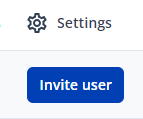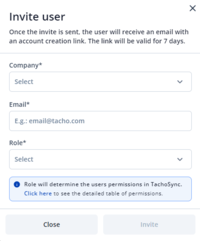Difference between revisions of "TachoSync User management"
From Wiki Knowledge Base | Teltonika GPS
(No difference)
| |
Latest revision as of 13:10, 15 November 2024
TachoSync > TachoSync User managementOverview
In TachoSync you can invite users to join the platform under your company or a subcompany that you have created. If you wish to invite user, please follow these steps:
1. Press Invite user button on the right top corner of the Users page.
2. In the new table select company, email, role and press Invite.
After these steps user will get all the necessary information via email.
User Clearance
In the table below you will see privileges of different types of users.
| Function | Administrator | User |
|---|---|---|
| Vehicle management | Create, Read, Update, Delete | Only read |
| Vehicle schedules | Create, Read, Update, Delete | Only read |
| Driver management | Create, Read, Update, Delete | Only read |
| Driver schedules | Create, Read, Update, Delete | Only read |
| Files management | Read and Download | Read and Download |
| Child companies management | Create, Read, Update, Delete | Is not allowed |
| Root company management | Only Read | Is not allowed |
| Company cards management | Create, Read, Update, Delete | Is not allowed |
| Company selector | Only Read | Is not allowed |
| Users management | Create, Read, Update, Delete | Is not allowed |
| Invitations management | Create, Read, Update, Delete | Is not allowed |
| Download CCA | Only Read | Only Read |
| Tutorials | Only Read | Is not allowed |
| Security | Create, Read, Update, Delete | Create, Read, Update, Delete |
| General settings | Create, Read, Update | Create, Read, Update |
| Dashboard (News) | Only Read | Only Read |
| Dashboard (Device status) | Only Read | Only Read |
| Dashboard (vehicle and driver schedules) | Only Read | Only Read |
| Dashboard (company cards) | Only Read | Only Read |
| Dashboard (Credits) | Only Read (but only for the ones registered in root company) | Is not allowed |
Note:
- Create means that the user can create the resource
- Read means that the user can view (or in some cases use) the resource
- Update that means that the user can update the details of the resource (edit)
- Delete that means that the user can delete the resource