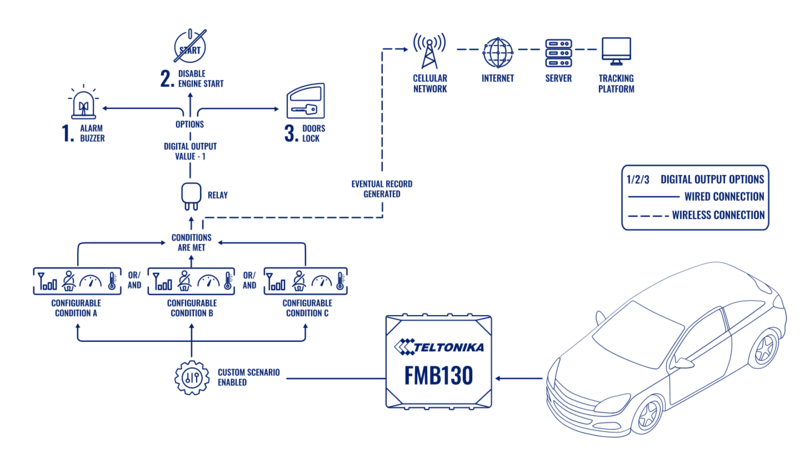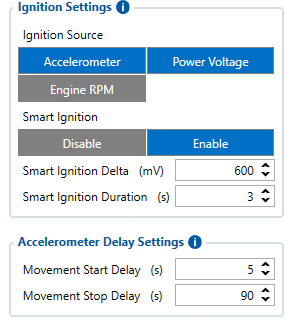Difference between revisions of "Custom Scenarios"
Tag: Undo |
|||
| (10 intermediate revisions by the same user not shown) | |||
| Line 1: | Line 1: | ||
==Introduction to Custom Scenarios functionality== | ==Introduction to Custom Scenarios functionality== | ||
| − | To | + | Given that different clients have unique needs and are always expanding their options and solutions, we continually look for ways to meet various expectations in a timely manner.To achieve this, we developed a solution that allows users to customize a set of parameters as conditions in order generate an event or control the device's digital outputs. When connected to different types of peripherals such as alarms, buzzers or relays, this feature can inform the driver or complete specific functions. |
| − | + | Since the device operates independently under different conditions, it eliminates the need to monitor device status on the platform and implement complex backend functions. Using the custom scenarios functionality any type of data readable by the specific device model can impact how and when the digital output is controlled. | |
==Custom Scenarios functionality logic== | ==Custom Scenarios functionality logic== | ||
[[File:Custom Scenarios Topology.png|right|thumb|800px|Figure 1. “Custom Scenarios” functionality logic]] | [[File:Custom Scenarios Topology.png|right|thumb|800px|Figure 1. “Custom Scenarios” functionality logic]] | ||
| − | + | “Smart Ignition Detection”– detects ignition “on” and “off” automatically by monitoring last “Smart Ignition Duration” seconds of external voltage and comparing it to current external voltage value. If current external voltage value is higher by “Smart Ignition Delta” than external voltage “Smart Ignition Duration” seconds ago, Ignition “on” event is detected. If current external voltage value is lower by “Smart Ignition Delta” than “Smart Ignition Duration” seconds ago Ignition “off” event is detected. | |
| − | |||
| − | |||
| − | |||
| − | |||
| − | |||
| − | |||
| − | |||
| − | |||
| − | + | ||
| − | + | ||
| − | + | ||
| − | | | + | |
| − | + | ||
| − | + | ==Smart Ignition Detection configuration== | |
| − | + | ||
| − | + | New configurable parameters were added under “Ignition Settings” (Figure 2): | |
| − | + | ||
| − | + | • Smart Ignition Enable/Disable – To enable functionality. Parameter is able to be configured if “Ignition Source” has “Power Voltage” configured. | |
| − | + | ||
| − | + | • Smart Ignition Delta (mV) – How much external voltage must change to detect ignition ON or OFF event. | |
| − | + | ||
| − | + | • Smart Ignition Duration (s) – Time interval used for comparing current external voltage against historical external voltage configured seconds ago. | |
| − | + | [[File:Smart ignition.png|thumb|left|alt=|Figure 2. “Smart Ignition” configurable parameters]] | |
| − | + | ||
| − | + | ||
| − | + | ||
| − | | | + | |
| − | | | + | |
| + | |||
| + | |||
| + | |||
| + | |||
| + | |||
| + | |||
| + | |||
| + | |||
| + | |||
| + | |||
| + | |||
| + | |||
| + | |||
| + | |||
| + | |||
| + | |||
| + | |||
| + | In case the vehicle has a variable voltage alternator, also known as a smart alternator, an alternative configuration is advised -- taking into account movement detection by accelerometer, in order to monitor the ignition status of the vehicle. | ||
| + | [[File:Ignitionaccel.PNG|left|thumb|600px|Figure 3. “Smart Ignition” recommended configuration for vehicles with smart alternators]] | ||
| + | |||
| + | |||
| + | |||
| + | |||
| + | |||
| + | |||
| + | |||
| + | |||
| + | |||
| + | |||
| + | |||
| + | |||
| + | |||
| + | |||
| + | |||
| + | |||
| + | |||
| + | |||
| + | |||
| + | |||
| + | |||
| + | |||
| + | |||
| + | |||
| + | |||
| + | |||
| + | |||
| + | |||
| + | '''<big>Parameter list</big>''' | ||
| + | {| class="wikitable" | ||
| + | |+ | ||
| + | ! rowspan="2" style="width: 150px; background: #003475; color: white;" |'''Parameter ID''' | ||
| + | ! rowspan="2" style="width: 150px; background: #003475; color: white;" |'''Name''' | ||
| + | ! colspan="3" style="width: 150px; background: #003475; color: white;" |'''Value range''' | ||
| + | ! rowspan="2" style="width: 250px; background: #003475; color: white;" |'''Description''' | ||
|- | |- | ||
| − | | | + | ! style="width: 75px; background: #003475; color: white;" |Min |
| + | ! style="width: 75px; background: #003475; color: white;" |Max | ||
| + | ! style="width: 75px; background: #003475; color: white;" |Default | ||
|- | |- | ||
| − | | | + | !style="text-align: center; vertical-align: center;" |66201 |
| + | |style="text-align: center; vertical-align: center;" |Smart Ignition | ||
| + | |style="text-align: center; vertical-align: center;" |0 | ||
| + | |style="text-align: center; vertical-align: center;" |1 | ||
| + | |style="text-align: center; vertical-align: center;" |1 | ||
| + | |style="text-align: center;" |0 - Disabled; <br> 1 - Enabled | ||
|- | |- | ||
| − | | | + | !style="text-align: center; vertical-align: center;" |66202 |
| + | |style="text-align: center; vertical-align: center;" |Smart Ignition Delta, mV | ||
| + | |style="text-align: center; vertical-align: center;" |100 | ||
| + | |style="text-align: center; vertical-align: center;" |2000 | ||
| + | |style="text-align: center; vertical-align: center;" |600 | ||
| + | |style="text-align: center;" |How much external voltage must change, in miliVolts to detect ignition ON or OFF event. | ||
|- | |- | ||
| − | | | + | !style="text-align: center; vertical-align: center;" |66203 |
| − | + | |style="text-align: center; vertical-align: center;" |Smart Ignition Duration, s | |
| − | + | |style="text-align: center; vertical-align: center;" |2 | |
| − | + | |style="text-align: center; vertical-align: center;" |20 | |
| − | + | |style="text-align: center; vertical-align: center;" |3 | |
| − | + | |style="text-align: center;" |Time interval, in seconds, used for comparing current external voltage against historical external voltage configured seconds ago. | |
| − | |||
| − | |||
|- | |- | ||
| − | |||
| − | |||
| − | |||
| − | |||
| − | |||
| − | |||
| − | |||
| − | |||
| − | |||
|} | |} | ||
| − | |||
| − | |||
| − | |||
| − | |||
| − | |||
| − | |||
| − | |||
| − | |||
| − | |||
| − | |||
| − | |||
| − | |||
| − | |||
| − | |||
| − | |||
| − | |||
| − | |||
| − | |||
| − | |||
| − | |||
| − | + | ==Firmware and hardware compatibility== | |
| − | + | Smart ignition detection functionality is available for FMT100/FMX880 devices on the firmware 03.29.00.rev.980. You can download the firmware and configurator here. [[File:Download_zip.png|x30px|link=Special:Redirect/file/FMB.Ver.03.29.00.rev.980 and configurator.zip]] | |
| − | |||
Revision as of 15:46, 18 November 2024
Introduction to Custom Scenarios functionality
Given that different clients have unique needs and are always expanding their options and solutions, we continually look for ways to meet various expectations in a timely manner.To achieve this, we developed a solution that allows users to customize a set of parameters as conditions in order generate an event or control the device's digital outputs. When connected to different types of peripherals such as alarms, buzzers or relays, this feature can inform the driver or complete specific functions.
Since the device operates independently under different conditions, it eliminates the need to monitor device status on the platform and implement complex backend functions. Using the custom scenarios functionality any type of data readable by the specific device model can impact how and when the digital output is controlled.
Custom Scenarios functionality logic
“Smart Ignition Detection”– detects ignition “on” and “off” automatically by monitoring last “Smart Ignition Duration” seconds of external voltage and comparing it to current external voltage value. If current external voltage value is higher by “Smart Ignition Delta” than external voltage “Smart Ignition Duration” seconds ago, Ignition “on” event is detected. If current external voltage value is lower by “Smart Ignition Delta” than “Smart Ignition Duration” seconds ago Ignition “off” event is detected.
Smart Ignition Detection configuration
New configurable parameters were added under “Ignition Settings” (Figure 2):
• Smart Ignition Enable/Disable – To enable functionality. Parameter is able to be configured if “Ignition Source” has “Power Voltage” configured.
• Smart Ignition Delta (mV) – How much external voltage must change to detect ignition ON or OFF event.
• Smart Ignition Duration (s) – Time interval used for comparing current external voltage against historical external voltage configured seconds ago.
In case the vehicle has a variable voltage alternator, also known as a smart alternator, an alternative configuration is advised -- taking into account movement detection by accelerometer, in order to monitor the ignition status of the vehicle.
Parameter list
| Parameter ID | Name | Value range | Description | ||
|---|---|---|---|---|---|
| Min | Max | Default | |||
| 66201 | Smart Ignition | 0 | 1 | 1 | 0 - Disabled; 1 - Enabled |
| 66202 | Smart Ignition Delta, mV | 100 | 2000 | 600 | How much external voltage must change, in miliVolts to detect ignition ON or OFF event. |
| 66203 | Smart Ignition Duration, s | 2 | 20 | 3 | Time interval, in seconds, used for comparing current external voltage against historical external voltage configured seconds ago. |
Firmware and hardware compatibility
Smart ignition detection functionality is available for FMT100/FMX880 devices on the firmware 03.29.00.rev.980. You can download the firmware and configurator here. ![]()