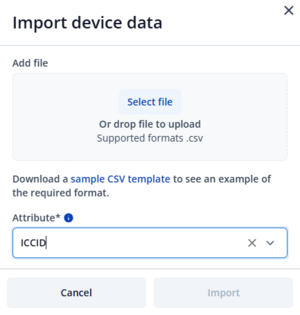FOTA WEB FAQ: Difference between revisions
No edit summary |
|||
| (7 intermediate revisions by the same user not shown) | |||
| Line 57: | Line 57: | ||
<div class="mw-collapsible mw-collapsed" id="mw-customcollapsible-18"> | <div class="mw-collapsible mw-collapsed" id="mw-customcollapsible-18"> | ||
<div class="mw-collapsible-content"> | <div class="mw-collapsible-content"> | ||
FOTA WEB supports FMBXXX, FMCXXX, FMMXXX, FMPXXX, FMTXXX, FTXXXX, TFT100, TST100, TATXXX, FMUXXX, MTB100, MSP500 GH5200 and TMT250 devices, except these devices: FMB630, FM6300, FM11, FM1YX, FM2YX, FMA1, FMA2YX and FM36YX other not mentioned device models are not supported. | FOTA WEB supports FMBXXX, FMCXXX, FMMXXX, FMPXXX, FMTXXX, FTXXXX, TFT100, TST100, TATXXX, FMUXXX, MTB100, MSP500 GH5200 and TMT250 devices, except these devices: FMB630, FM6300, FM11, FM1YX, FM2YX, FMA1, FMA2YX and FM36YX, other not mentioned device models are not supported. | ||
</div> | </div> | ||
| Line 79: | Line 79: | ||
'''Tutorials''' - basic introduction and explanation tutorial to FOTA Web. | '''Tutorials''' - basic introduction and explanation tutorial to FOTA Web. | ||
Additional information about FOTA API. >>> [https://test.api.teltonika.lt/documents/index.html FOTA API] | Additional information about FOTA API. >>> [https://test.api.teltonika.lt/documents/index.html FOTA API] | ||
</div> | |||
</div> | |||
*<div class="mw-customtoggle-1" style="color: #0054A6;"><font size="2">What to do if IMSI or ICCID information is not available in FOTA WEB? </font></div> | |||
<div class="mw-collapsible mw-collapsed" id="mw-customcollapsible-1"> | |||
<div class="mw-collapsible-content"> | |||
1.Create a Helpdesk ticket for the support team to resolve the issue. | |||
2.Import manually using the Import device data feature. | |||
[[File:ICCID import.png|left|thumb]] | |||
</div> | </div> | ||
</div> | </div> | ||
Latest revision as of 10:09, 13 February 2025
Main Page > Software & Applications > FOTA WEB > FOTA WEB FAQFrequently Asked Questions
- How to get the access to the FOTA WEB?
- What features does the FOTA WEB have?
- Some of devices I have do not appear in my FOTA WEB. How can I make the device appear in my account?
- How to know that the device successfully uploaded Firmware and Configuration?
- Why the device does not connect instantly to the FOTA WEB when I assign the update?
- How to know which task I assigned will be done first?
- Which devices have the availability to use FOTA WEB?
- Why are some of the devices seems to not connect to the FOTA WEB, updates are still pending?
- What are account settings and where can they be found?
- What to do if IMSI or ICCID information is not available in FOTA WEB?
| FOTA Company levels - Previous page |