Difference between revisions of "FMB202 Installation instruction"
| (5 intermediate revisions by one other user not shown) | |||
| Line 1: | Line 1: | ||
| − | {{ | + | Possible mounting zones |
| − | Template: | + | ==Trucks== |
| − | + | {{Template:FMB2_mounting_trucks}} | |
| − | }} | + | <br> |
| − | + | ||
| + | ==Tractors== | ||
| + | {{Template:FMB2 mounting Tractors}} | ||
| + | <br> | ||
| + | |||
| + | ==Motor bikes== | ||
| + | {{Template:FMB2_mounting_Motor_bikes}} | ||
| + | <br> | ||
| + | |||
| + | ==Light vehicles== | ||
| + | {{Template:FMB2_mounting_trucks}} | ||
| + | <br> | ||
| + | |||
| + | ==Recommended mounting positions== | ||
| + | <br> | ||
| + | |||
| + | ==Restrictions== | ||
| + | <br> | ||
| + | |||
| + | ==Connecting power wires== | ||
| + | <br> | ||
Revision as of 14:14, 29 May 2018
Main Page > Advanced Trackers > FMB202 > FMB202 Manual > FMB202 Installation instructionPossible mounting zones
Trucks
It is strongly recommended to mount FMB2YX outside of the vehicle with the sticker direction to the sky.
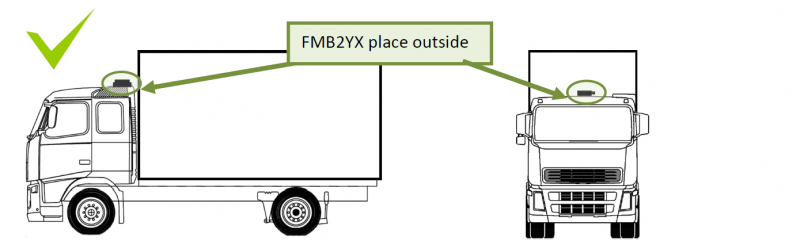
Most commercial trucks have plastic hood in front of the vehicle. It is recommended to mount FMB2YX under the hood. Power cord output of the device should be at the bottom. If it is not possible, if a front hood is made of some kind of metal, the device can be mounted inside the car on the front panel as close as possible to the front window.
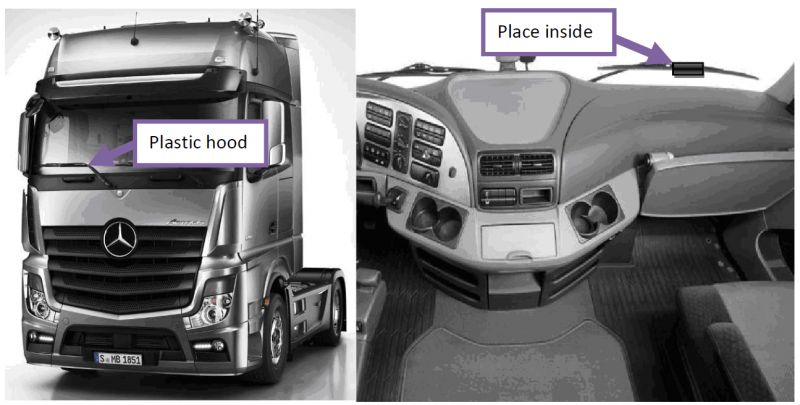
Tractors
It is strongly recommended to mount FMB2YX outside of the vehicle with the sticker direction to the sky.
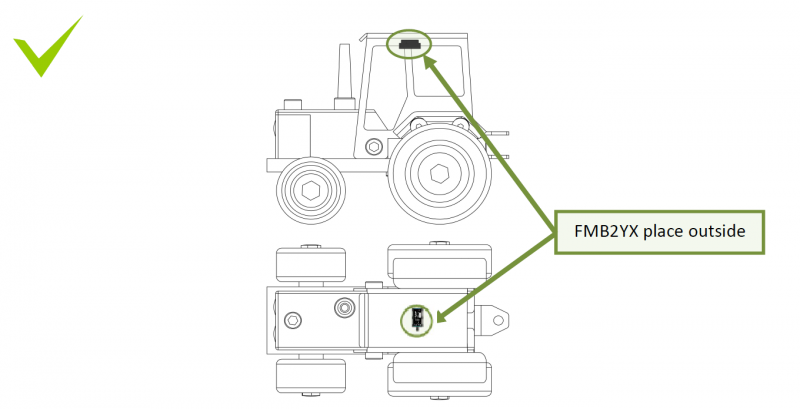
Motor bikes
FMB2YX device should be mounted on outside.
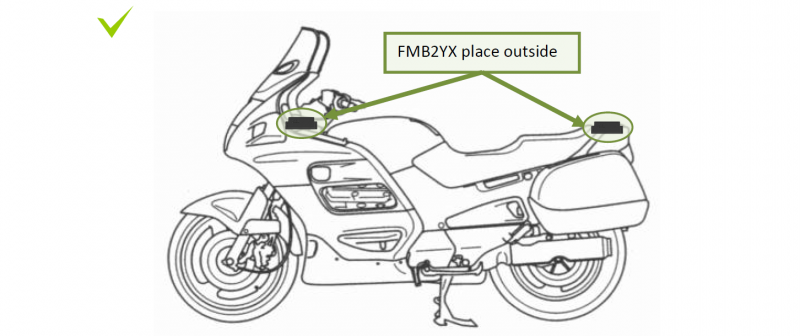
FMB2YX cannot be mounted under the seat!
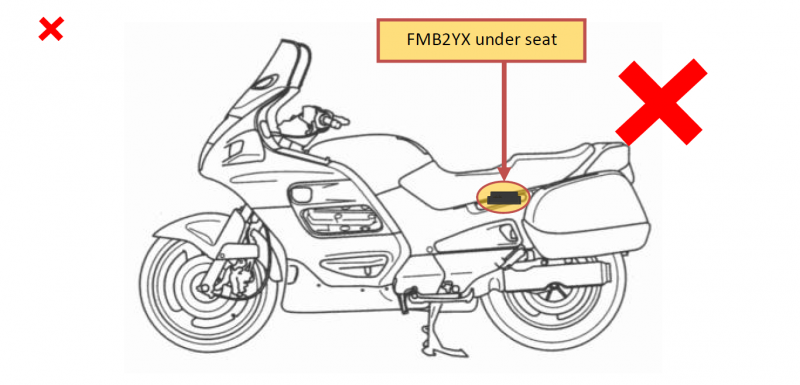
Light vehicles
It is strongly recommended to mount FMB2YX outside of the vehicle with the sticker direction to the sky.
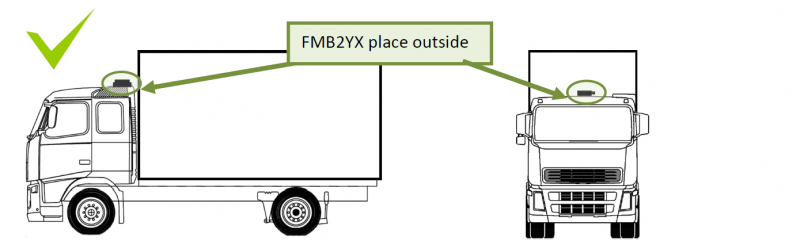
Most commercial trucks have plastic hood in front of the vehicle. It is recommended to mount FMB2YX under the hood. Power cord output of the device should be at the bottom. If it is not possible, if a front hood is made of some kind of metal, the device can be mounted inside the car on the front panel as close as possible to the front window.
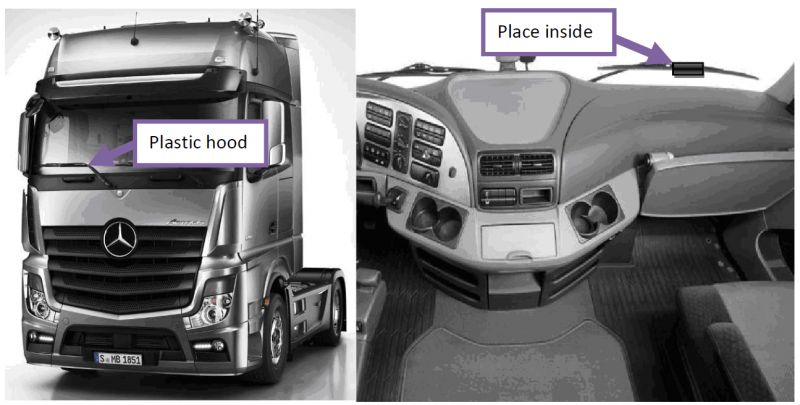
Recommended mounting positions
Restrictions
Connecting power wires