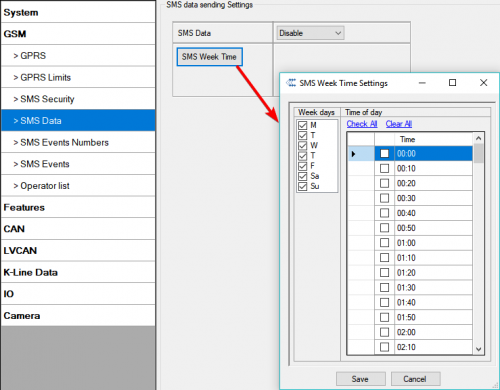Difference between revisions of "Template:FMB630 SMS Data"
| (One intermediate revision by the same user not shown) | |||
| Line 3: | Line 3: | ||
2. SMS Week Time button;<br/> | 2. SMS Week Time button;<br/> | ||
3. Server Phone Number (has to be written in first position of Authorized phone numbers);<br/> | 3. Server Phone Number (has to be written in first position of Authorized phone numbers);<br/> | ||
| − | 4. SMS Events PreDefined Numbers (phone numbers, to which SMS [has to be written in SMS Event Numbers section] events will be sent); | + | 4. SMS Events PreDefined Numbers (phone numbers, to which SMS [has to be written in SMS Event Numbers section] events will be sent);<br/> |
{{{image|[[Image:FMB630_SMS_data.png|500px]]}}} | {{{image|[[Image:FMB630_SMS_data.png|500px]]}}} | ||
Using these settings {{{model|FMB630}}} can send SMS with 24-coordinates in one SMS; it is used in areas where no GPRS coverage is available. Module collects data and sends to server binary SMS containing information about last 24 collected points. SMS sending schedule is set in SMS Week Time tab. 24-Coordinates SMS decoding is described in device documentation document. Please contact Teltonika sale manager to find out more about protocols documentation purchase. | Using these settings {{{model|FMB630}}} can send SMS with 24-coordinates in one SMS; it is used in areas where no GPRS coverage is available. Module collects data and sends to server binary SMS containing information about last 24 collected points. SMS sending schedule is set in SMS Week Time tab. 24-Coordinates SMS decoding is described in device documentation document. Please contact Teltonika sale manager to find out more about protocols documentation purchase. | ||
Revision as of 06:37, 1 June 2018
SMS data sending Settings enables or disables periodic data and event SMS sending to server. Configuration is divided into 4 main parts:
1. SMS data sending settings;
2. SMS Week Time button;
3. Server Phone Number (has to be written in first position of Authorized phone numbers);
4. SMS Events PreDefined Numbers (phone numbers, to which SMS [has to be written in SMS Event Numbers section] events will be sent);
Using these settings FMB630 can send SMS with 24-coordinates in one SMS; it is used in areas where no GPRS coverage is available. Module collects data and sends to server binary SMS containing information about last 24 collected points. SMS sending schedule is set in SMS Week Time tab. 24-Coordinates SMS decoding is described in device documentation document. Please contact Teltonika sale manager to find out more about protocols documentation purchase.