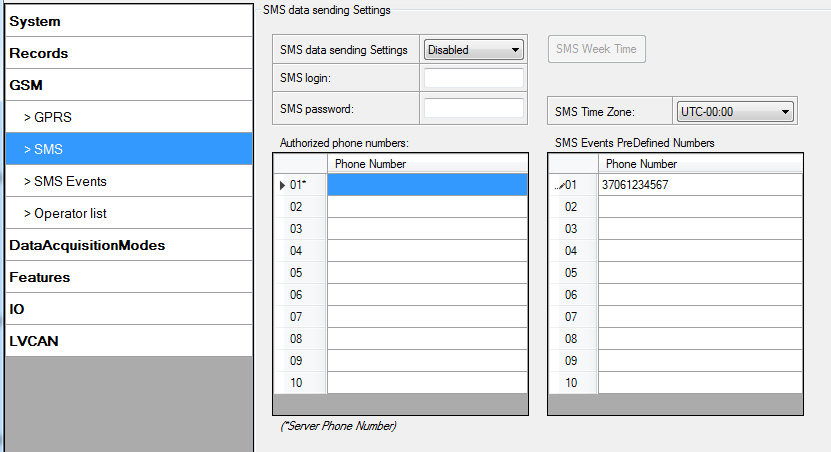Difference between revisions of "Template:FM36YX SMS events"
Simkunas.ma (talk | contribs) |
m |
||
| (15 intermediate revisions by one other user not shown) | |||
| Line 7: | Line 7: | ||
* [[{{{model|FM36YX}}}_Features_settings#Trip|Trip start/stop]] | * [[{{{model|FM36YX}}}_Features_settings#Trip|Trip start/stop]] | ||
* [[{{{model|FM36YX}}}_Features_settings#Geofence|Geofence]] | * [[{{{model|FM36YX}}}_Features_settings#Geofence|Geofence]] | ||
| − | * [[{{{model|FM36YX}}}_Features_settings# | + | * AutoGeofence; |
| − | * [[{{{model|FM36YX}}}_I/ | + | * [[{{{model|FM36YX}}}_Features_settings#AutoGeofence|AutoGeofence]] |
| + | * I/O event. | ||
| + | * [[{{{model|FM36YX}}}_I/O_event|I/O event]] | ||
When any of the above events is triggered, {{{model|FM36YX}}} sends a configured SMS message to a | When any of the above events is triggered, {{{model|FM36YX}}} sends a configured SMS message to a | ||
| Line 19: | Line 21: | ||
''“Date Time EventText”'' | ''“Date Time EventText”'' | ||
| − | For example, if {{{model|FM36YX}}} is configured to send an SMS (figure | + | For example, if {{{model|FM36YX}}} is configured to send an SMS (figure 36), when Digital Input 1 reaches |
| − | High level, with priority High and configured to generate event on both range enter and exit( | + | High level, with priority High and configured to generate event on both range enter and exit |
| + | (figure37), then the sent SMS is:<br /> | ||
''“2016/1/20 12:00:00 Digital Input 1”'' | ''“2016/1/20 12:00:00 Digital Input 1”'' | ||
| − | + | '''FIGURE''' | |
| + | |||
| + | '''FIGURE''' | ||
The SMS Text field can be altered and any text can be entered. Maximum message length is 90 | The SMS Text field can be altered and any text can be entered. Maximum message length is 90 | ||
| Line 35: | Line 40: | ||
|} | |} | ||
| − | + | ''' ''Configuration'' ''' | |
| − | |||
| − | ''' | ||
| − | |||
| − | |||
| − | |||
| − | |||
| − | |||
| − | |||
| − | |||
| − | |||
| − | |||
| − | |||
| − | |||
| − | |||
| − | |||
| − | |||
| − | |||
| − | |||
| − | |||
| − | |||
| − | |||
| − | |||
| − | |||
| − | |||
| − | |||
| − | |||
| − | |||
| − | |||
| − | |||
| − | |||
| − | |||
| − | |||
| − | |||
| − | |||
| − | |||
| − | |||
| − | |||
| − | |||
| − | |||
| − | |||
| − | |||
| − | |||
| − | |||
| − | |||
| − | |||
| − | |||
| − | |||
Revision as of 10:15, 1 June 2018
SMS events functionality allows FM36YX to send a configured SMS when an event is
triggered. This event can be triggered by:
- Green Driving
- Over Speeding
- Authorized driving
- Immobilizer
- Trip start/stop
- Geofence
- AutoGeofence;
- AutoGeofence
- I/O event.
- I/O event
When any of the above events is triggered, FM36YX sends a configured SMS message to a defined phone number. If SMS events is activated, but there are no numbers defined in SMS events PreDefined Numbers list (figure below), then the device will not send any messages.
The sent SMS messages format is according to:
“Date Time EventText”
For example, if FM36YX is configured to send an SMS (figure 36), when Digital Input 1 reaches
High level, with priority High and configured to generate event on both range enter and exit
(figure37), then the sent SMS is:
“2016/1/20 12:00:00 Digital Input 1”
FIGURE
FIGURE
The SMS Text field can be altered and any text can be entered. Maximum message length is 90 symbols (numbers, letters and symbols in ASCII, except for comma “,”).
Configuration