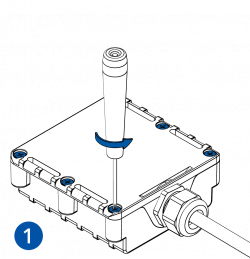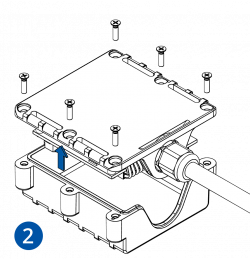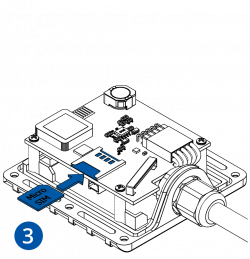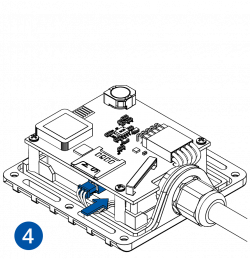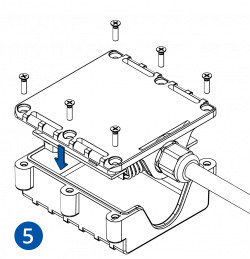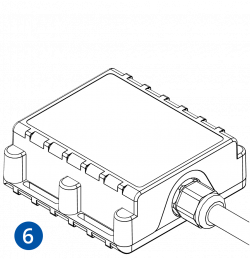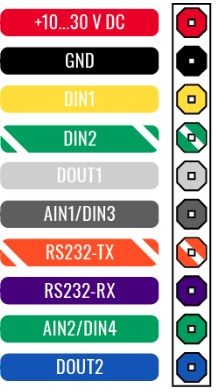Difference between revisions of "Template:FMB208 First start card"
From Wiki Knowledge Base | Teltonika GPS
| (5 intermediate revisions by 3 users not shown) | |||
| Line 2: | Line 2: | ||
| − | <b> | + | <b>{{{model|FMB208}}} Teltonika FMB208 is a SPECIAL waterproof tracker with Bluetooth connectivity and integrated backup battery. Device was designed to meet Indian government regulation AIS 140</b>{{{pic|[[Image:FMB208.png|400px|right]]}}} |
| Line 8: | Line 8: | ||
| − | |||
| − | # '''Unscrew''' 6 screws | + | |
| + | |||
| + | |||
| + | |||
| + | |||
| + | |||
| + | =='''How to insert Micro-SIM card'''== | ||
| + | |||
| + | # '''Unscrew''' 6 screws counter-clockwise that are located on the '''bottom''' of the device. | ||
# Remove the '''cover'''. | # Remove the '''cover'''. | ||
| − | # Insert ''' | + | # Insert '''Micro-SIM''' card as shown with '''PIN request disabled''' or read '''{{{sim_pin|[[FMB204 Security info|Security info]]}}}''' how to enter it later in '''Configurator'''. Make sure that Micro-SIM card '''cut-off corner''' is pointing forward to slot. |
| − | # Connect | + | # Connect battery as shown to device. |
| − | # After | + | # After configuration, attach device '''cover''' and put the '''screws''' back in. |
| − | Device is ready to be | + | # Device is ready to be connected. |
| + | |||
| + | [[Image:case7.png|250px]][[Image:case4.png|250px]][[Image:case2.png|250px]] <br> | ||
| + | [[Image:case5.png|250px]][[Image:case3.png|250px]][[Image:case6.png|250px]] | ||
| − | |||
{| | {| | ||
|- | |- | ||
| − | | [[File:Alert.png|left|link=]] || <b>{{{sim_type|Micro-}}}SIM card insertion/removal must be performed when device is powered off – external voltage | + | | [[File:Alert.png|left|link=]] || <b>{{{sim_type|Micro-}}}SIM card insertion/removal must be performed when device is powered off – external voltage and battery are disconnected. Otherwise {{{sim_type|Micro-}}}SIM card might be damaged or device will not detect it.</b> |
|} | |} | ||
Revision as of 18:21, 15 January 2020
FMB208 Teltonika FMB208 is a SPECIAL waterproof tracker with Bluetooth connectivity and integrated backup battery. Device was designed to meet Indian government regulation AIS 140
How to insert Micro-SIM card
- Unscrew 6 screws counter-clockwise that are located on the bottom of the device.
- Remove the cover.
- Insert Micro-SIM card as shown with PIN request disabled or read Security info how to enter it later in Configurator. Make sure that Micro-SIM card cut-off corner is pointing forward to slot.
- Connect battery as shown to device.
- After configuration, attach device cover and put the screws back in.
- Device is ready to be connected.
 |
Micro-SIM card insertion/removal must be performed when device is powered off – external voltage and battery are disconnected. Otherwise Micro-SIM card might be damaged or device will not detect it. |
Cable colors
| PIN NUMBER | PIN NAME | DESCRIPTION | |
|---|---|---|---|
| Red | VCC (10-30)V DC (+) | Power supply (+10...30 V DC) | |
| Black | GND (-) | Ground | |
| Yellow | DIN 1 | Digital input, channel 1 | |
| White/Green | DIN 2 | Digital input, channel 2 | |
| White | DOUT 1 | Digital Output Channel 1 | |
| Grey | AIN 1/DIN 3 | Analog input, channel 1. Input range: 0-30 V DC/Digital input channel 3 | |
| White/Orange | RS232-TX | Output for data transmission through RS-232 | |
| Violet | RS232-RX | Input for data reception through RS-232 | |
| Green | AIN 2/DIN 4 | Analog input, channel 2. Input range: 0-30 V DC/Digital input channel 4 | |
| Blue | DOUT 2 | Digital output 2 |