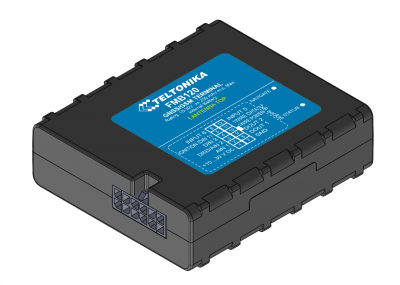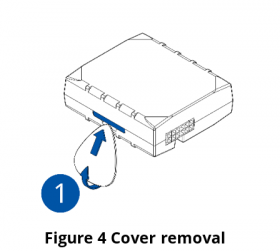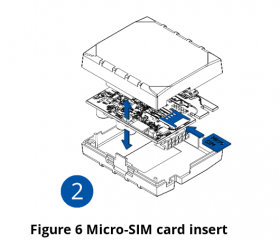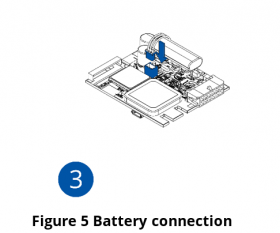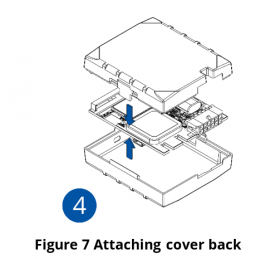Difference between revisions of "Template:FMB1 First start card withoutSD"
From Wiki Knowledge Base | Teltonika GPS
| Line 12: | Line 12: | ||
=='''How to insert {{{sim_type|Micro-}}}SIM card'''== | =='''How to insert {{{sim_type|Micro-}}}SIM card'''== | ||
| − | #Gently remove {{{model| | + | #Gently remove {{{model|FMB1YX}}} '''cover''' using '''plastic pry tool''' from both sides. |
| − | |||
#Insert '''{{{sim_type|Micro-}}}SIM''' card as shown with '''PIN request disabled''' or read {{{sim_pin|[[FMB120 Security info|'''Security info''']]}}} how to enter it later in Configurator. Make sure that {{{sim_type|Micro-}}}SIM card '''cut-off corner''' is pointing forward to slot. {{{dual_sim|'''SIM slot 1''' is closer to PCB, '''SIM slot 2''' is the upper one.}}} | #Insert '''{{{sim_type|Micro-}}}SIM''' card as shown with '''PIN request disabled''' or read {{{sim_pin|[[FMB120 Security info|'''Security info''']]}}} how to enter it later in Configurator. Make sure that {{{sim_type|Micro-}}}SIM card '''cut-off corner''' is pointing forward to slot. {{{dual_sim|'''SIM slot 1''' is closer to PCB, '''SIM slot 2''' is the upper one.}}} | ||
| − | |||
| − | |||
#Attach device '''cover''' back. | #Attach device '''cover''' back. | ||
| + | #Device is ready to be connected. | ||
| − | + | [[Image:FMB1_cover1_correct.png|280px]][[Image:FMB1_cover2_correct.png|280px]][[Image:FMB1_cover3_correct.png|280px]][[Image:FMB1_cover4_correct.png|280px]] | |
| − | [[Image: | ||
{| | {| | ||
Revision as of 13:56, 25 June 2020
GNSS/GSM/Blue-tooth tracker with internal GNSS/GSM antennas
How to insert Micro-SIM card
- Gently remove FMB1YX cover using plastic pry tool from both sides.
- Insert Micro-SIM card as shown with PIN request disabled or read Security info how to enter it later in Configurator. Make sure that Micro-SIM card cut-off corner is pointing forward to slot. SIM slot 1 is closer to PCB, SIM slot 2 is the upper one.
- Attach device cover back.
- Device is ready to be connected.
 |
Micro-SIM card insertion/removal must be performed when device is powered off – external voltage and internal battery disconnected. Otherwise Micro-SIM card might be damaged or device will not detect it. |