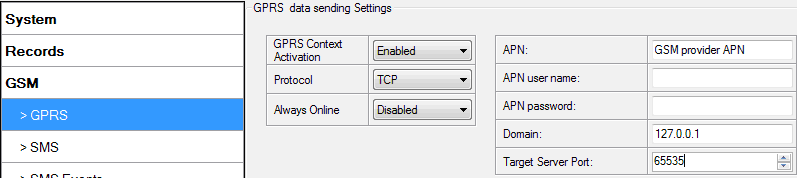Template:FMA2 GSM settings, GPRS part: Difference between revisions
Appearance
Created page with "'''GPRS''' defines main parameters for {{{model|FM36YX}}}: GSM operator APN and GPRS username and password (optional – depending on operator), destination server IP and port..." |
No edit summary |
||
| Line 1: | Line 1: | ||
'''GPRS''' defines main parameters for {{{model|FM36YX}}}: GSM operator APN and GPRS username and password (optional – depending on operator), destination server IP and port, and allows to set protocol used for data transfers – TCP or UDP. | '''GPRS''' defines main parameters for {{{model|FM36YX}}}: GSM operator APN and GPRS username and password (optional – depending on the operator), destination server IP and port, and allows to set protocol used for data transfers – TCP or UDP. | ||
<br> | <br> | ||
Some operators use specific authentication for GPRS session – CHAP or PAP. If any of these is used, APN should be entered as ‘chap:<APN>’ or ‘pap:<APN>’. I.e. if operator is using APN ‘internet’ with CHAP authentication, it should be entered as ‘chap:internet’. Information about APN and authentication type should be provided by your GSM operator. | Some operators use specific authentication for GPRS session – CHAP or PAP. If any of these is used, APN should be entered as ‘chap:<APN>’ or ‘pap:<APN>’. I.e. if the operator is using APN ‘internet’ with CHAP authentication, it should be entered as ‘chap:internet’. Information about APN and authentication type should be provided by your GSM operator. | ||
<br><br> | <br><br> | ||
[[Image:FMA2_GPRS_configuration.png]] | [[Image:FMA2_GPRS_configuration.png]] | ||
Latest revision as of 09:52, 27 July 2020
GPRS defines main parameters for FM36YX: GSM operator APN and GPRS username and password (optional – depending on the operator), destination server IP and port, and allows to set protocol used for data transfers – TCP or UDP.
Some operators use specific authentication for GPRS session – CHAP or PAP. If any of these is used, APN should be entered as ‘chap:<APN>’ or ‘pap:<APN>’. I.e. if the operator is using APN ‘internet’ with CHAP authentication, it should be entered as ‘chap:internet’. Information about APN and authentication type should be provided by your GSM operator.