Registration Details: Difference between revisions
Appearance
No edit summary |
No edit summary |
||
| (13 intermediate revisions by the same user not shown) | |||
| Line 1: | Line 1: | ||
A number of new parameters and IO elements which describe registration details were introduced. | A number of new parameters and IO elements which describe registration details were introduced.<br></br> | ||
All available parameters ID's is optained here: '''[[MSP500_Parameter_list#Registration_details|Registration details parameters list]]''' | |||
[[Image:MSP500_Registration_Details.png|400px|center]] | |||
The new parameters shown in Registration details table are configurable in a new tab called “Registration details” which is located on the configurator sidebar. These can be configured by a regular user indefinite amount of times, while the simple user can only change them once. If a regular user changes these values (enters something), then the simple user can not change them anymore. | |||
These details are used for displaying & printing of the records see '''[[MSP500_SMS/GPRS_Commands|SMS/GPRS commands for printing commands]]''' as well as sending them to server. | |||
[[Category:MSP500 Configuration]] | |||
Latest revision as of 09:43, 12 April 2021
Main Page > EOL Products > MSP500 > MSP500 Configuration > Registration DetailsA number of new parameters and IO elements which describe registration details were introduced.
All available parameters ID's is optained here: Registration details parameters list
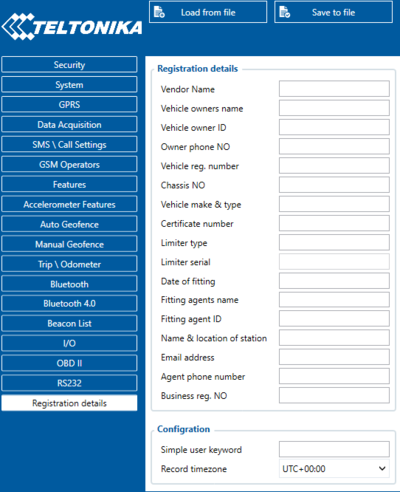
The new parameters shown in Registration details table are configurable in a new tab called “Registration details” which is located on the configurator sidebar. These can be configured by a regular user indefinite amount of times, while the simple user can only change them once. If a regular user changes these values (enters something), then the simple user can not change them anymore.
These details are used for displaying & printing of the records see SMS/GPRS commands for printing commands as well as sending them to server.
