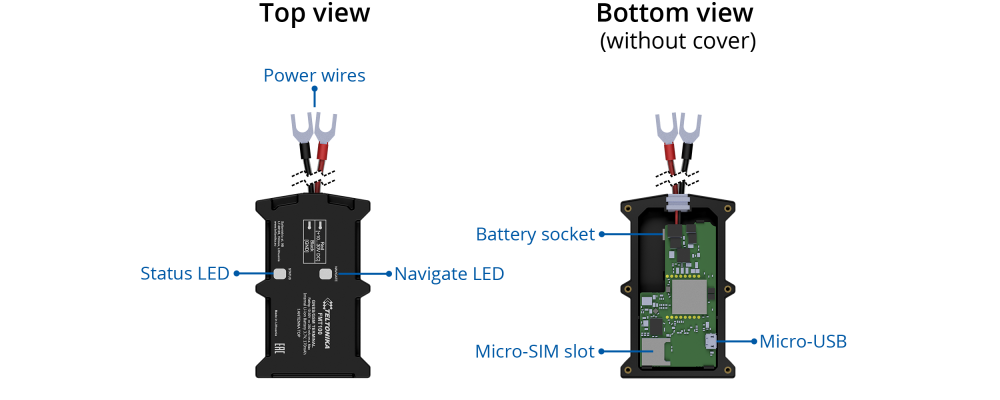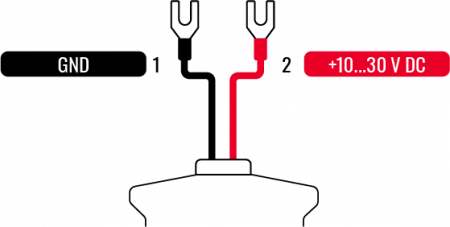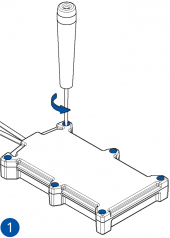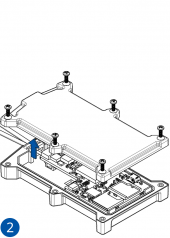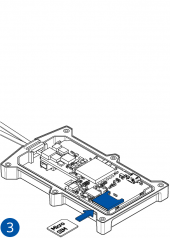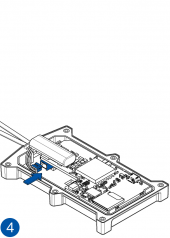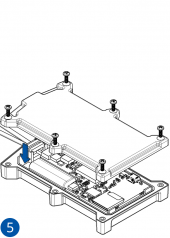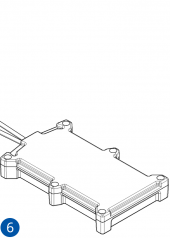Difference between revisions of "Template:FMT1 First start card"
From Wiki Knowledge Base | Teltonika GPS
m |
m (Protected "Template:FMT1 First start card" ([Edit=Allow only administrators] (indefinite) [Move=Allow only administrators] (indefinite))) |
Latest revision as of 11:08, 9 July 2021
Special and small waterproof GNSS tracker with built-in accelerometer.
Know your device
Pinout
| PIN NUMBER | PIN NAME | DESCRIPTION | |
|---|---|---|---|
| 1 | VCC (10-30)V DC (+) | (Red) Power supply (+10-30 V DC) | |
| 2 | GND (-) | (Black) Ground |
Set up your device
How to insert Micro-SIM card and connect the battery
- Unscrew 6 screws counterclockwise.
- Remove the cover.
- Insert Micro-SIM card as shown with PIN request disabled or read Security info how to enter it later with Teltonika Configurator. Make sure that Micro-SIM card cut-off corner is pointing forward to slot.
- Connect the battery as shown to device. Position the battery in place where it does not obstruct other components.
- After configuration, see PC Connection (Windows), attach device cover back and screw in all screws.
- Device is ready to be mounted.
| Micro-SIM card insertion/removal must be performed when device is powered off – external voltage and battery are disconnected. Otherwise Micro-SIM card might be damaged or device will not detect it. |