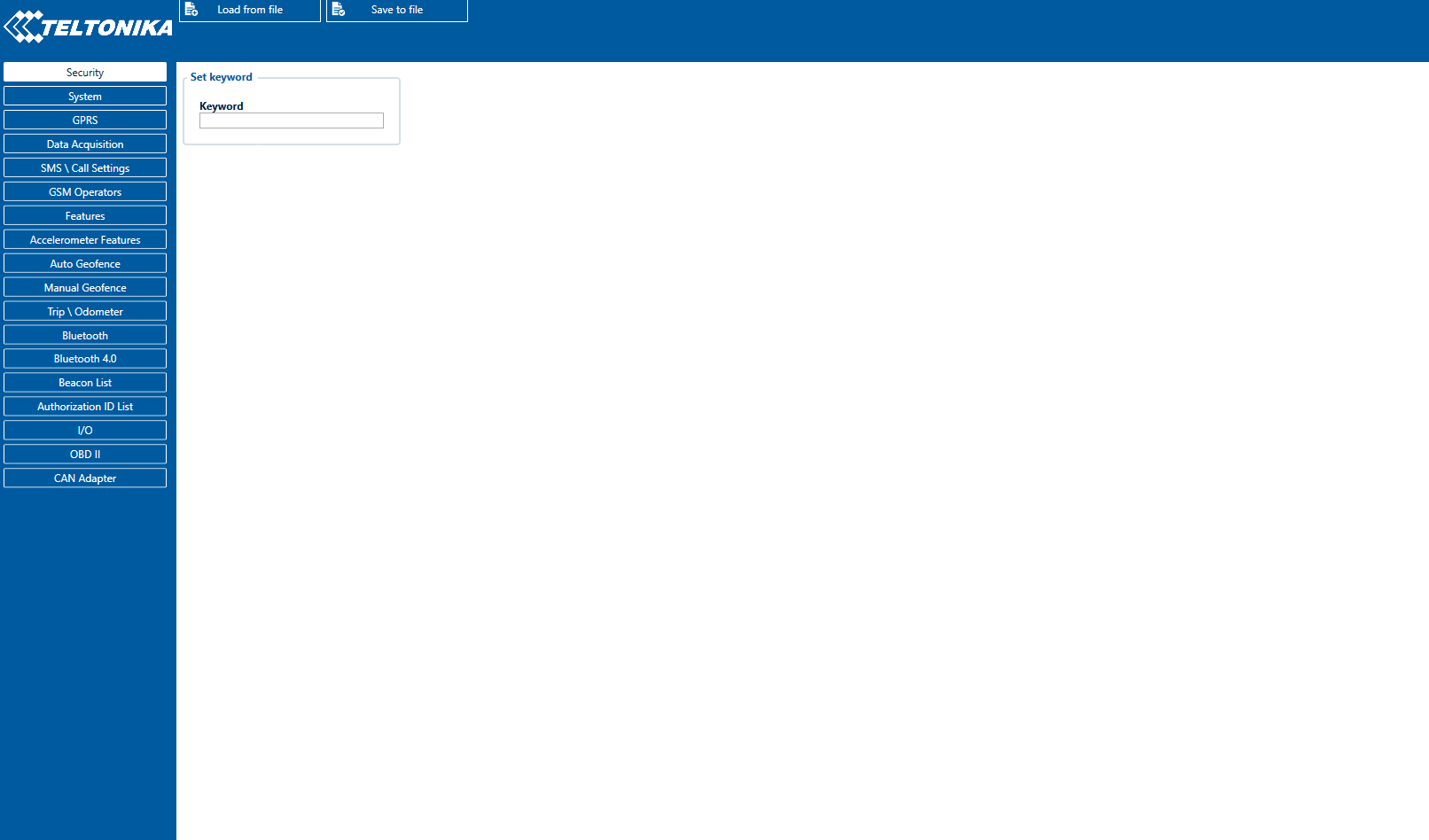Inverted DOUT: Difference between revisions
No edit summary |
No edit summary |
||
| (2 intermediate revisions by the same user not shown) | |||
| Line 4: | Line 4: | ||
*'''Notice''' Digital output control functionality will not affect SMS/GPRS command '''setdigout''' execution. | *'''<u>Notice</u>''' Digital output control functionality will not affect SMS/GPRS command '''setdigout''' execution. | ||
For digital output control functionality to work, new configurable parameter were added to firmware and software. Digital output control value 0 – sets functionality to work in '''Normal''' mode, 1 – sets functionality to work in '''Inverted''' mode. More detailed information about the parameter configuration can be found in [[Template:FMB_Device_Family_Parameter_list|Parameters Configuration]] | For digital output control functionality to work, new configurable parameter were added to firmware and software. | ||
Digital output control value 0 – sets functionality to work in '''Normal''' mode, 1 – sets functionality to work in '''Inverted''' mode. | |||
More detailed information about the parameter configuration can be found in '''[[Template:FMB_Device_Family_Parameter_list#DOUT_1_Output_type|Parameters Configuration]]'''. | |||
Latest revision as of 12:21, 26 July 2021
Digital output control functionality controls digital output according to Digital Output Control parameter configuration. Whenever functionality is configured in Normal mode digital output inactive state is low and when it is controlled by any scenario digital output is set to high state. Whenever functionality is configured in Inverted mode digital output inactive state is high and when it is controlled by any scenario digital output is set to low state.
- Notice Digital output control functionality will not affect SMS/GPRS command setdigout execution.
For digital output control functionality to work, new configurable parameter were added to firmware and software.
Digital output control value 0 – sets functionality to work in Normal mode, 1 – sets functionality to work in Inverted mode.
More detailed information about the parameter configuration can be found in Parameters Configuration.