Template:PrivateBusiness mode: Difference between revisions
No edit summary |
No edit summary |
||
| (11 intermediate revisions by one other user not shown) | |||
| Line 1: | Line 1: | ||
__TOC__ | |||
Private/Business Mode feature will allow for {{{model|FMP1YX}}} users to mask and secure privacy while using business vehicle for personal uses during not working hours. | Private/Business Mode feature will allow for {{{model|FMP1YX}}} users to mask and secure privacy while using business vehicle for personal uses during not working hours. | ||
==Private/Business Mode== | ==Private/Business Mode== | ||
{{{img_mov|[[Image:PB Mode.gif|right|300px]]}}} | |||
Private/Business Mode events can be '''Disabled''' or be enabled by choosing between '''Low''', '''High''' or '''Panic priority'''. | Private/Business Mode events can be '''Disabled''' or be enabled by choosing between '''Low''', '''High''' or '''Panic priority'''. | ||
===Eventual records=== | ===Eventual records=== | ||
------------------ | ------------------ | ||
{{{img_mov|[[Image:Eventual.gif|right|300px]]}}} | |||
By selecting '''Disabled''' Private/Business mode status will be included in each record.<br> | By selecting '''Disabled''' Private/Business mode status will be included in each record.<br> | ||
By selecting '''Enabled''' Private/Business mode status will appear only when status of mode will be changed. | By selecting '''Enabled''' Private/Business mode status will appear only when status of mode will be changed. | ||
===Triggers=== | ===Triggers=== | ||
------------------ | ------------------ | ||
{{{img_mov|[[Image:Triggers.gif|right|300px]]}}} | |||
In order to manually select between Private or Business mode for {{{model|FMP1YX}}} device, 4 different sources can be selected, which can be combined together:<br> | In order to manually select between Private or Business mode for {{{model|FMP1YX}}} device, 4 different sources can be selected, which can be combined together:<br> | ||
'''BTApp''' - by using smartphone with Teltonika mobile application, the Private/Business mode can be selected from it.<br> | '''BTApp''' - by using smartphone with Teltonika mobile application, the Private/Business mode can be selected from it.<br> | ||
''Note:'' Trip scenario must be enabled!<br> | ''Note:'' Trip scenario must be enabled!<br> | ||
'''NBL-1 Button1''' - <br> | '''NBL-1 Button1''' - NBL-T RFID reader first button.<br> | ||
'''NBL-2 Button2''' - <br> | '''NBL-2 Button2''' - NBL-T RFID reader second button.<br> | ||
'''FMP100 Button''' - by configured Keyboard part, the physical {{{model|FMP1YX}}} button can be used to choose trip mode. | '''FMP100 Button''' - by configured Keyboard part, the physical {{{model|FMP1YX}}} button can be used to choose trip mode. | ||
===GPS Data Masking=== | ===GPS Data Masking=== | ||
------------------ | ------------------ | ||
{{{img_mov|[[Image:Masking.gif|right|300px]]}}} | |||
While the Private mode is active, the GPS location can be shown by selecting '''Normal''' or can be masked:<br> | While the Private mode is active, the GPS location can be shown by selecting '''Normal''' or can be masked:<br> | ||
'''Data sent as Zero''' means record will not include coordinates and will be set to be zeros.<br> | '''Data sent as Zero''' means record will not include coordinates and will be set to be zeros.<br> | ||
'''Last good known location''' means records include last known coordinates which were received during Business Mode. | '''Last good known location''' means records include last known coordinates which were received during Business Mode. | ||
===Odometer calculation=== | ===Odometer calculation=== | ||
------------------ | ------------------ | ||
{{{img_mov|[[Image:OdomCalc.gif|right|300px]]}}} | |||
By selecting '''Disabled''' the driven distance during Private Mode will not be included to Total Odometer.<br> | By selecting '''Disabled''' the driven distance during Private Mode will not be included to Total Odometer.<br> | ||
By selecting '''Enabled''' the driven distance during Private Mode will be included to Total Odometer. | By selecting '''Enabled''' the driven distance during Private Mode will be included to Total Odometer. | ||
===Deactivate by=== | ===Deactivate by=== | ||
------------------ | ------------------ | ||
{{{img_mov|[[Image:Deactivate.gif|right|300px]]}}} | |||
In order to not loose location when important events occurs, the Private mode can be automatically deactivated by '''Towing detection''', '''Unplug detection''', '''Crash detection''' and '''Autogeofence''', which can be combined together at the same time. | In order to not loose location when important events occurs, the Private mode can be automatically deactivated by '''Towing detection''', '''Unplug detection''', '''Crash detection''' and '''Autogeofence''', which can be combined together at the same time. | ||
===Trigger Type=== | ===Trigger Type=== | ||
------------------ | ------------------ | ||
Trigger types can be chosen between '''External''', which will be by configured Triggers or '''Weekly Schedule''', where Private mode can be automatically enabled by predefined time periods during week. | {{{img_mov|[[Image:Trigger Type.gif|right|300px]]}}} | ||
Trigger types can be chosen between '''External''', which will be by configured Triggers or '''Weekly Schedule''', where Private mode can be automatically enabled by predefined time periods during week in additionally appearing Weekly Schedule Settings window. | |||
==Weekly Schedule Settings== | ==Weekly Schedule Settings== | ||
In order to set automatic mode changes between Private or Business modes, the whole week can be manually preconfigured. | In order to set automatic mode changes between Private or Business modes, the whole week can be manually preconfigured. | ||
By default device is using the GMT+0 time zone. In order to match time zone where {{{model|FMP1YX}}} device is located, the time zone can be modified. | By default device is using the GMT+0 time zone. In order to match time zone where {{{model|FMP1YX}}} device is located, the time zone can be modified. | ||
===Daylight saving=== | ===Daylight saving=== | ||
------------------ | ------------------ | ||
Some countries are using summer and winter times, where time is changed two times per year.< | {{{img_mov|[[Image:Daylight.gif|right|600px]]}}} | ||
Some countries are using summer and winter times, where time is changed two times per year.<br> | |||
In order to automatically match changed times without changing configuration of {{{model|FMP1YX}}} device, the Daylight saving can be '''Enabled''' and configure the '''Start on''' and '''End on''' points by configuring the '''Week''', '''Day''', '''Month''' and '''Time'''.<br> | In order to automatically match changed times without changing configuration of {{{model|FMP1YX}}} device, the Daylight saving can be '''Enabled''' and configure the '''Start on''' and '''End on''' points by configuring the '''Week''', '''Day''', '''Month''' and '''Time'''.<br> | ||
If Daylight saving is not needed or {{{model|FMP1YX}}} device is used in countries where time doesn't change, the option can be '''Disabled'''. | If Daylight saving is not needed or {{{model|FMP1YX}}} device is used in countries where time doesn't change, the option can be '''Disabled'''. | ||
===Weekly Schedule=== | ===Weekly Schedule=== | ||
------------------ | ------------------ | ||
{{{img_mov|[[Image:Weekly.gif|right|300px]]}}} | |||
Here is possibility to select on which week day the Private mode should be automatically enabled and in which hour period. | Here is possibility to select on which week day the Private mode should be automatically enabled and in which hour period. | ||
Latest revision as of 13:52, 14 September 2022
Private/Business Mode feature will allow for FMP1YX users to mask and secure privacy while using business vehicle for personal uses during not working hours.
Private/Business Mode
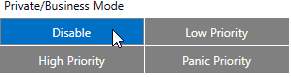
Private/Business Mode events can be Disabled or be enabled by choosing between Low, High or Panic priority.
Eventual records

By selecting Disabled Private/Business mode status will be included in each record.
By selecting Enabled Private/Business mode status will appear only when status of mode will be changed.
Triggers
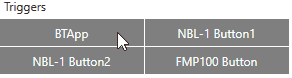
In order to manually select between Private or Business mode for FMP1YX device, 4 different sources can be selected, which can be combined together:
BTApp - by using smartphone with Teltonika mobile application, the Private/Business mode can be selected from it.
Note: Trip scenario must be enabled!
NBL-1 Button1 - NBL-T RFID reader first button.
NBL-2 Button2 - NBL-T RFID reader second button.
FMP100 Button - by configured Keyboard part, the physical FMP1YX button can be used to choose trip mode.
GPS Data Masking
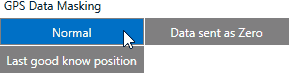
While the Private mode is active, the GPS location can be shown by selecting Normal or can be masked:
Data sent as Zero means record will not include coordinates and will be set to be zeros.
Last good known location means records include last known coordinates which were received during Business Mode.
Odometer calculation
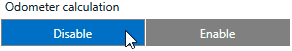
By selecting Disabled the driven distance during Private Mode will not be included to Total Odometer.
By selecting Enabled the driven distance during Private Mode will be included to Total Odometer.
Deactivate by
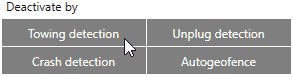
In order to not loose location when important events occurs, the Private mode can be automatically deactivated by Towing detection, Unplug detection, Crash detection and Autogeofence, which can be combined together at the same time.
Trigger Type

Trigger types can be chosen between External, which will be by configured Triggers or Weekly Schedule, where Private mode can be automatically enabled by predefined time periods during week in additionally appearing Weekly Schedule Settings window.
Weekly Schedule Settings
In order to set automatic mode changes between Private or Business modes, the whole week can be manually preconfigured. By default device is using the GMT+0 time zone. In order to match time zone where FMP1YX device is located, the time zone can be modified.
Daylight saving
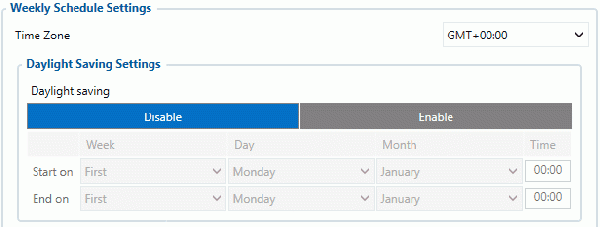
Some countries are using summer and winter times, where time is changed two times per year.
In order to automatically match changed times without changing configuration of FMP1YX device, the Daylight saving can be Enabled and configure the Start on and End on points by configuring the Week, Day, Month and Time.
If Daylight saving is not needed or FMP1YX device is used in countries where time doesn't change, the option can be Disabled.
Weekly Schedule
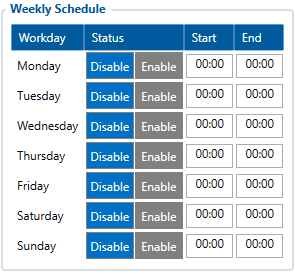
Here is possibility to select on which week day the Private mode should be automatically enabled and in which hour period.
