Template:SMS Events: Difference between revisions
SMS Event description |
mNo edit summary |
||
| (5 intermediate revisions by the same user not shown) | |||
| Line 1: | Line 1: | ||
From firmware version <b>03.29.00.Rev.00</b> improvement in configuring SMS events will be made. SMS event configuration will be available in a single tab, which would allow more flexible {{{model|FMB}}} configuration, and improved visibility and readability of configured parameters. Additionally, now it is possible to send a SMS notification to multiple phone numbers simultaneously.<br> | |||
From firmware version <b>03. | |||
[[Image:SMSEventBefore.gif|left]] | |||
<b>Note:</b> | <b>Note:</b> These changes effect SMS events configuration for I/O elements and Manual Geofence only. SMS events configuration logic is not changed for Features and Acc.Features. | ||
='''Feature description'''= | ='''Feature description'''= | ||
| Line 12: | Line 9: | ||
SMS events functionality allows {{{model|FMB}}} to send a configured SMS when an event is triggered. This event can be triggered by every I/O element.<br/>When any of the I/O elements are triggered, {{{model|FMB}}} sends a configured SMS message to a defined phone number. | SMS events functionality allows {{{model|FMB}}} to send a configured SMS when an event is triggered. This event can be triggered by every I/O element.<br/>When any of the I/O elements are triggered, {{{model|FMB}}} sends a configured SMS message to a defined phone number. | ||
[[Image: | [[Image:FMB640 predef numlxist.png|800px|centre]] | ||
{{{model|FMB}}} is able to send SMS messages to Predefined phone numbers (recipients) if any of the selected events are triggered. Users can send SMS alert messages of selected events to a maximum of 10 predefined phone numbers. AVL ID of the parameter has to be entered in the configuration to receive its SMS event. Predefined phone numbers must be entered in the SMS Events Numbers list in the ‘SMS \ Call Settings’ menu before it will be possible to pair them with AVL ID and SMS event text. | {{{model|FMB}}} is able to send SMS messages to Predefined phone numbers (recipients) if any of the selected events are triggered. Users can send SMS alert messages of selected events to a maximum of 10 predefined phone numbers. AVL ID of the parameter has to be entered in the configuration to receive its SMS event. AVL ID list is defined and available each device wiki page under [https://wiki.teltonika-gps.com/view/{{{model|FMB}}}_Teltonika_Data_Sending_Parameters_ID "Teltonika Data Sending Parameters ID"] tab. | ||
<br>Predefined phone numbers must be entered in the SMS Events Numbers list in the ‘SMS \ Call Settings’ menu before it will be possible to pair them with AVL ID and SMS event text. | |||
SMS Event Text is used to add additional text to standard SMS event message text. | SMS Event Text is used to add additional text to standard SMS event message text. | ||
| Line 22: | Line 21: | ||
|- | |- | ||
| style="text-align: left; background: #F6F6FB;" | [[Image:Bw_nb.png|50px]] | | style="text-align: left; background: #F6F6FB;" | [[Image:Bw_nb.png|50px]] | ||
| style="text-align: left; background: #F6F6FB;" | If {{{model|FMB}}} is in ''Deep Sleep'' mode and an SMS event occurs with ''Low priority'' (which does not wake up {{{model| | | style="text-align: left; background: #F6F6FB;" | If {{{model|FMB}}} is in ''Deep Sleep'' mode and an SMS event occurs with ''Low priority'' (which does not wake up {{{model|FMB}}}), then the device does not send the message. It is saved to devise memory until it wakes up from ''Deep Sleep'' mode and the GSM modem starts working normally. After it wakes up, all the messages that are saved to memory will be sent. | ||
|} | |} | ||
Latest revision as of 12:08, 31 January 2023
From firmware version 03.29.00.Rev.00 improvement in configuring SMS events will be made. SMS event configuration will be available in a single tab, which would allow more flexible FMB configuration, and improved visibility and readability of configured parameters. Additionally, now it is possible to send a SMS notification to multiple phone numbers simultaneously.
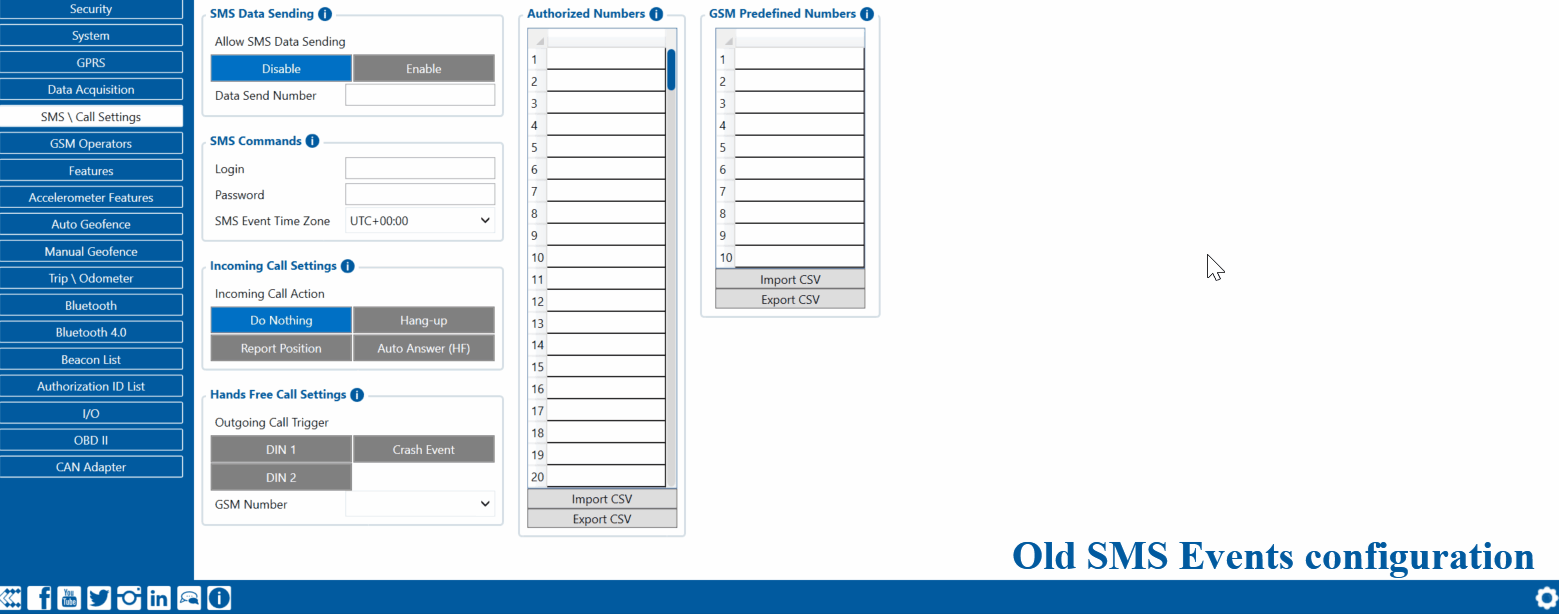
Note: These changes effect SMS events configuration for I/O elements and Manual Geofence only. SMS events configuration logic is not changed for Features and Acc.Features.
Feature description
SMS events functionality allows FMB to send a configured SMS when an event is triggered. This event can be triggered by every I/O element.
When any of the I/O elements are triggered, FMB sends a configured SMS message to a defined phone number.
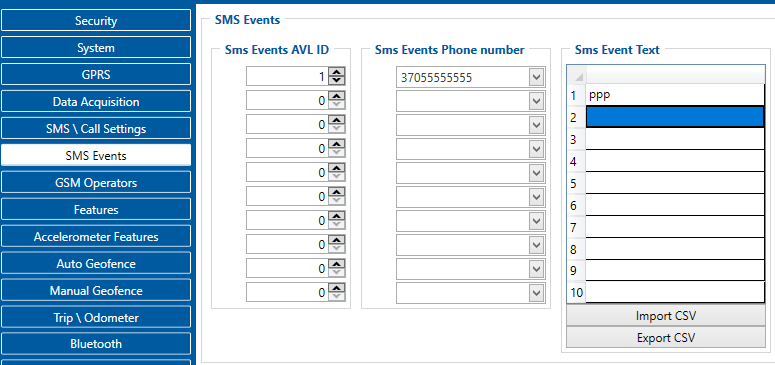
FMB is able to send SMS messages to Predefined phone numbers (recipients) if any of the selected events are triggered. Users can send SMS alert messages of selected events to a maximum of 10 predefined phone numbers. AVL ID of the parameter has to be entered in the configuration to receive its SMS event. AVL ID list is defined and available each device wiki page under "Teltonika Data Sending Parameters ID" tab.
Predefined phone numbers must be entered in the SMS Events Numbers list in the ‘SMS \ Call Settings’ menu before it will be possible to pair them with AVL ID and SMS event text.
SMS Event Text is used to add additional text to standard SMS event message text.
