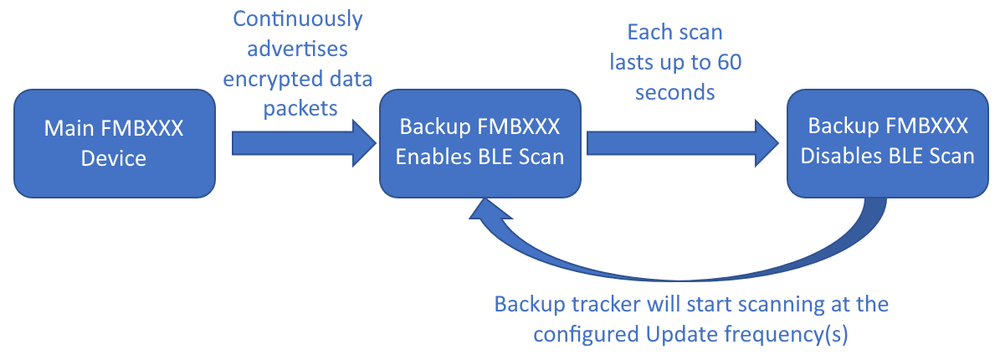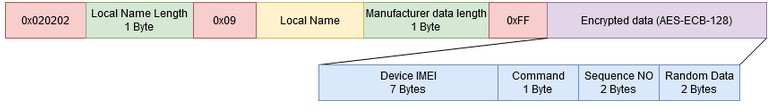Difference between revisions of "FMB+FMB Backup Tracker"
m (Text replacement - "Bluetooth" to "Bluetooth®") |
|||
| (12 intermediate revisions by 2 users not shown) | |||
| Line 1: | Line 1: | ||
==Introduction to Backup Tracker functionality== | ==Introduction to Backup Tracker functionality== | ||
| + | |||
FMB+FMB Backup Tracker is a new feature which allows to transform device's work-mode to work as a backup tracker.<br> | FMB+FMB Backup Tracker is a new feature which allows to transform device's work-mode to work as a backup tracker.<br> | ||
Each backup tracker's scan cycle lasts up to 60 seconds. If during those 60 seconds the Backup tracker is: | Each backup tracker's scan cycle lasts up to 60 seconds. If during those 60 seconds the Backup tracker is: | ||
| Line 5: | Line 6: | ||
* Unable to catch at least 15 valid Main tracker packets, an alarm record will be generated with AVL ID 1153. After '''delay timeout (s)''' is reached, device will send that generated record to the server and enable other record generation/sending (Periodic and Eventual record). | * Unable to catch at least 15 valid Main tracker packets, an alarm record will be generated with AVL ID 1153. After '''delay timeout (s)''' is reached, device will send that generated record to the server and enable other record generation/sending (Periodic and Eventual record). | ||
| − | |||
| − | |||
| − | |||
| − | |||
| − | |||
| − | |||
| − | |||
| − | |||
| − | |||
| − | |||
| − | |||
| − | |||
| − | |||
| − | |||
| − | |||
| − | |||
| − | |||
<br> | <br> | ||
| − | [[File:Backup feature logic.png|1000px]] | + | [[File:Backup feature logic.png|1000px]] |
<br> | <br> | ||
| − | + | ==Limitations== | |
| + | Since the feature relies on Bluetooth functionality, all of the existing Bluetooth limitations are applied. | ||
| + | One of such limitations is the fact that FMB devices only store up to 100 BLE devices per scan. This means, that if there are more than 100 BLE devices in the surrounding environment, backup tracker being able to catch main tracker packets in time gets reduced. | ||
| + | |||
| + | |||
| + | |||
| + | ==Backup feature logic== | ||
| + | |||
[[File:Packet format.jpg]] | [[File:Packet format.jpg]] | ||
| − | + | ||
| + | |||
{| class="wikitable" | {| class="wikitable" | ||
|+ | |+ | ||
| Line 75: | Line 67: | ||
|} | |} | ||
| − | |||
| − | |||
| − | |||
| − | |||
| − | |||
| − | |||
| − | |||
| − | |||
| − | |||
| − | |||
| − | |||
| − | |||
| − | |||
| − | |||
| − | |||
| − | |||
| − | |||
| − | |||
| − | |||
| − | |||
| − | |||
| − | |||
| − | |||
==Parsed data== | ==Parsed data== | ||
<br> | <br> | ||
Revision as of 09:29, 2 June 2023
Introduction to Backup Tracker functionality
FMB+FMB Backup Tracker is a new feature which allows to transform device's work-mode to work as a backup tracker.
Each backup tracker's scan cycle lasts up to 60 seconds. If during those 60 seconds the Backup tracker is:
- Able to catch 15 valid Main tracker packets, the scan will stop and the device will wait for next cycle to start.
- Unable to catch at least 15 valid Main tracker packets, an alarm record will be generated with AVL ID 1153. After delay timeout (s) is reached, device will send that generated record to the server and enable other record generation/sending (Periodic and Eventual record).
Limitations
Since the feature relies on Bluetooth functionality, all of the existing Bluetooth limitations are applied. One of such limitations is the fact that FMB devices only store up to 100 BLE devices per scan. This means, that if there are more than 100 BLE devices in the surrounding environment, backup tracker being able to catch main tracker packets in time gets reduced.
Backup feature logic
| Parameter ID | Name | Data Type | Value range | Description | ||
|---|---|---|---|---|---|---|
| Min | Max | Default | ||||
| 70200 | FMB Tracker mode | Uint8 | 0 | 2 | 0 | 0 - Disabled; 1 - Main; 2 - Backup. |
| 70201 | FMB Tracker mode | String | - | 15 | - | IMEI of the tracker which is configured as a main tracker |
| 70202 | Update frequency | Uint16 | 60 | 65535 | 120 | Frequency, at which backup tracker should start scanning for Main Tracker BLE packets. |
| 70203 | Delay timeout | Uint16 | 0 | 65535 | 0 | Delay, after which backup tracker starts sending records after an alarm occurs |
Parsed data
000000000000004A8E010000016B412CEE0001000000000000000000000000000000 0481 0005000100010100010011001D00010010015E2C880002000B000000003544C87A000E000000001DD7E06A00000100002994
| AVL Data Packet | ||
|---|---|---|
| AVL Data Packet Part | HEX Code Part | |
| Zero Bytes | 00 00 00 00 | |
| Data Field Length | 00 00 00 4A | |
| Codec ID | 8E | |
| Number of Data 1 (Records) | 01 | |
| AVL Data | Timestamp | 00 00 01 6B 41 2C EE 00 (GMT: Monday, June 10, 2019 11:36:32 AM) |
| Priority | 01 | |
| Longitude | 00 00 00 00 | |
| Latitude | 00 00 00 00 | |
| Altitude | 00 00 | |
| Angle | 00 00 | |
| Satellites | 00 | |
| Speed | 00 00 | |
| Event IO ID | 04 81 (AVL: 1153 - Backup Tracker Alarm) | |
| N of Total ID | 00 05 | |
| N1 of One Byte IO | 00 01 | |
| 1’st IO ID | 00 01 (AVL ID: 1, Name: DIN1) | |
| 1’st IO Value | 01 | |
| N2 of Two Bytes IO | 00 01 | |
| 1’st IO ID | 00 11 (AVL ID: 17, Name: Axis X) | |
| 1’st IO Value | 00 1D | |
| N4 of Four Bytes IO | 00 01 | |
| 1’st IO ID | 00 10 (AVL ID: 16, Name: Total Odometer) | |
| 1’st IO Value | 01 5E 2C 88 | |
| N8 of Eight Bytes IO | 00 02 | |
| 1’st IO ID | 00 0B (AVL ID: 11, Name: ICCID1) | |
| 1’st IO Value | 00 00 00 00 35 44 C8 7A | |
| 2’nd IO ID | 00 0E (AVL ID: 14, Name: ICCID2) | |
| 2’nd IO Value | 00 00 00 00 1D D7 E0 6A | |
| NX of X Byte IO | 00 00 | |
| Number of Data 2 (Number of Total Records) | 01 | |
| CRC-16 | 00 00 29 94 | |