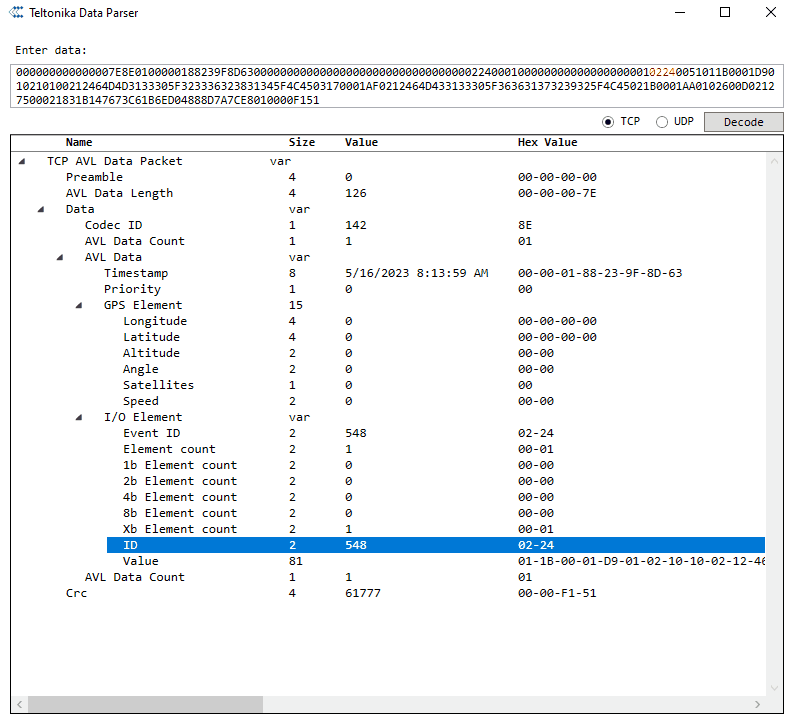How to capture BLE broadcasting service ID: Difference between revisions
No edit summary |
m Text replacement - "Bluetooth(?!®)" to "Bluetooth®" |
||
| (9 intermediate revisions by one other user not shown) | |||
| Line 1: | Line 1: | ||
{| align="right" | |||
|__TOC__ | |||
|} | |||
===Introduction=== | ===Introduction=== | ||
In order to capture the BLE broadcast service ID we need to use the '''[[Advanced_Beacon_Capturing_Configuration|Advanced Beacon Mode]]''' feature | In order to capture the BLE broadcast service ID we need to use the '''[[Advanced_Beacon_Capturing_Configuration|Advanced Beacon Mode]]''' ,this feature is available in the base firmware of Teltonika Telematics device. For these instructions, we have 4 steps to follow '''[[How to capture BLE broadcasting service ID#Parsing|Parsing]]''', '''[[How to capture BLE broadcasting service ID#Device Configuration|Device Configuration]]''', '''[[How to capture BLE broadcasting service ID#Beacon Capturing Configuration|Beacon Capturing Configuration]],''' and '''[[How to capture BLE broadcasting service ID#Verifying BLE data|Verifying BLE data]]'''. | ||
===Parsing=== | ===Parsing=== | ||
<br /> | <br /> | ||
| Line 10: | Line 15: | ||
<br /> | <br /> | ||
{| class="nd-othertables_2" style="width:100%;" | {| class="nd-othertables_2" style="width:100%;" | ||
! rowspan="1" style="width:100%; vertical-align: middle; text-align: center;" |Unparsed FMB BLE DATA received in hexadecimal stream | ! rowspan="1" style="width:100%; vertical-align: middle; text-align: center;" |Unparsed FMB BLE RAW DATA received in hexadecimal stream | ||
|- | |- | ||
| style="vertical-align: middle; text-align: center;" | | | style="vertical-align: middle; text-align: center;" | | ||
| Line 43: | Line 48: | ||
To enable the advanced beacon mode, please follow the steps below. | To enable the advanced beacon mode, please follow the steps below. | ||
#Go to System from the '''Data Protocol''' select '''Codec 8 extended.''' | #Go to System from the '''Data Protocol''' select '''Codec 8 extended.''' | ||
#Go to | #Go to Bluetooth® from the '''General''' go to '''BT Radio''' select '''Enable (hidden)/Enable (visible).''' | ||
#Go to | #Go to Bluetooth® 4.0 from the '''Common settings''' go to '''Non Stop Scan''' select '''Enable.''' | ||
#Go to Beacon list from the '''Beacon detection''' select '''All''' , and from the '''Beacon mode''' select '''Advanced.''' | #Go to Beacon list from the '''Beacon detection''' select '''All''' , and from the '''Beacon mode''' select '''Advanced.''' | ||
#You may now create your own Beacon Capturing Configuration. | #You may now create your own Beacon Capturing Configuration. | ||
| Line 60: | Line 65: | ||
*'''Name -''' This is the name of your Beacon Capturing Configuration. | *'''Name -''' This is the name of your Beacon Capturing Configuration. | ||
*'''Manufacturer ID - <span style="background-color:#91b9d4;">02 01 02</span>''' - | *'''Manufacturer ID - <span style="background-color:#91b9d4;">02 01 02</span>''' - It consists of 4 Bytes (8 bits) and it is required to fill in the table the full ID of 4 Bytes so the value will become '''<span style="background-color:#91b9d4;">02 01 02 00</span>''' | ||
*'''Manufacturer ID Offset-''' 0 byte. | *'''Manufacturer ID Offset-''' 0 byte. | ||
*'''Manufacturer ID Size''' - 3 bytes | *'''Manufacturer ID Size''' - 3 bytes | ||
| Line 75: | Line 80: | ||
{| class="wikitable" | {| class="wikitable" | ||
|- | |- | ||
|''' | |'''Parameter Value''' | ||
|'''Description''' | |'''Description''' | ||
|- | |- | ||
|<span style="background-color:#91b9d4;">FMB</span> | |<span style="background-color:#91b9d4;">FMB</span> | ||
| | |Name of your configuration | ||
|- | |- | ||
|<span style="background-color:#23DC0A;">1010</span> | |<span style="background-color:#23DC0A;">1010</span> | ||
|BLE | |BLE broadcasting service ID | ||
|- | |- | ||
| <span style="background-color:#F5F571;">464D433133305F373338393939325F4C45</span> | | <span style="background-color:#F5F571;">464D433133305F373338393939325F4C45</span> | ||
|Additional Information | |Additional Information or the Bluetooth® Local Name | ||
|} | |} | ||
<br /> | <br /> | ||
'''Note:''' <span style="background-color:#F5F571;">464D433133305F373338393939325F4C45</span> - once converted to ASCII it will be equal to Local | '''Note:''' <span style="background-color:#F5F571;">464D433133305F373338393939325F4C45</span> - once converted to ASCII it will be equal to Local Bluetooth® Name - FMC130_7389992_LE | ||
===Verifying BLE data === | ===Verifying BLE data === | ||
Latest revision as of 15:16, 28 December 2023
Main Page > Frequently Asked Questions - FAQ > BLE broadcast service ID configuration > How to capture BLE broadcasting service ID
Introduction
In order to capture the BLE broadcast service ID we need to use the Advanced Beacon Mode ,this feature is available in the base firmware of Teltonika Telematics device. For these instructions, we have 4 steps to follow Parsing, Device Configuration, Beacon Capturing Configuration, and Verifying BLE data.
Parsing
1. You need to capture the raw data of your FMB device. To capture the BLE RAW data, you can look for any mobile or desktop application that is capable of capturing BLE RAW data.
FMB BLE RAW DATA 0x0201021209464D433133305F373338393939325F4C4503031010020A00
2. Next is to parse the FMB BLE RAW DATA according to the Teltonika data protocol.
| Unparsed FMB BLE RAW DATA received in hexadecimal stream |
|---|
|
0x0201021209464D433133305F373338393939325F4C450303 1010020A00 |
| BLE Data Packet Part | HEX Code Part |
|---|---|
| Manufacturer ID | 02 01 02 |
| 1209 | |
| Additional Information | 46 4D 43 31 33 30 5F 37 33 38 39 39 39 32 5F 4C 45 |
| 03 03 | |
| BLE ID | 10 10 |
| 020A00 |
Device Configuration
To enable the advanced beacon mode, please follow the steps below.
- Go to System from the Data Protocol select Codec 8 extended.
- Go to Bluetooth® from the General go to BT Radio select Enable (hidden)/Enable (visible).
- Go to Bluetooth® 4.0 from the Common settings go to Non Stop Scan select Enable.
- Go to Beacon list from the Beacon detection select All , and from the Beacon mode select Advanced.
- You may now create your own Beacon Capturing Configuration.
Beacon Capturing Configuration
Creating a beacon capturing configuration is based on the parsing details of the FMB device RAW data. To learn more about advanced beacon mode configuration please click here. Now let's start creating the configuration, to begin please follow the steps below
1. Look on the parsing details.
2. Fill all the necessary information that is needed for Beacon Capturing Configuration.
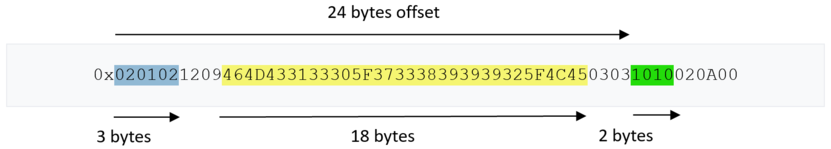
- Name - This is the name of your Beacon Capturing Configuration.
- Manufacturer ID - 02 01 02 - It consists of 4 Bytes (8 bits) and it is required to fill in the table the full ID of 4 Bytes so the value will become 02 01 02 00
- Manufacturer ID Offset- 0 byte.
- Manufacturer ID Size - 3 bytes
- Beacon ID Offset - 24 bytes
- Beacon ID Size - 2 bytes
- Additional Information Offset - 5 bytes
- Additional Information Data Size - 18 bytes
After that, your configuration should look like the image below.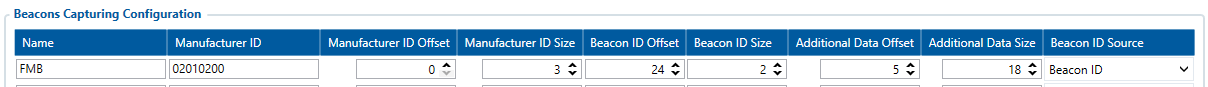
3. To verify if your configuration is correct go to Device Status check the Beacon info and verify the data in the Visible Beacons.
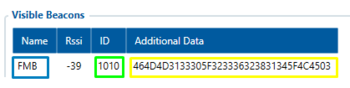
| Parameter Value | Description |
| FMB | Name of your configuration |
| 1010 | BLE broadcasting service ID |
| 464D433133305F373338393939325F4C45 | Additional Information or the Bluetooth® Local Name |
Note: 464D433133305F373338393939325F4C45 - once converted to ASCII it will be equal to Local Bluetooth® Name - FMC130_7389992_LE
Verifying BLE data
Advance Beacon mode RAW data is available in AVL ID 548.
- For parsing example please click here.
- We can also use the Teltonika Data Parser to check manually the raw data coming from the server.