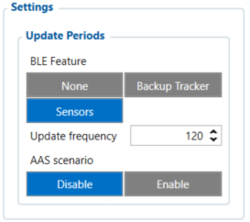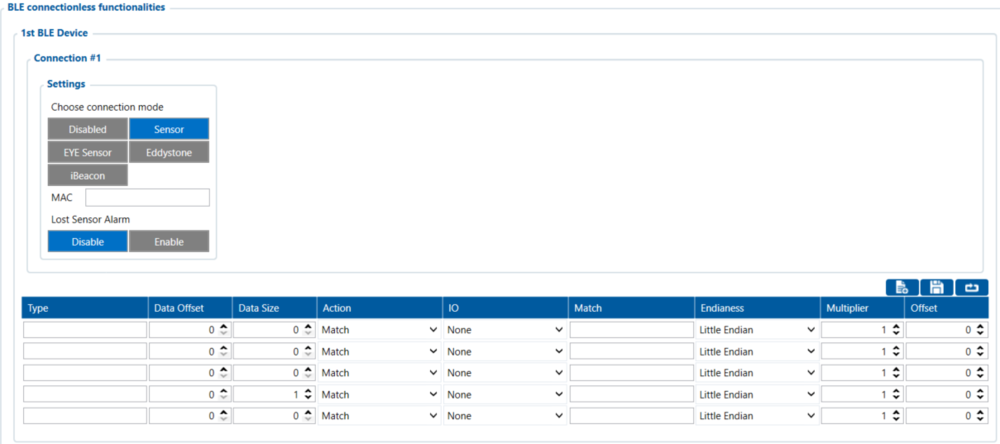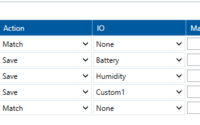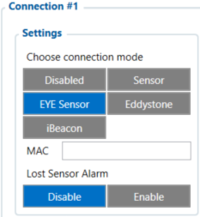Difference between revisions of "Template:TATXYZ Bluetooth® settings"
| (5 intermediate revisions by the same user not shown) | |||
| Line 28: | Line 28: | ||
<br> | <br> | ||
<b>MAC</b> - MAC address of the universal sensor.<br> | <b>MAC</b> - MAC address of the universal sensor.<br> | ||
| − | [[Image:Lost universal sensor.png| | + | <br> |
| + | [[Image:Lost universal sensor.png|200px|right]] | ||
<b>Lost Sensor Alarm</b> - When enabled TAT device will generate a record to notify that sensor has been lost. Required to be enabled for Recovery mode trigger "Lost BLE sensor" to work. <br> | <b>Lost Sensor Alarm</b> - When enabled TAT device will generate a record to notify that sensor has been lost. Required to be enabled for Recovery mode trigger "Lost BLE sensor" to work. <br> | ||
| − | When universal sensor is lost TAT will send a record with | + | When universal sensor is lost TAT will send a record with even number that is the first configured IO element. In shown example if sensor is lost device will generate a record with event ID 29 (BLE Battery #1:29). If it was configured for second sensor, record will have event ID 20 (BLE Battery #2:20). Depending on the type of IO element this AVL ID will have one of two values:<br> |
<code>-4162</code> - if configured data is integer<br> | <code>-4162</code> - if configured data is integer<br> | ||
| − | <code>BEEF</code> - if configured data is sent as HEX number. | + | <code>BEEF</code> - if configured data is sent as HEX number. |
<br /> | <br /> | ||
===EYE Sensor=== | ===EYE Sensor=== | ||
| − | + | When EYE Sensors mode is selected MAC address of the sensor will need to be entered. [[Image:TAT EYE Sensor window2.png|200px|none]]<br /> | |
| − | When EYE Sensors mode is selected MAC address of the sensor will need to be entered. <br /> | ||
<b>MAC</b> - MAC address of the EYE Sensor.<br> | <b>MAC</b> - MAC address of the EYE Sensor.<br> | ||
<br> | <br> | ||
| Line 45: | Line 45: | ||
<code>AVL ID 471, value BEEF</code> - Lost BLE3 EYE Sensor.<br> | <code>AVL ID 471, value BEEF</code> - Lost BLE3 EYE Sensor.<br> | ||
<code>AVL ID 475, value BEEF</code> - Lost BLE4 EYE Sensor.<br> | <code>AVL ID 475, value BEEF</code> - Lost BLE4 EYE Sensor.<br> | ||
| − | |||
| − | |||
| − | |||
| − | |||
| − | |||
| − | |||
| − | |||
| − | |||
| − | |||
<br> | <br> | ||
When EYE Sensor is configured, TAT device will automatically map data to below IO elements -<br> | When EYE Sensor is configured, TAT device will automatically map data to below IO elements -<br> | ||
| Line 177: | Line 168: | ||
|- | |- | ||
|} | |} | ||
| − | + | ||
===Eddystone=== | ===Eddystone=== | ||
| − | |||
| − | |||
| − | |||
| − | |||
| − | |||
| − | |||
| − | |||
| − | |||
===iBeacon=== | ===iBeacon=== | ||
| − | |||
| − | |||
| − | |||
| − | |||
| − | |||
| − | |||
| − | |||
| − | |||
| − | |||
| − | |||
| − | |||
| − | |||
| − | |||
| − | |||
| − | |||
| − | |||
| − | |||
| − | |||
| − | |||
| − | |||
| − | |||
| − | |||
| − | |||
| − | |||
| − | |||
| − | |||
| − | |||
| − | |||
| − | |||
| − | |||
| − | |||
| − | |||
| − | |||
| − | |||
| − | |||
| − | |||
| − | |||
| − | |||
| − | |||
| − | |||
| − | |||
| − | |||
| − | |||
| − | |||
| − | |||
| − | |||
| − | |||
| − | |||
| − | |||
| − | |||
| − | |||
| − | |||
| − | |||
| − | |||
| − | |||
| − | |||
| − | |||
| − | |||
| − | |||
| − | |||
| − | |||
| − | |||
| − | |||
| − | |||
| − | |||
| − | |||
| − | |||
| − | |||
Revision as of 14:19, 26 March 2024
BLE Feature Sensors
Allows to configure universal or EYE sensors for data reading or BLE beacons for use with Recovery mode.
BLE Feature:
None – Bluetooth functionality will be disabled.
Sensors – Enables Bluetooth functionality for universal sensors, EYE Sensors and beacons.
Backup Tracker - Enables Backup Tracker
Update frequency - Sets BLE update frequency if Backup Tracker or BLE beacon is configured. Scan for universal sensors or EYE Sensors is only performed with periodic or scheduled records. To increase BLE scan frequency when using universal sensors or EYE Sensors, Operand in IO elements needs to be configured.
AAS scenario - When enabled TAT device will only perform BLE scan while it is in "On Move" tracking scenario. While device is stationary BLE scan does not initiate.
Sensor
When Sensors mode is selected a table with configurable parameters will appear:
- The table has 9 types of parameters:
- Type – EIR data type. This parameter will indicate which type to look for and work with.
- Data Offset – start index of data we are interested in.
- Data Size – size of the data we are interested in. Limited to 2 bytes of data.
- Action – two actions are possible: Match and Save. Match means that we want to perform a validation of certain data. Save means that we want to get certain data and later save it to an AVL record.
- IO – tells which IO element's data will be saved to. Used only with Save action.
- Match – hex string to be matched with BLE sensor data. Used only with Match action.
- Endianness – endianness of data: little endian (ex. 0x1122) or big endian (ex. 0x2211). Used only with Save action.
- Multiplier – value to be used to multiply output data. Used only with Save action.
- Offset – value to be added to output data. Used only with Save action.
MAC - MAC address of the universal sensor.
Lost Sensor Alarm - When enabled TAT device will generate a record to notify that sensor has been lost. Required to be enabled for Recovery mode trigger "Lost BLE sensor" to work.
When universal sensor is lost TAT will send a record with even number that is the first configured IO element. In shown example if sensor is lost device will generate a record with event ID 29 (BLE Battery #1:29). If it was configured for second sensor, record will have event ID 20 (BLE Battery #2:20). Depending on the type of IO element this AVL ID will have one of two values:
-4162 - if configured data is integer
BEEF - if configured data is sent as HEX number.
EYE Sensor
When EYE Sensors mode is selected MAC address of the sensor will need to be entered.
MAC - MAC address of the EYE Sensor.
Lost Sensor Alarm - When enabled TAT device will generate a record to notify that EYE Sensor has been lost. Required to be enabled for Recovery mode trigger "Lost BLE sensor" to work.
AVL ID 463, value BEEF - Lost BLE1 EYE Sensor.
AVL ID 467, value BEEF - Lost BLE2 EYE Sensor.
AVL ID 471, value BEEF - Lost BLE3 EYE Sensor.
AVL ID 475, value BEEF - Lost BLE4 EYE Sensor.
When EYE Sensor is configured, TAT device will automatically map data to below IO elements -
| Sensor Data | IO Element | AVL ID |
|---|---|---|
| EYE Sensor 1 Temperature | BLE Temp #1 | 25 |
| EYE Sensor 1 Battery | BLE Battery #1 | 29 |
| EYE Sensor 1 Humidity | BLE Humidity #1 | 86 |
| EYE Sensor 1 Flags | BLE1 Custom #1 | 331 |
| EYE Sensor 1 Movement Counter | BLE1 Custom #2 | 463 |
| EYE Sensor 1 Angle (pitch) | BLE1 Custom #3 | 464 |
| EYE Sensor 1 Angle (roll) | BLE1 Custom #4 | 465 |
| EYE Sensor 2 Temperature | BLE Temp #2 | 26 |
| EYE Sensor 2 Battery | BLE Battery #2 | 20 |
| EYE Sensor 2 Humidity | BLE Humidity #2 | 104 |
| EYE Sensor 2 Flags | BLE2 Custom #1 | 332 |
| EYE Sensor 2 Movement Counter | BLE2 Custom #2 | 467 |
| EYE Sensor 2 Angle (pitch) | BLE2 Custom #3 | 468 |
| EYE Sensor 2 Angle (roll) | BLE2 Custom #4 | 469 |
| EYE Sensor 3 Temperature | BLE Temp #3 | 27 |
| EYE Sensor 3 Battery | BLE Battery #3 | 22 |
| EYE Sensor 3 Humidity | BLE Humidity #3 | 106 |
| EYE Sensor 3 Flags | BLE3 Custom #1 | 333 |
| EYE Sensor 3 Movement Counter | BLE3 Custom #2 | 471 |
| EYE Sensor 3 Angle (pitch) | BLE3 Custom #3 | 472 |
| EYE Sensor 3 Angle (roll) | BLE3 Custom #4 | 473 |
| EYE Sensor 4 Temperature | BLE Temp #4 | 28 |
| EYE Sensor 4 Battery | BLE Battery #4 | 23 |
| EYE Sensor 4 Humidity | BLE Humidity #4 | 108 |
| EYE Sensor 4 Flags | BLE4 Custom #1 | 334 |
| EYE Sensor 4 Movement Counter | BLE4 Custom #2 | 475 |
| EYE Sensor 4 Angle (pitch) | BLE4 Custom #3 | 476 |
| EYE Sensor 4 Angle (roll) | BLE4 Custom #4 | 477 |