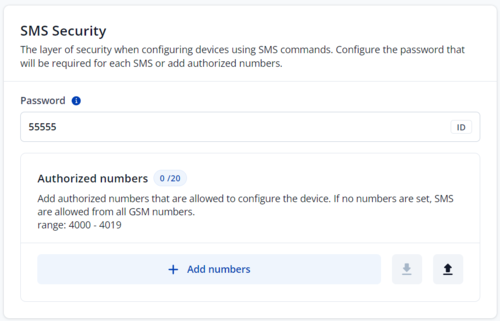Difference between revisions of "Template:FTX8XX/9XX SMS/call settings"
From Wiki Knowledge Base | Teltonika GPS
| (3 intermediate revisions by the same user not shown) | |||
| Line 1: | Line 1: | ||
==SMS Security== | ==SMS Security== | ||
| − | Allow to set password, that will be | + | Allow to set password, that will be used for sending SMS |
| − | + | [[File:SMS Security latest.png|right|500px]] | |
'''Password''' — Configure the password that will be required for each SMS | '''Password''' — Configure the password that will be required for each SMS | ||
| − | + | On the FTC platform '''only a password''' will be required '''when sending SMS'''. If no password is set, messages will be sent with one space in front.<br><br> | |
| − | On FTC platform '''only a password''' will be required '''when sending SMS'''. If no password is set, messages will be sent with one space in front.<br>< | ||
Example of sending getio command (no password): | Example of sending getio command (no password): | ||
" getio" | " getio" | ||
| − | + | ||
Example of sending getio command (password:12345): | Example of sending getio command (password:12345): | ||
"12345 getio" | "12345 getio" | ||
| − | + | ||
| + | '''Authorized numbers''' - option to add up to 20 GSM numbers which can used to authorize the device configuration or acquire information from the device. If left empty, any GSM number can be used to make configuration changes to the device via SMS. | ||
Latest revision as of 15:54, 27 June 2024
SMS Security
Allow to set password, that will be used for sending SMS
Password — Configure the password that will be required for each SMS
On the FTC platform only a password will be required when sending SMS. If no password is set, messages will be sent with one space in front.
Example of sending getio command (no password):
" getio"
Example of sending getio command (password:12345):
"12345 getio"
Authorized numbers - option to add up to 20 GSM numbers which can used to authorize the device configuration or acquire information from the device. If left empty, any GSM number can be used to make configuration changes to the device via SMS.