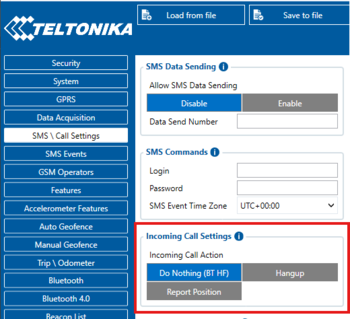Template:FMC/M SMS/Call settings: Difference between revisions
No edit summary |
No edit summary |
||
| Line 15: | Line 15: | ||
* <span style=color:#F6A83E>GSM Predefined Numbers</span>. | * <span style=color:#F6A83E>GSM Predefined Numbers</span>. | ||
}}} | }}} | ||
==SMS configuration example== | |||
[[File:FMC-M XY1 SMS settings.png|350px|none]] | [[File:FMC-M XY1 SMS settings.png|350px|none]] | ||
{| class="wikitable" style="border-style: solid; border-width: 0px" | {| class="wikitable" style="border-style: solid; border-width: 0px" | ||
|+ | |+ | ||
Latest revision as of 08:49, 19 August 2024
SMS Data Sending
These settings allow sending AVL data using binary SMS. AVL data will be sent by SMS only when there is no GPRS connection. This setting does not affect replies to SMS request messages – answers are always sent back to the sender's telephone number. If SMS events are activated but there are no numbers defined in GSM Predefined Numbers list then the device will not send any messages.
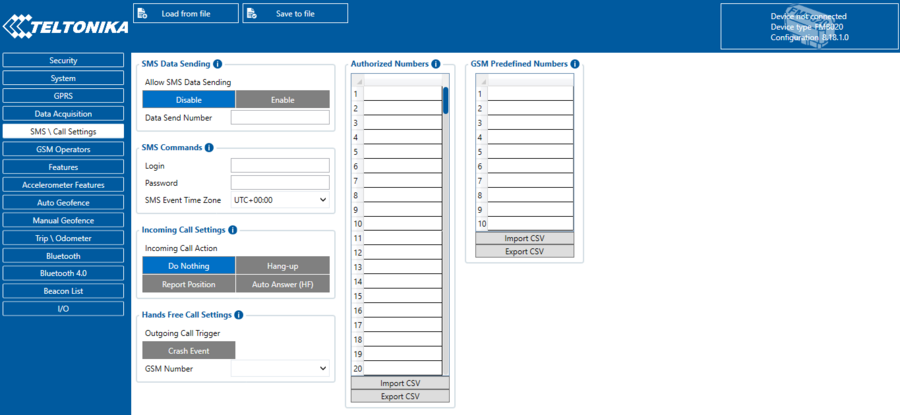
SMS commands
Essential fields in SMS/Call settings are Login and Password. The login and password are used with every SMS sent to FMB1YX. If login and password are not set, in every SMS sent to FMB1YX device two spaces before command have to be used (<space><space><command>).
Command structure with set login and password:
<login><space><password><space><command>, for example: "asd 123 getgps"
Phone numbers have to be written in international standard, using "+" is optional but not necessary (in both cases number will be recognized, but when number is without "+" symbol, IDD Prefix will not be generated, which depends on location of the phone). If no numbers are entered, configuration and sending commands over SMS are allowed from all GSM numbers.
Incoming Call settings
Incoming Call Action parameter defines device action during the incoming call:
- Do Nothing.
- Hang-up – Automatically hang up an incoming call.
- Report Position – Report position to calling number via SMS.
- Authorized Numbers - Configuration of Authrorized Numbers indication scenario.
- GSM Predefined Numbers.
SMS configuration example