How to connect FMB640 with FMS Cable: Difference between revisions
No edit summary |
No edit summary |
||
| (8 intermediate revisions by 2 users not shown) | |||
| Line 1: | Line 1: | ||
== Description == | == Description == | ||
Cable is a '''standardized''' heavy duty vehicle '''FMS 12-pin''' connector, for connecting FMX640 with '''one plug''' and receiving '''vehicle information''' through CAN line and K-line, along with '''powering the device''' and getting '''Ignition detection'''. This ensures easier connection and does not violate the '''factory warranty.''' | Cable is a '''standardized''' heavy duty vehicle '''FMS 12-pin''' connector, for connecting FMX640 with '''one plug''' and receiving '''vehicle information''' through CAN line and K-line, along with '''powering the device''' and getting '''Ignition detection'''. This ensures easier connection and does not violate the '''factory warranty.''' | ||
{| class="wikitable" | |||
|+Technical data of the cable: | |||
|Supported devices | |||
|FMB640/FMC640/FMM640/FM6300 | |||
|- | |||
|Number of pins | |||
|12 | |||
|- | |||
|Pinout | |||
|Pin12: VDC | |||
Pin1: GND | |||
Pin6: CAN H | |||
Pin9: CAN L | |||
Pin10: Ignition | |||
Pin7: K-line | |||
|- | |||
|Supported protocols | |||
|FMS/K-Line | |||
|- | |||
|Length | |||
|0.9 meter | |||
|} | |||
[[File:Fms-cable-scheme.jpg|center|frameless|852x852px]] | [[File:Fms-cable-scheme.jpg|center|frameless|852x852px]] | ||
| Line 8: | Line 34: | ||
We were able to identify the most common places for the FMS plug – refer to the examples bellow: | We were able to identify the most common places for the FMS plug – refer to the examples bellow: | ||
==== Behind the Fuse panel on passenger side – for Example SCANIA S/R/G/P Euro6 Series [[File:Scania R-series 1.3.png|frameless|1000x1000px]] ==== | |||
==== Near the Fuse panel on passenger side – for example DAF XF Euro6 [[File:DAF XF 1.3.png|frameless|1000x1000px]] ==== | |||
== | ==== Behind the Radio on lower deck – for example Volvo FH Euro5 and Renault T Euro6 [[File:Volvo FH 1.3.png|frameless|1000x1000px]] ==== | ||
[[ | |||
==== Behind the Tachograph on upper deck – for example Mercedes Actros MP5 Euro6 [[File:Mercedes Actros 1.3.png|frameless|1000x1000px]] ==== | |||
==Remote Data Download (RDD) via FMS== | |||
When RDD (Remote Data Download) signal available on '''FMS'''. | |||
Applies to: | |||
* DAF CF - LF - XF | |||
* IVECO Stralis I / II/ Hi-Way | |||
* Renault D / Magnum DXI & E-TECH / Midlum DXI / Premium DXI / Renault T-K-C | |||
* Volvo FH - FM - FL | |||
<br> | |||
For the following vehicles regarding the '''RDD''', please contact the manufacturer: | |||
* MAN TGX - TGA - TGL - TGM | |||
* Mercedes Actros / Antos / Atego / Arocs / Axor II | |||
* Scania R - P - G - S | |||
[[Category:FMB640 Manual]] | [[Category:FMB640 Manual| 8]] | ||
Latest revision as of 16:28, 7 December 2021
Main Page > EOL Products > FMB640 > FMB640 Manual > How to connect FMB640 with FMS CableDescription
Cable is a standardized heavy duty vehicle FMS 12-pin connector, for connecting FMX640 with one plug and receiving vehicle information through CAN line and K-line, along with powering the device and getting Ignition detection. This ensures easier connection and does not violate the factory warranty.
| Supported devices | FMB640/FMC640/FMM640/FM6300 |
| Number of pins | 12 |
| Pinout | Pin12: VDC
Pin1: GND Pin6: CAN H Pin9: CAN L Pin10: Ignition Pin7: K-line |
| Supported protocols | FMS/K-Line |
| Length | 0.9 meter |
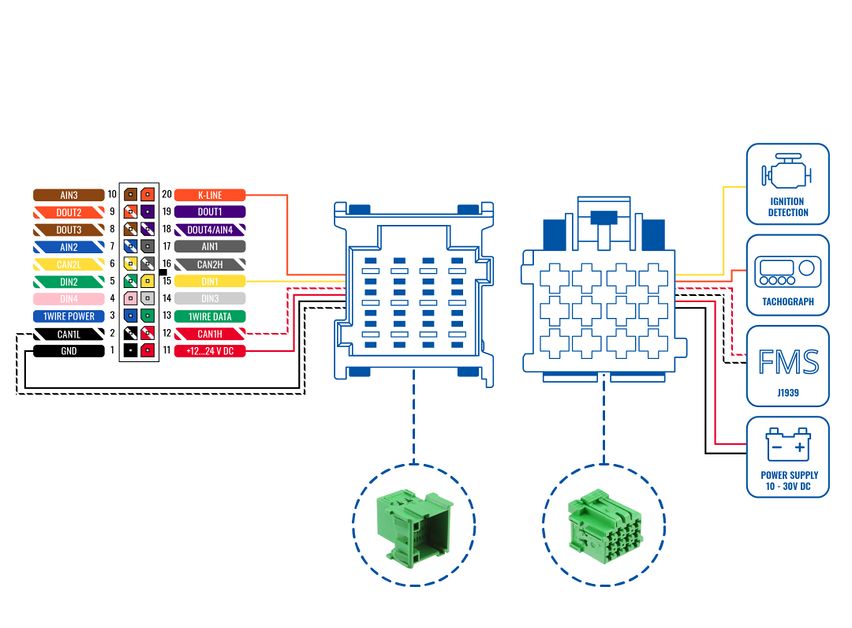
FMS Plug Location
Even though the FMS cable is standardized cable – its placement in the vehicle might differ depending on manufacturer and depending on vehicle trim level.
We were able to identify the most common places for the FMS plug – refer to the examples bellow:
Behind the Fuse panel on passenger side – for Example SCANIA S/R/G/P Euro6 Series 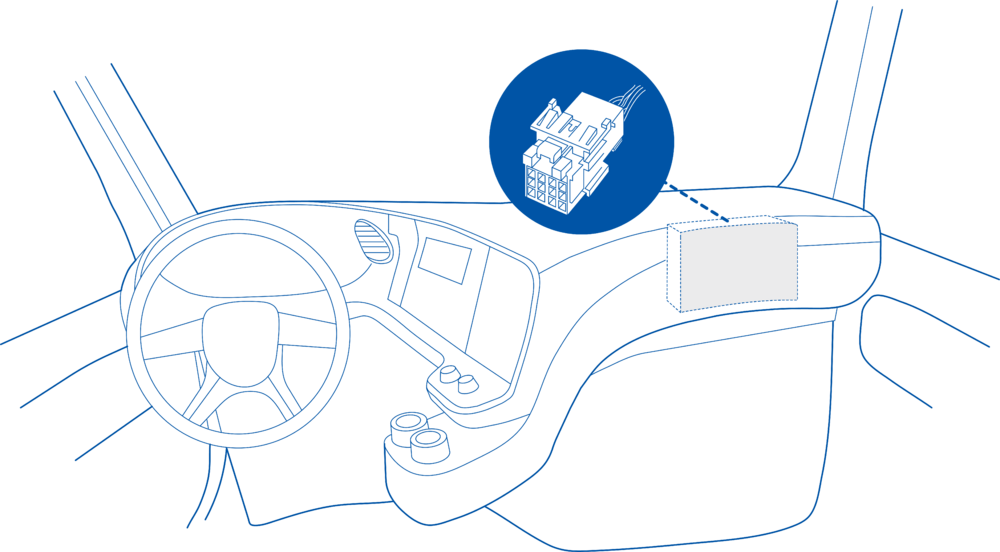
Near the Fuse panel on passenger side – for example DAF XF Euro6 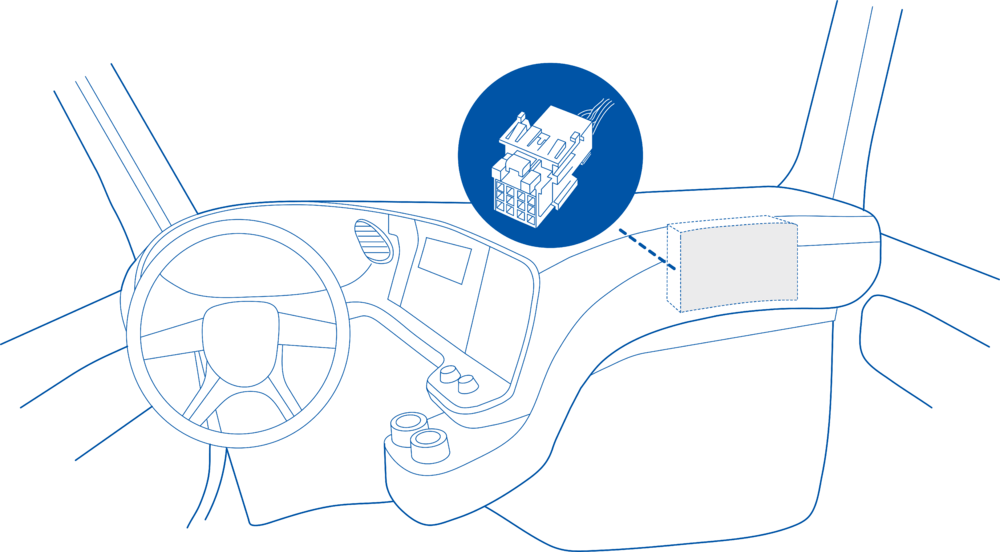
Behind the Radio on lower deck – for example Volvo FH Euro5 and Renault T Euro6 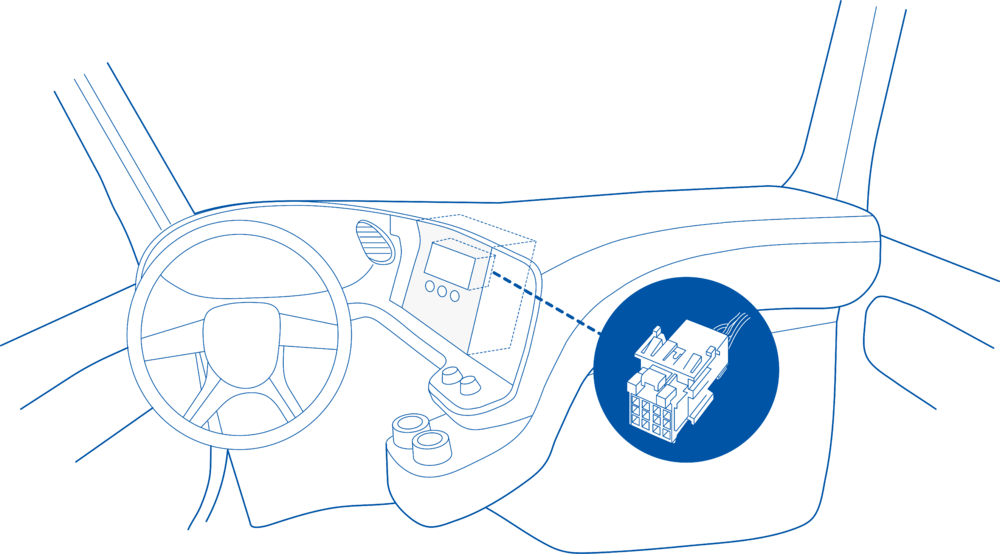
Behind the Tachograph on upper deck – for example Mercedes Actros MP5 Euro6 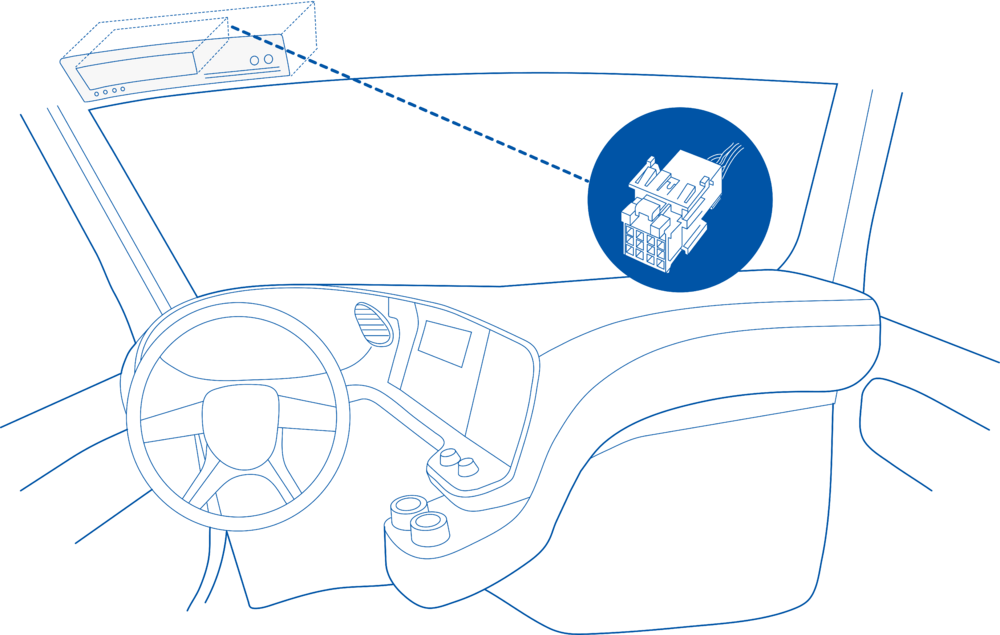
Remote Data Download (RDD) via FMS
When RDD (Remote Data Download) signal available on FMS.
Applies to:
- DAF CF - LF - XF
- IVECO Stralis I / II/ Hi-Way
- Renault D / Magnum DXI & E-TECH / Midlum DXI / Premium DXI / Renault T-K-C
- Volvo FH - FM - FL
For the following vehicles regarding the RDD, please contact the manufacturer:
- MAN TGX - TGA - TGL - TGM
- Mercedes Actros / Antos / Atego / Arocs / Axor II
- Scania R - P - G - S
