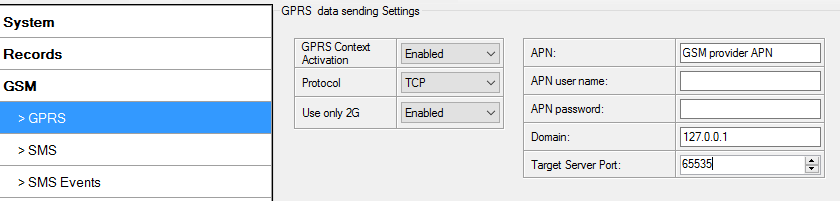Template:FM36YX GSM settings, GPRS part: Difference between revisions
Appearance
mNo edit summary |
mNo edit summary |
||
| Line 4: | Line 4: | ||
<br> | <br> | ||
Some operators use specific authentication for GPRS session – CHAP or PAP. If any of these is used, APN should be entered as ‘chap:<APN>’ or ‘pap:<APN>’. I.e. if operator is using APN ‘internet’ with CHAP authentication, it should be entered as ‘chap:internet’. Information about APN and authentication type should be provided by your GSM operator. | Some operators use specific authentication for GPRS session – CHAP or PAP. If any of these is used, APN should be entered as ‘chap:<APN>’ or ‘pap:<APN>’. I.e. if operator is using APN ‘internet’ with CHAP authentication, it should be entered as ‘chap:internet’. Information about APN and authentication type should be provided by your GSM operator. | ||
<br> | <br><br> | ||
[[Image:FM36YX_GPRS_configuration.png]] | [[Image:FM36YX_GPRS_configuration.png]] | ||
Revision as of 12:50, 31 May 2018
GPRS defines main parameters for FM36YX: GSM operator APN and GPRS username and password (optional – depending on operator), destination server IP and port, and allows to set protocol used for data transfers – TCP or UDP.
Yet user can choose if device will work only in GSM network, or it will prefer 3G network and switch to GSM only then 3G is absent.
Some operators use specific authentication for GPRS session – CHAP or PAP. If any of these is used, APN should be entered as ‘chap:<APN>’ or ‘pap:<APN>’. I.e. if operator is using APN ‘internet’ with CHAP authentication, it should be entered as ‘chap:internet’. Information about APN and authentication type should be provided by your GSM operator.