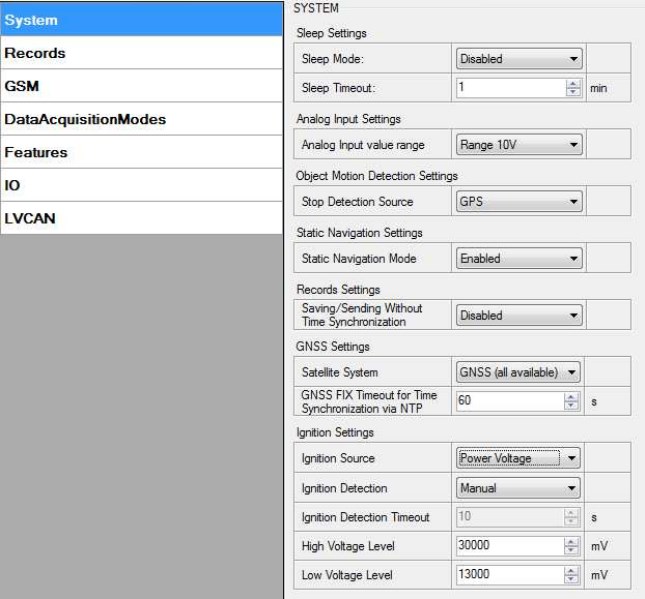From Teltonika Telematics Wiki
|
|
| Line 9: |
Line 9: |
| **Digital Input 4; | | **Digital Input 4; |
| **Movement (if accelerometer/movement sensor detects movement then ignition is on, if movement stops – ignition is off). | | **Movement (if accelerometer/movement sensor detects movement then ignition is on, if movement stops – ignition is off). |
|
| |
|
| |
| {| class="wikitable"
| |
| |+
| |
| ! style="width: 200px; background: black; color: white;" | '''Stop Detection Source'''
| |
| ! style="width: 200px; background: black; color: white;" | '''Vehicle on Stop mode'''
| |
| ! style="width: 200px; background: black; color: white;" | '''Vehicle Moving mode'''
| |
| |-
| |
| ! style="text-align: left; vertical-align: top;" | Ignition (recommended)
| |
| | style="text-align: left; vertical-align: top;" | If ignition (configured Ignition Source) is logic low
| |
| | style="text-align: left; vertical-align: top;" | If ignition (configured Ignition Source) is logic high
| |
| |-
| |
| ! style="text-align: left; vertical-align: top;" | Msensor (movement sensor)
| |
| | style="text-align: left; vertical-align: top;" | Internal movement sensor does not detect movement
| |
| | style="text-align: left; vertical-align: top;" | Internal movement sensor detects movement
| |
| |-
| |
| ! style="text-align: left; vertical-align: middle;" ; rowspan="2"| GPS
| |
| | style="text-align: left; vertical-align: top;" | GNSS fix is available and vehicle speed is lower than 5 km/h
| |
| | style="text-align: left; vertical-align: top;" | GNSS fix is available and vehicle speed is higher than 5 km/h
| |
| |-
| |
| | vertical-align: bottom;" colspan="2"| While GNSS fix is unavailable, Object Motion Detection Settings are working like in Msensor mode
| |
| |}
| |
|
| |
|
| |
| Static Navigation Mode is a filter, which filters out track jumps when the object is stationary. If Static navigation filter is disabled, it will apply no changes on GNSS data. If Static navigation filter is enabled, it will filter changes in GNSS position if no movement is detected (depends on Object Motion Detection Settings). It allows filtering GNSS jumps when object is parked (is not moving) and GNSS position is still traced.
| |
|
| |
|
| |
|
| [[Image:{{{system|FM36_Sys_Settings.jpg|650px|none}}}]] | | [[Image:{{{system|FM36_Sys_Settings.jpg|650px|none}}}]] |
Revision as of 14:37, 31 May 2018
System settings have 5 configurable parameters:
- Sleep mode - where user can turn GPS sleep/deep sleep on or off;
- Sleep timeout - timer which starts after every sleep condition is met and will end up with device going to sleep mode;
- Ignition Source sets ignition triggered functionalities to be triggered by:
- Power Voltage (if voltage is between High Voltage Level and Low Voltage Level the ignition is considered to be turned on);
- Digital Input 1;
- Digital Input 2;
- Digital Input 3;
- Digital Input 4;
- Movement (if accelerometer/movement sensor detects movement then ignition is on, if movement stops – ignition is off).
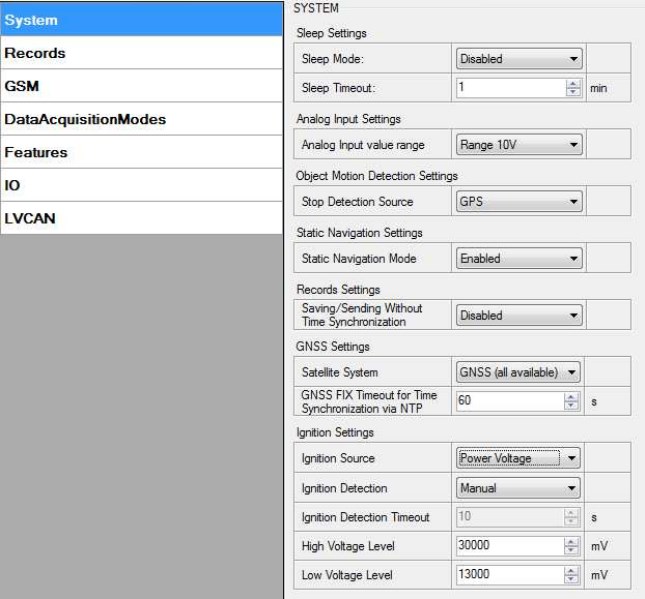
Also if Power Voltage is chosen for ignition source there is possibility to choose Manual ignition detection or automatic ignition detection. For manual ignition user has to choose power voltage levels by himself. For
automatic ignition FMB630 automatically detects ignition, ignition is on if power voltage is between 13,2 – 16 V, or 27 – 32 V.