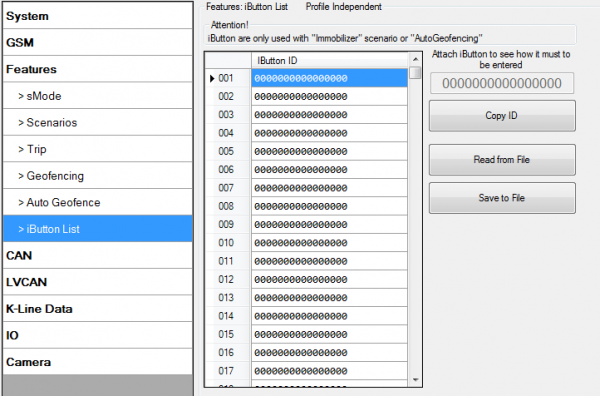Template:FMB630 iButton List: Difference between revisions
No edit summary |
No edit summary |
||
| Line 1: | Line 1: | ||
IButton list is used to enter authorized iButton ID codes, which are used to authenticate driver in Immobilizer scenario or Auto Geofencing options. | IButton list is used to enter authorized iButton ID codes, which are used to authenticate driver in Immobilizer scenario or Auto Geofencing options. | ||
{{{image|[[Image:FMB630_ibutton_list.png| | {{{image|[[Image:FMB630_ibutton_list.png|600px]]}}} | ||
IButton value must be entered as it is written on it. User can save 500 iButtons to .csv file and read them from same file using Read from File and save to file buttons. User can also enter ibutton key ID in Ibutton ID list by attaching ibutton key to reader then connecting reader to device after that click ‘copy ID’ and paste ibutton key in ibutton ID list. | IButton value must be entered as it is written on it. User can save 500 iButtons to .csv file and read them from same file using Read from File and save to file buttons. User can also enter ibutton key ID in Ibutton ID list by attaching ibutton key to reader then connecting reader to device after that click ‘copy ID’ and paste ibutton key in ibutton ID list. | ||
Revision as of 09:37, 1 June 2018
IButton list is used to enter authorized iButton ID codes, which are used to authenticate driver in Immobilizer scenario or Auto Geofencing options.
IButton value must be entered as it is written on it. User can save 500 iButtons to .csv file and read them from same file using Read from File and save to file buttons. User can also enter ibutton key ID in Ibutton ID list by attaching ibutton key to reader then connecting reader to device after that click ‘copy ID’ and paste ibutton key in ibutton ID list.