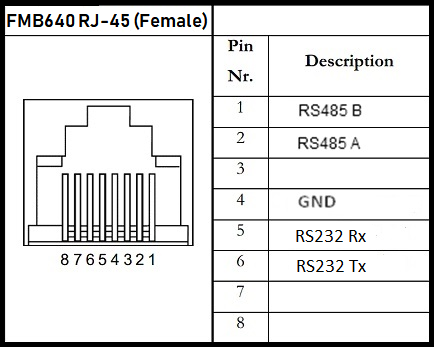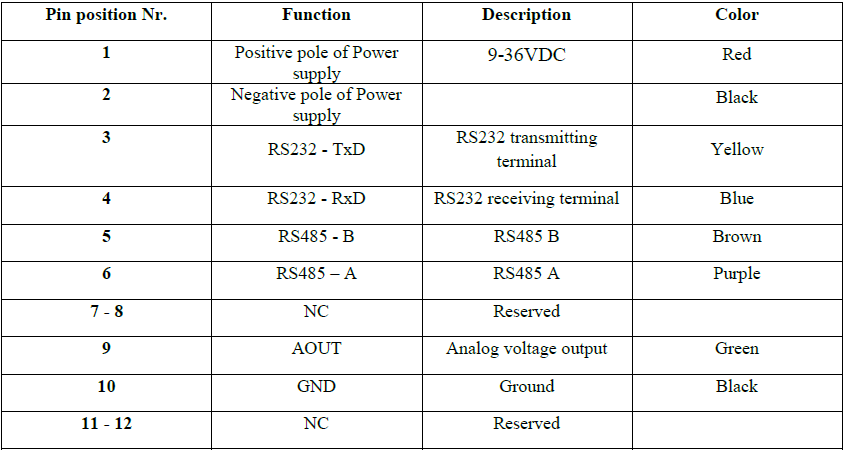FMB640 UL202 Ultrasonic Fuel Sensor: Difference between revisions
Created page with "==Introduction to the product== UL202 Ultrasonic Fuel Level Sensor connected to FMB640 using RS232 interface. <br> '''UL202''' <br> Definition of LED light: <br> '''• Gree..." |
|||
| Line 18: | Line 18: | ||
[[image:Userinterface.png]] | [[image:Userinterface.png]] | ||
==Installation== | ==Installation== | ||
Before installation, make sure UL202 Ultrasonic Fuel Level Sensor is not powered ON. The RED and BLACK wires of User Interface line have to be connected to the Power Supply of the vehicle with RED wire connecting the positive role and BLACK wire connecting the ground. UL202 has RS232 serial port output:<br><br> | |||
[[image:FMB640_RS232.png]] | |||
==FMB640 configuration== | |||
Revision as of 11:22, 22 July 2019
Introduction to the product
UL202 Ultrasonic Fuel Level Sensor connected to FMB640 using RS232 interface.
UL202
Definition of LED light:
• Green light on:
the probe works normally.
• Red light on:
the probe is abnormal (the probe line is not inserted or probe drops off).

Ul202 sensor technical parameters:
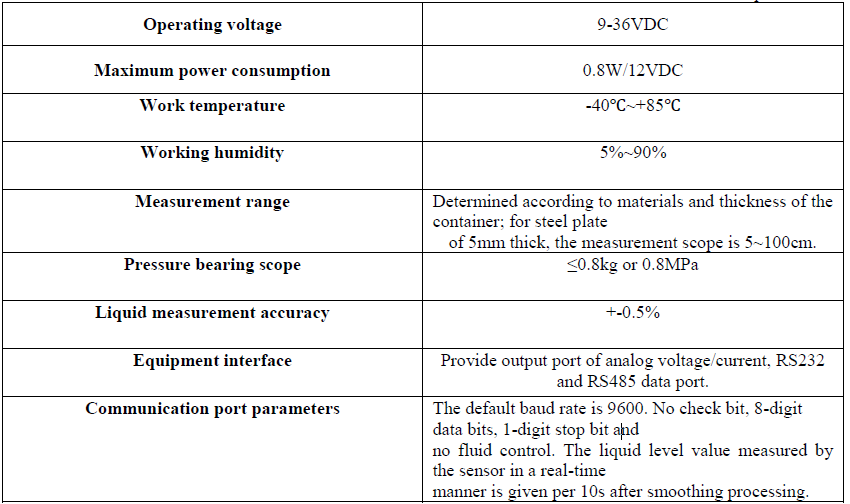
Port definition of user interface - User interface port is used to connect UL202 Ultrasonic Fuel Level Sensor connected to FMB640 using with RS232 interface
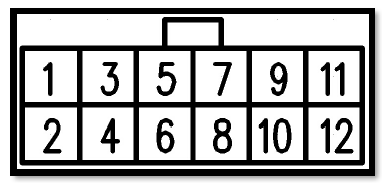
Installation
Before installation, make sure UL202 Ultrasonic Fuel Level Sensor is not powered ON. The RED and BLACK wires of User Interface line have to be connected to the Power Supply of the vehicle with RED wire connecting the positive role and BLACK wire connecting the ground. UL202 has RS232 serial port output: