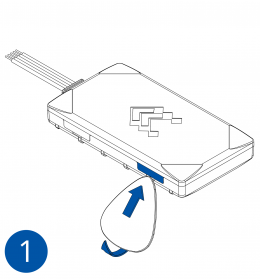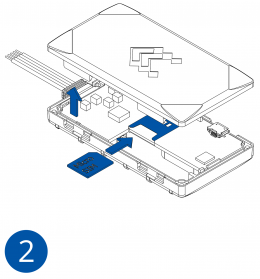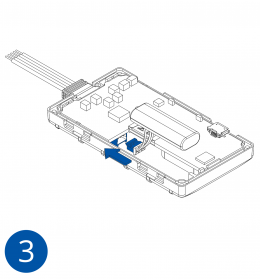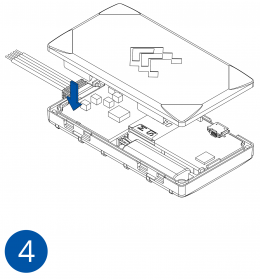Template:FMB9 First start card: Difference between revisions
Appearance
| Line 36: | Line 36: | ||
=='''How to insert microSD card into {{{model|FMB900}}}'''== | =='''How to insert microSD card into {{{model|FMB900}}}'''== | ||
[[File:Micro sd insert V1.2.gif| | [[File:Micro sd insert V1.2.gif||right]] | ||
<br> | <br> | ||
# Push microSD card lock case. | # Push microSD card lock case. | ||
Revision as of 12:57, 30 March 2020
Small and smart tracker with Bluetooth

How to insert Micro-SIM card
- Gently remove FMB9YX cover using plastic pry tool from both sides.
- Insert Micro-SIM card as shown with PIN request disabled or read Security info how to enter it later in Configurator. Make sure that Micro-SIM card cut-off corner is pointing forward to slot.
- Attach device cover back.
- Device is ready to be connected.
- Gently remove FMB9YX cover using plastic pry tool from both sides.
- Insert Micro-SIM card as shown with PIN request disabled or read Security info how to enter it later in Configurator. Make sure that Micro-SIM card cut-off corner is pointing forward to slot.
- Connect the battery as shown on device. Position the battery in place where it does not obstruct other components.
- Attach device cover back. Device is ready to be connected.
 |
Micro-SIM card insertion/removal must be performed when device is powered off – external voltage and internal battery disconnected. Otherwise Micro-SIM card might be damaged or device will not detect it. |
How to insert microSD card into FMB900
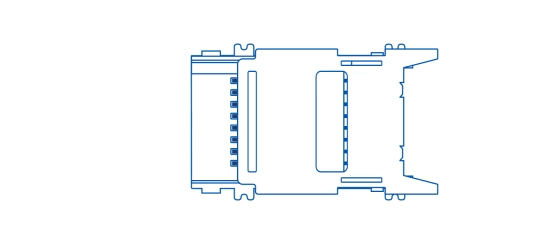
- Push microSD card lock case.
- Open microSD card locker.
- Correctly insert microSD card into slot.
- Close microSD card locker.
- Push microSD card lock case to locked position.