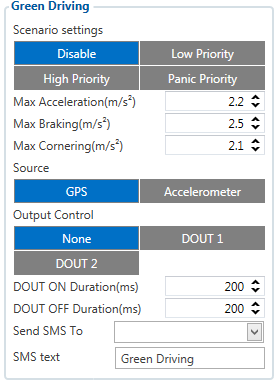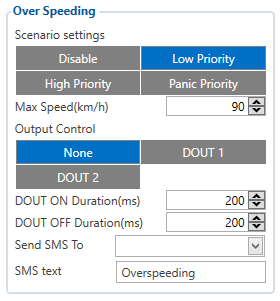Difference between revisions of "Template:FMB Features settings"
Atabasnikov (talk | contribs) m (→Green Driving) |
Atabasnikov (talk | contribs) m (→Over Speeding) |
||
| Line 50: | Line 50: | ||
==Over Speeding== | ==Over Speeding== | ||
| − | + | [[Image:Fmb120 over speeding.png|300px|right]] | |
| − | + | ||
| − | + | When vecicle speed exeeds configured max speed value scenario is activated, record will be generated and digital output status will be changed to 1 (if configured).<br/>Scenario is activated until current speed decreases below parameter value. | |
| − | |||
| − | |||
==Jamming== | ==Jamming== | ||
Revision as of 07:42, 11 April 2018
Green Driving
When vehicle exceeds on of Max Acceleration, Max Braking or Max Cornering parameters value, scenario is activated, record will be generated and digital output status will be changed to 1 (if configured). You can configure all three parameters in m/s2 (meter per second squared) units. Scenario is activated until current Acceleration, Braking or Cornering value decreases below parameter value.
Parameters used with Green Driving functionality are given in a table below.
| Parameter name | Description |
|---|---|
| Scenario Settings | Enable/Disable Green driving functionality. |
| Max Acceleration | Value which can be reached while accelerating without triggering harsh acceleration event. |
| Max Braking Acceleration | Value which can be reached while braking without triggering harsh braking event. |
| Max Cornering Acceleration | Value which can be reached while cornering without triggering harsh cornering event. |
| Source | Which source (GPS or accelerometer) data will be collected from. |
Data output
Green driving functionality generates events on three cases. If vehicles:
- Acceleration exceeds defined parameter value.
- Deceleration (braking) exceeds defined value.
- Cornering force exceeds defined value.
Program continously monitors and process data from accelerometer/GPS than decides whether harsh event is detected or not. If any of three cases are satisfied event is generated. Record is saved and sent to server (FMB120 must be configured properly). Event value is multiplied by 10 before sending/saving record to get more precision when displaying data*. Digital output 1 or digital output 2 can be activated for a period of time to warn driver. Output on-time should/can be configured separately for each feature case.
Auto calibration
- Vehicle is stopped.
- Road is straight.
- Send SMS auto_calibrate:set.
- Accelerate to > 30 km/h for 5 sec.
- FMB will send response when calibration is success.
Calibration is saved to Internal Flash, after restart should be the same. To check autocalibration status send: auto_calibrate:get.
Over Speeding
When vecicle speed exeeds configured max speed value scenario is activated, record will be generated and digital output status will be changed to 1 (if configured).
Scenario is activated until current speed decreases below parameter value.
Jamming
test test test test test test test test test test test test test test test test test test
DOUT Control Via Call
test test test test test test test test test test test test test test test test test test
Immobilizer
test test test test test test test test test test test test test test test test test test
iButton Read Notification
test test test test test test test test test test test test test test test test test test
GPS Fuel Counter
test test test test test test test test test test test test test test test test test test