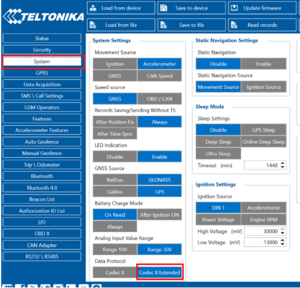Wialon+DUAL CAM solution: Difference between revisions
Appearance
| Line 23: | Line 23: | ||
'''Step 3''' | '''Step 3''' | ||
Go to RS232/RS485 and enable DualCam and configure the DualCam setting for your needs. | |||
Revision as of 14:51, 8 March 2022
Solution description
For monitoring our device we have a lot of third-party platforms but only one which supports the DUAL CAM solution. In this chapter, we will show you how to configure the device and also how to configure the Wialon platform for receiving information from DUAL CAM.
Device configuration
Step 1
Enable codec 8 extended.
Step 2
Configure Domain and Port for the device to send data to the Wialon. Domain: 193.193.165.236 Port: 22093
Step 3 Go to RS232/RS485 and enable DualCam and configure the DualCam setting for your needs.