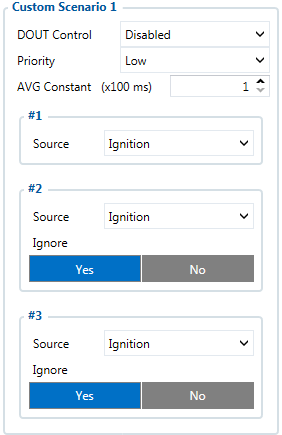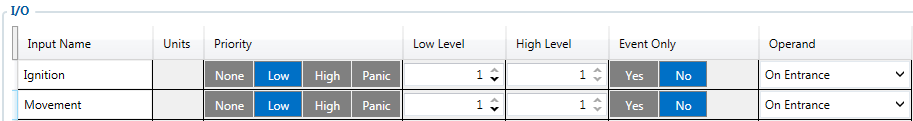FMC650 Custom scenario: Difference between revisions
Appearance
mNo edit summary |
mNo edit summary |
||
| Line 1: | Line 1: | ||
FMC650 devices has „Custom scenarios“ functionality, which is designed to create four different instances for DOUT control. Scenario has three different possible sources, which logic is taken from „I/O“ element section and if triggered will create an event or / and activate the selected DOUT. | |||
<br> | <br> | ||
| Line 13: | Line 13: | ||
[[image:Custom_Scenario_2.PNG]] | [[image:Custom_Scenario_2.PNG]] | ||
[[Category:FMC650 Configuration]] | |||
[[Category: | |||
Latest revision as of 14:46, 9 March 2023
Main Page > Professional Trackers > FMC650 > FMC650 Configuration > FMC650 Custom scenarioFMC650 devices has „Custom scenarios“ functionality, which is designed to create four different instances for DOUT control. Scenario has three different possible sources, which logic is taken from „I/O“ element section and if triggered will create an event or / and activate the selected DOUT.
Each of the four scenarios can be selected to control:
- DOUT1
- DOUT2
- DOUT3
- DOUT4 (Mode must be selected)
The event will be generated according to the "I/O" element's logic, but the priority of "Custom scenario" event does not depend on the "I/O" element settings and can be selected in the scenario section.