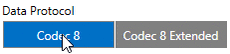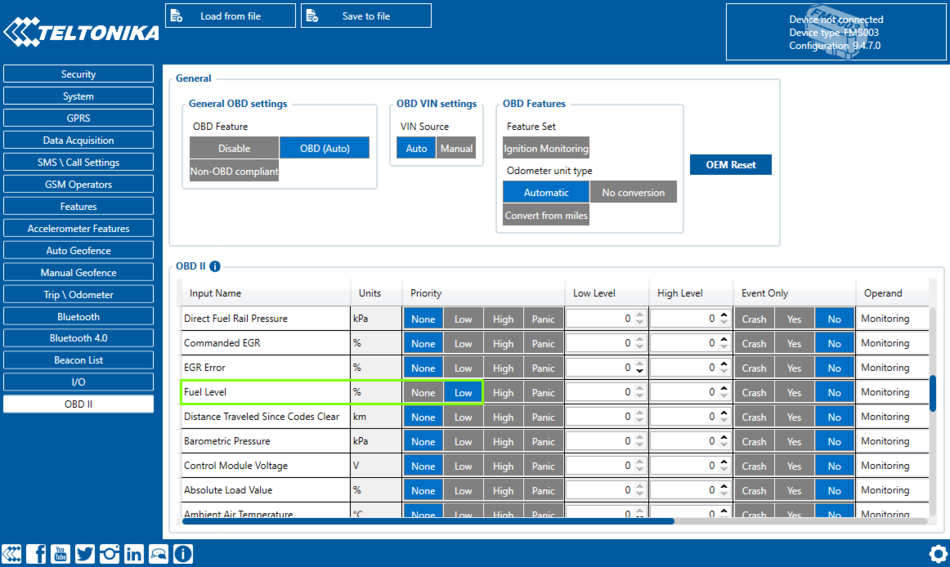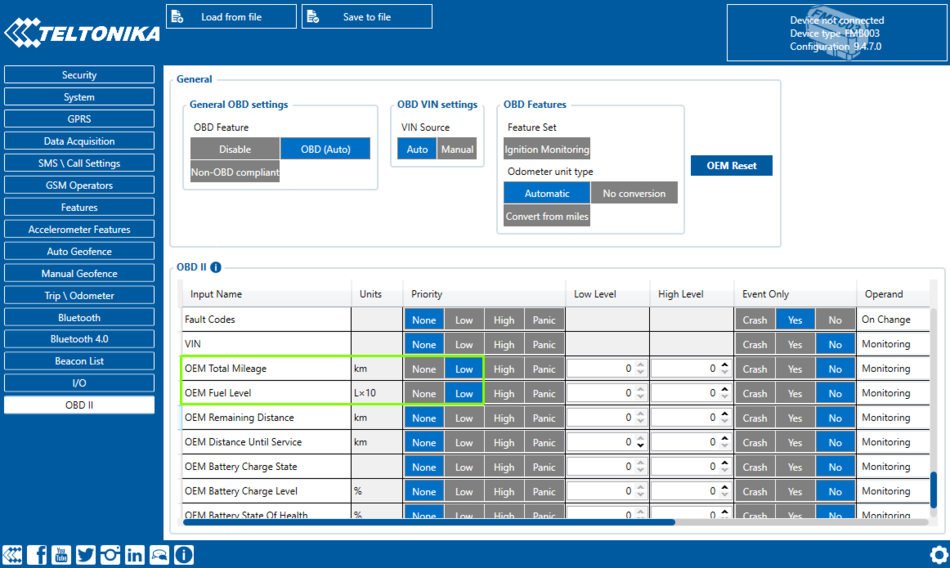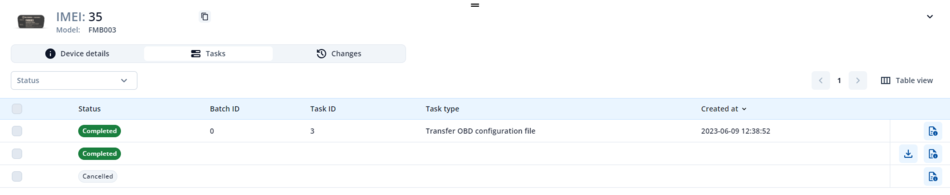OBD Device Debugging: Difference between revisions
Appearance
BaronenasT (talk | contribs) No edit summary |
BaronenasT (talk | contribs) No edit summary |
||
| Line 28: | Line 28: | ||
* After enabling the parameters proceed with installation of FMX00X device into the OBDII port. | * After enabling the parameters proceed with installation of FMX00X device into the OBDII port. | ||
Once the device is installed, turn on the Ignition and send SMS command '''web_connect'''. This will force the device to acquire OBD OEM File from FOTA Web. | Once the device is installed, turn on the Ignition and send SMS command '''web_connect'''. This will force the device to acquire OBD OEM File from FOTA Web. | ||
[[Image:OBD_OEM_File_Tasks.png|950px]] | |||
Revision as of 10:02, 20 July 2023
Note: This page is in works!
Solution applies for these devices FMB001 FMC001 FMM001 FMB003 FMC003 FMM003
OBD Data Debugging
Device does not read listed OBD OEM parameters
Capturing OBD logs from FMX00X via OEM Reset
Device does not work with OBD Data in General
Capturing OBD logs from FMX00X with Filters
Basic OBD OEM Configuration
- You need to make sure that your vehicle is supported with OBD OEM parameters. Compatibility can be checked here: OBD OEM Supported Vehicle List
- Enable Codec 8 Extended Protocol
- Configure Ignition Settings according to your vehicle.
If the vehicle is equipped with Internal Combustion Engine, it is recommended to keep Ignition Source settings with Power Voltage. Otherwise, if it is an EV/HV, set Ignition Source settings as Accelerometer.
- Check if OBD Feature is Enabled
For Internal Combustion Engine & HV OBD (Auto) must be Checked. If it is an EV, use Non-OBD compliant and enter VIN Source Manually.
- Now it is necessary to enable OBD OEM parameters according to the vehicle list
Let's say we have a VW Polo 2016. The list tells that Mileage (AVL ID 389), Fuel Level in Liters (AVL ID 390) and Fuel Level in % (AVL ID 48) is supported.
- Enable the listed parameters
Enabled Fuel Level in % (AVL ID 48) Parameter.
Enabled Mileage (AVL ID 389) and Fuel Level in Liters (AVL ID 390) Parameter.
- After enabling the parameters proceed with installation of FMX00X device into the OBDII port.
Once the device is installed, turn on the Ignition and send SMS command web_connect. This will force the device to acquire OBD OEM File from FOTA Web.