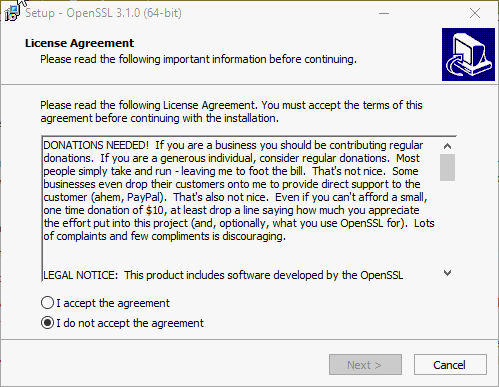Difference between revisions of "OpenSSL Installation"
From Wiki Knowledge Base | Teltonika GPS
| Line 1: | Line 1: | ||
| − | [[Category:TLS/DTLS implementation for Flespi using OpenSSL]] | + | [[Category: TLS/DTLS implementation for Flespi using OpenSSL]] |
OpenSSL is an open-source implementation of the TLS protocol that provides all-around cryptography functionality. It can be used to generate CSRs (Certificate Signing Requests), generate private keys, and install SSL certificates. | OpenSSL is an open-source implementation of the TLS protocol that provides all-around cryptography functionality. It can be used to generate CSRs (Certificate Signing Requests), generate private keys, and install SSL certificates. | ||
Latest revision as of 15:09, 8 October 2023
TLS/DTLS implementation for Flespi using OpenSSL > OpenSSL Installation
OpenSSL is an open-source implementation of the TLS protocol that provides all-around cryptography functionality. It can be used to generate CSRs (Certificate Signing Requests), generate private keys, and install SSL certificates.
Instructions
To install OpenSSL software please follow the steps below.
- First is to download the OpenSSL software here
- Select the latest version either EXE or MSI for Win64 OpenSSL.
- Open the EXE or MSI application with administrator privilege.
- You can choose the location where you need to copy the additional task setup it could be on the Windows system directory or in /bin directory.
- Click Finish to complete the installation
Note: You need at least 511.4 MB to install the software.