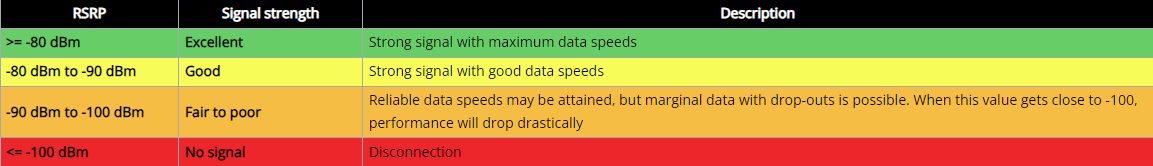Mobile Signal Strength Recommendations: Difference between revisions
Created page with "== Summary == This chapter is an overview of recommended signal strength levels for different mobile service modes. == Signal Measurement == Signal strength values are define..." |
No edit summary |
||
| Line 40: | Line 40: | ||
To check the 2G signal strength value of your Teltonika Telematics device, go to configurator → I/O tab → check GSM Signal value: | To check the 2G signal strength value of your Teltonika Telematics device, go to configurator → I/O tab → check GSM Signal value: | ||
[[File:Checking RSSI.png|center|frameless|1124x1124px]] | [[File:Checking RSSI.png|center|frameless|1124x1124px]]In this element you will find that GSM signal has values from 0 to 5 and correlation to RSSI will be as shown: | ||
{| | |||
!GSM SIGNAL | |||
!RSSI | |||
|- | |||
|0 | |||
|=<-111 or not known/not detectable | |||
|- | |||
|1 | |||
|<-101 | |||
|- | |||
|2 | |||
|<-93 | |||
|- | |||
|3 | |||
|<-83 | |||
|- | |||
|4 | |||
|<-73 | |||
|- | |||
|5 | |||
|>=-73 | |||
|} | |||
== 4G (LTE) == | == 4G (LTE) == | ||
| Line 56: | Line 78: | ||
Go to configurator → I/O tab → check Connectivity Quality element which provides detailed signal quality information in LTE (only RSSI), eMTC and NB-IoT modes. | Go to configurator → I/O tab → check Connectivity Quality element which provides detailed signal quality information in LTE (only RSSI), eMTC and NB-IoT modes. | ||
[[File:Connectivity quality.png|center|frameless|1100x1100px]] | [[File:Connectivity quality.png|center|frameless|1100x1100px]]To know the reading of the quality you should convert the value to hexadecimal format and as shown in the screenshot convert each byte into decimal format. | ||
'''Note:''' The device will send this value in hexadecimal format, so only conversion to decimal will be needed. | |||
Revision as of 09:10, 20 March 2024
Summary
This chapter is an overview of recommended signal strength levels for different mobile service modes.
Signal Measurement
Signal strength values are defined by a few different measurements which vary even more for different service modes, this page will cover the most relevant measurements for evaluating signal quality with Teltonika Telematics devices.
The measurements are as follows:
- RSSI
- RSRP
- SINR
More on these measurements in separate service mode sections.
Determining Factors of Signal Values
Many different factors influence signal strength and quality, including but not limited to:
- Tower load
- Proximity to the cellular tower
- Signal going through a cellular repeater
- Competing signals
- Physical barriers (mountains, buildings, trains, etc.)
- Weather
Therefore, measurements like Signal Strength (RSSI) do not incorporate all of the relevant factors to describe the quality of the connection. For example, you may have an excellent RSSI value of -51 dBm, but the Tower Load (the number of mobile users) in your area is very high. In this case, even though you have a great Signal Strength value, you may not achieve maximum mobile data speeds.
2G (GSM)
2G (GSM) Signal strength is defined by only one value: RSSI – Received Signal Strength Indicator; RSSI is a negative value, and the closer to 0, the stronger the signal.
RSSI - Received Signal Strength Indicator. RSSI is a negative value, and the closer to 0, the stronger the signal
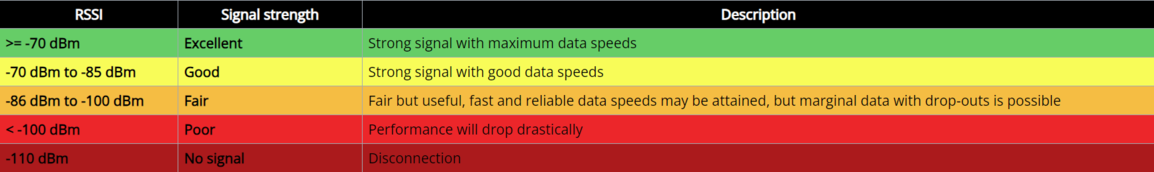
To check the 2G signal strength value of your Teltonika Telematics device, go to configurator → I/O tab → check GSM Signal value:
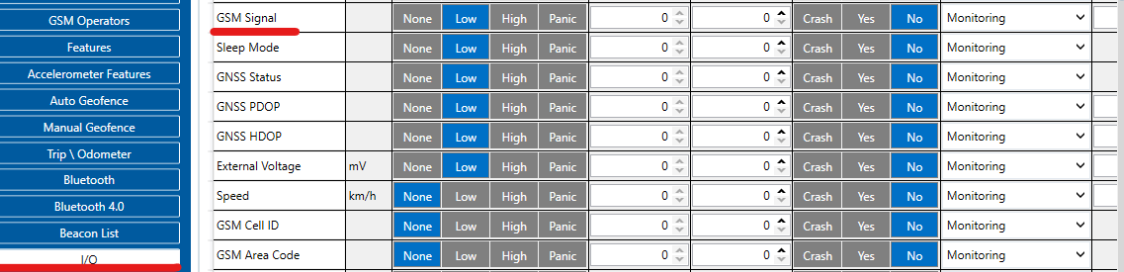
In this element you will find that GSM signal has values from 0 to 5 and correlation to RSSI will be as shown:
| GSM SIGNAL | RSSI |
|---|---|
| 0 | =<-111 or not known/not detectable |
| 1 | <-101 |
| 2 | <-93 |
| 3 | <-83 |
| 4 | <-73 |
| 5 | >=-73 |
4G (LTE)
When checking LTE/4G signal strength, we should be looking at SINR and RSRP values.
SINR - Signal to Interference plus Noise Ratio. Indicates the throughput capacity of the channel. As the name implies, SINR is the strength of the signal divided by the strength of any interference
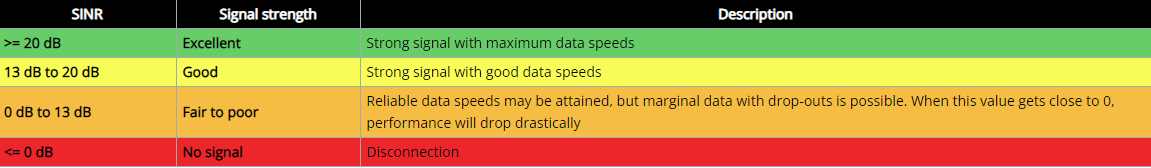 RSRP - the Reference Signal Received Power is the power of the LTE Reference Signals spread over the full bandwidth and narrowband
RSRP - the Reference Signal Received Power is the power of the LTE Reference Signals spread over the full bandwidth and narrowband
To check the LTE/4G signal strength values of your telematics device
NOTE: (Only applies to FMM devices)
Go to configurator → I/O tab → check Connectivity Quality element which provides detailed signal quality information in LTE (only RSSI), eMTC and NB-IoT modes.
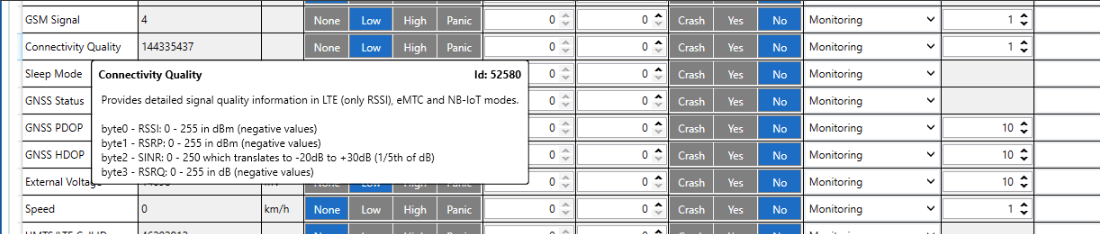
To know the reading of the quality you should convert the value to hexadecimal format and as shown in the screenshot convert each byte into decimal format.
Note: The device will send this value in hexadecimal format, so only conversion to decimal will be needed.