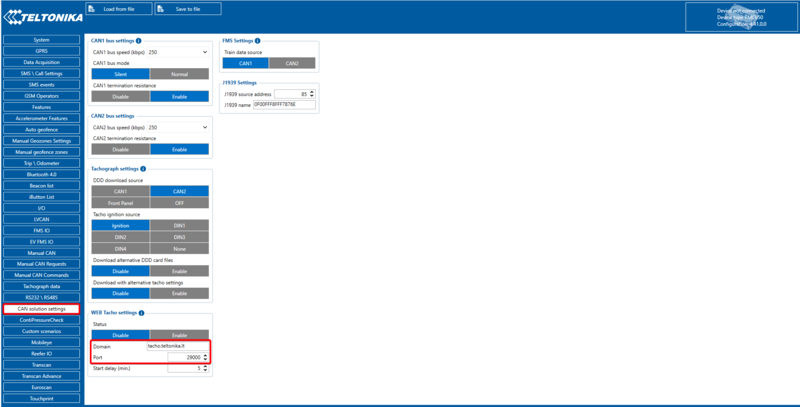Difference between revisions of "TachoSync Getting started"
From Wiki Knowledge Base | Teltonika GPS
(Created page) |
|||
| Line 6: | Line 6: | ||
Here you will find all needed information so you could easily start using TachoSync platform. | Here you will find all needed information so you could easily start using TachoSync platform. | ||
| − | == | + | ==Company Card Authenticator requirements== |
| Line 27: | Line 27: | ||
<br /> | <br /> | ||
'''1.''' Must ensure that domain '''[https://tacho.teltonika.lt https://tacho.teltonika.lt/]''' can be resolved from within Operator’s network.<br /> | '''1.''' Must ensure that domain '''[https://tacho.teltonika.lt https://tacho.teltonika.lt/]''' can be resolved from within Operator’s network.<br /> | ||
| − | '''2.''' Following | + | '''2.''' Following domain and port must be allowed by the operator: |
| + | *Domain: tacho.teltonika.lt | ||
| + | *Port: 29000 | ||
<br /> | <br /> | ||
| Line 38: | Line 40: | ||
|- | |- | ||
|'''Minimal Firmware version'''||01.02.11 or later, works with every firmware | |'''Minimal Firmware version'''||01.02.11 or later, works with every firmware | ||
| − | |||
| − | |||
| − | |||
| − | |||
|} | |} | ||
| + | |||
| + | ==Device configuration== | ||
| + | |||
| + | In order for a device to connect to TachoSync the domain and port must be configured in configurator: | ||
| + | |||
| + | [[Image:TachoSync_device_configuration.png|800px]] | ||
| + | |||
==How to access TachoSync== | ==How to access TachoSync== | ||
Link to login: https://tacho.teltonika.lt/dashboard | Link to login: https://tacho.teltonika.lt/dashboard | ||
Revision as of 07:46, 25 October 2024
TachoSync > TachoSync Getting startedHere you will find all needed information so you could easily start using TachoSync platform.
Company Card Authenticator requirements
| OS | Windows 10; Windows 11 |
| CPU: | Intel or AMD processor with 64-bit support |
| Disk Storage: | 500 MB of free disk space |
| Internet: | An Internet connection is required for CCA connection to Tacho Sync |
| How to download: | You can download the CCA application once logged in to Tacho Sync (by navigating to Settings >> Download Company Card Authenticator). |
Network requirements
If your SIM cards are within Mobile Operator’s VPN (private APN), the following must be ensured and paid special attention.
1. Must ensure that domain https://tacho.teltonika.lt/ can be resolved from within Operator’s network.
2. Following domain and port must be allowed by the operator:
- Domain: tacho.teltonika.lt
- Port: 29000
When using VPN SIM cards, you should still configure https://tacho.teltonika.lt/ domain in your configurator, not the plain IP address.
FM Device requirements
| Supported models | FMB640, FMC640, FMM640, FMB641, FMC650, FMM650. |
| Minimal Firmware version | 01.02.11 or later, works with every firmware |
Device configuration
In order for a device to connect to TachoSync the domain and port must be configured in configurator:
How to access TachoSync
Link to login: https://tacho.teltonika.lt/dashboard