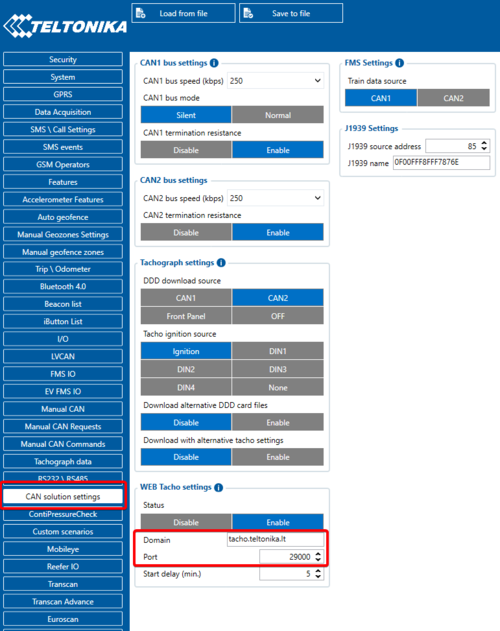Getting Started With TachoSync: Difference between revisions
Created page with "Category:TachoSync {| align="right" |__TOC__ |} Here you will find all needed information related to requirements of the devices and their configuration. Additional..." |
No edit summary |
||
| Line 19: | Line 19: | ||
In order for a device to connect to TachoSync the domain and port must be configured in configurator: | In order for a device to connect to TachoSync the domain and port must be configured in configurator: | ||
[[Image: | [[Image:Teltonika.Configurator TachoSync.png|500px]] | ||
==Network requirements== | ==Network requirements== | ||
Revision as of 12:57, 12 November 2024
Main Page > Software & Applications > TachoSync > Getting Started With TachoSyncHere you will find all needed information related to requirements of the devices and their configuration. Additionally, you will familiarize with network requirements and will find a login link, so you could easily start using TachoSync platform.
Fleet management Device requirements
| Supported models | FMB640, FMC640, FMM640, FMB641, FMC650, FMM650. |
| Minimal Firmware version | 01.02.11 or later, works with every firmware |
Device configuration
In order for a device to connect to TachoSync the domain and port must be configured in configurator:
Network requirements
If your SIM cards are within Mobile Operator’s VPN (private APN), the following must be ensured and paid special attention.
1. Must ensure that domain https://tacho.teltonika.lt/ can be resolved from within Operator’s network.
2. Following domain and port must be allowed by the operator:
- Domain: tacho.teltonika.lt
- Port: 29000
When using VPN SIM cards, you should still configure https://tacho.teltonika.lt/ domain in your configurator, not the plain IP address.
How to access TachoSync
Link to login: https://tacho.teltonika.lt/dashboard