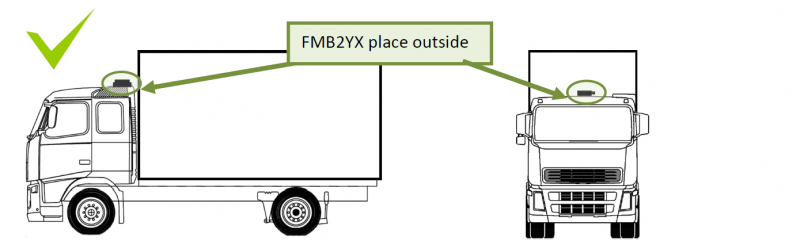Line 7:
Line 7: </font>
</font>
<font size="+2"><span style=color:#F49E21> 2. </span> Connecting power source. </font>
<font size="+2"><span style=color:#F49E21>Tractors </span></font>
<font size="+1">
<font size="+1">
* Be sure that after the car computer goes to sleep mode, power might be still available on the power wires. Depending on the car model, this may happen in 5 to 30 minutes period.
It is strongly recommended to mount FMB2YX outside of the vehicle with the sticker direction to the sky [[Image:Trucks .png|800px|right]]
* When the module is connected, measure the voltage again to make sure it did not decrease.
* It is recommended to connect to the main power cable in the fuse box.
* 3 A, 125 V external fuse shall be used.
</font>
<font size="+2"><span style=color:#F49E21> 3. </span> Connecting ignition wire. </font>
<font size="+1">
* Be sure to check if it is a real ignition wire i. e. power does not disappear after starting the engine.
* Check if this is not an ACC wire (when key is in the first position, most of the vehicle electronics are available).
* Check if power is still available when you turn off any of vehicles devices.
* Ignition is connected to the ignition relay output. As alternative, any other relay, which has power output when ignition is on, may be chosen.
</font>
<font size="+2"><span style=color:#F49E21> 4. </span> Connecting ground wire. </font>
<font size="+1">
* Ground wire is connected to the vehicle frame or metal parts that are fixed to the frame.
* If the wire is fixed with the bolt, the loop must be connected to the end of the wire.
* For better contact scrub paint from the spot where loop is going to be connected.
</font>
</font>
Mounting recommendations
Trucks
It is strongly recommended to mount FMB2YX outside of the vehicle with the sticker direction to the sky
Tractors
It is strongly recommended to mount FMB2YX outside of the vehicle with the sticker direction to the sky