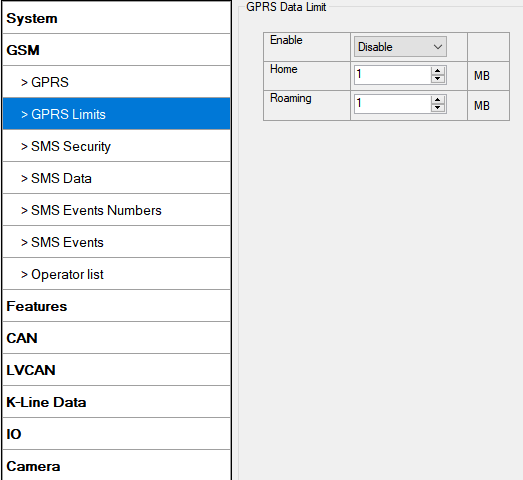Template:FMB630-GPRS-limits: Difference between revisions
Appearance
No edit summary |
No edit summary |
||
| Line 5: | Line 5: | ||
In TCP and UDP modes: | In TCP and UDP modes: | ||
Open GPRS only if there is high or panic Priority. Send only high or panic priority. Low priority records sending will recover on month 1 day.<br/> | Open GPRS only if there is high or panic Priority. Send only high or panic priority. Low priority records sending will recover on month 1 day.<br/><br/> | ||
[[Image:FMB630_GPRS_limits.png]] | [[Image:FMB630_GPRS_limits.png]] | ||
Revision as of 14:58, 31 May 2018
Data limit can be configured for Home and Roaming separately. User can choose to get SMS notification (in SMS Events section) if Data limit has been reached. SMS will be sent only one time. User can get current status of datalimits using SMS: ‘getlimits’. User can reset data limits using SMS: ‘resetlimits’. These SMS can be used as GPRS commands too. When data limit will be hit following scenario will be executed:
In TCP and UDP modes:
Open GPRS only if there is high or panic Priority. Send only high or panic priority. Low priority records sending will recover on month 1 day.