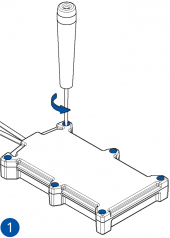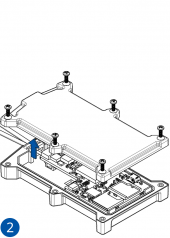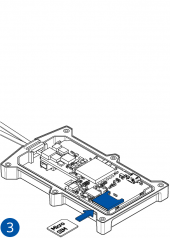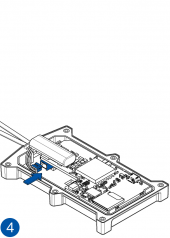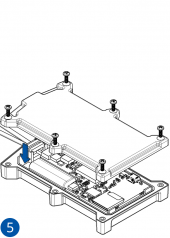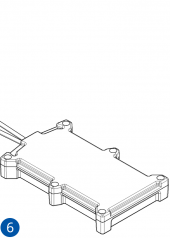Template:FMT1 First start card: Difference between revisions
Appearance
No edit summary |
No edit summary |
||
| Line 13: | Line 13: | ||
==Set up your device== | |||
==='''How to insert Micro-SIM card and connect the battery'''=== | |||
# Unscrew '''6 screws''' counterclockwise. | |||
# Remove the '''cover'''. | |||
# Insert '''Micro-SIM''' card as shown with '''PIN request disabled''' or read {{{sim_pin|[[FMT100 Security info|Security info]]}}} how to enter it later with [[Teltonika Configurator]]. Make sure that Micro-SIM card '''cut-off corner''' is pointing forward to slot. | |||
#Remove the cover. | # Connect the '''battery''' as shown to device. Position the battery in place where it does not obstruct other components. | ||
# Insert '''Micro-SIM''' card as shown with '''PIN request disabled''' or read | # After '''configuration''', see [[FMT100_First_Start#PC Connection (Windows)|PC Connection (Windows)]], attach device '''cover''' back and '''screw''' in all screws. | ||
# | # Device is ready to be mounted. | ||
<br /> | |||
[[Image: | [[Image:FMT100_sim_insert-1.png|170px]] [[Image:FMT100_sim_insert-2.png|170px]] [[Image:FMT100_sim_insert-3.png|170px]] [[Image:FMT100_sim_insert-4.png|170px]] [[Image:FMT100_sim_insert-5.png|170px]] [[Image:FMT100_sim_insert-6.png|170px]] | ||
<br /> | |||
<br /> | |||
<table><td>[[File:Alert.png|50px|left|link=]]</td><td><b>{{{sim_type|Micro-}}}SIM card insertion/removal must be performed when device is powered off – external voltage and battery are disconnected. Otherwise {{{sim_type|Micro-}}}SIM card might be damaged or device will not detect it.</b></td></table> | |||
Revision as of 10:16, 20 December 2018
Special and small waterproof GNSS tracker with built-in accelerometer and gyroscope
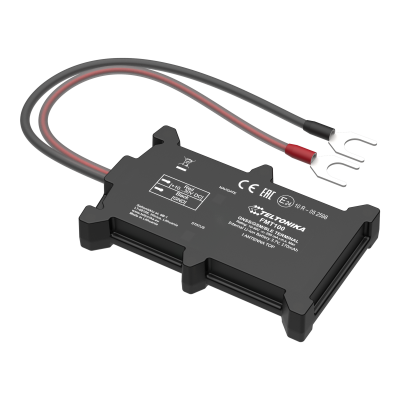
Set up your device
How to insert Micro-SIM card and connect the battery
- Unscrew 6 screws counterclockwise.
- Remove the cover.
- Insert Micro-SIM card as shown with PIN request disabled or read Security info how to enter it later with Teltonika Configurator. Make sure that Micro-SIM card cut-off corner is pointing forward to slot.
- Connect the battery as shown to device. Position the battery in place where it does not obstruct other components.
- After configuration, see PC Connection (Windows), attach device cover back and screw in all screws.
- Device is ready to be mounted.
| Micro-SIM card insertion/removal must be performed when device is powered off – external voltage and battery are disconnected. Otherwise Micro-SIM card might be damaged or device will not detect it. |