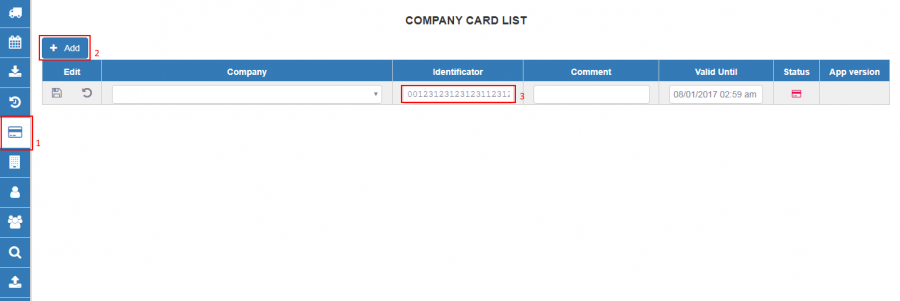WEB Tacho Company Card management: Difference between revisions
Appearance
mNo edit summary |
m Protected "WEB Tacho Company Card management" ([Edit=Allow only administrators] (indefinite) [Move=Allow only administrators] (indefinite)) |
(No difference)
| |
Revision as of 13:14, 27 May 2019
Main Page > Software & Applications > WEB Tacho > WEB Tacho Company Card managementRegistering company card
Company card can be added, edited or deleted. In order to get company card ID, it must be inserted in company card reader that is connected to PC. Company card reader's software will display company card's ID (Explained in WEB Tacho Introduction).
- In Web Tacho select “Company Card Management” section and click "Add" to register a company card.
- Enter Card ID which is copied before and enter in “Identificator” field and choose the valid period.
- If you have more than one card, comment can be added for easier monitoring.