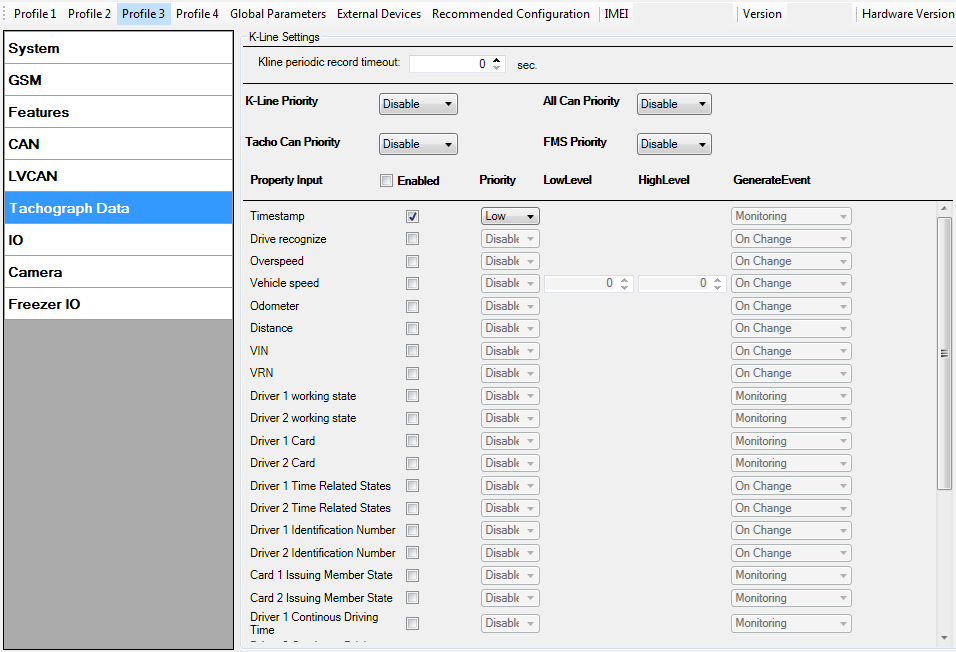Difference between revisions of "FMB630 Tachograph Data"
| Line 14: | Line 14: | ||
==External links== | ==External links== | ||
https://teltonika.lt/product/tachograph-web/ <br /> | https://teltonika.lt/product/tachograph-web/ <br /> | ||
| + | https://wiki.teltonika-gps.com/view/FM63_firmware_errata<br /> | ||
https://wiki.teltonika-gps.com/view/FM63XX/FMB630_and_FMB640_and_Tachograph_Solution <br /> | https://wiki.teltonika-gps.com/view/FM63XX/FMB630_and_FMB640_and_Tachograph_Solution <br /> | ||
[[Category:FMB630 Advanced Configuration]] | [[Category:FMB630 Advanced Configuration]] | ||
Revision as of 14:51, 12 July 2019
Main Page > EOL Products > FMB630 > FMB630 Configuration > FMB630 Tachograph DataTachograph Data
Tachograph Data functionality allows user to monitor and use for incoming data from Tachograph via K-line. Kline periodic record timeout parameter is used to set interval between K-Line records. Those records aren't included in standard record and will be sent as separate packet. Priority settings are used for prioritization of incoming data from different lines.
To configure any Tachograph Data parameter, every parameter should be separated with comma. For example, configuring first profile Driver 2 ID by SMS, SMS should look like: “ setparam 1062 1,,,3” (“ setparam 1062 <Priority>,<HighLevel>,<LowLevel>,<generateEvent>”) Driver 2 ID does not have High/Low level so they are skipped by using comma “,,“ Other Kline properties can be configured in the same logic.
For more information about tachograph solution visit This Page.
Tachograph Data front panel supported from Firmware version 01.00.13
External links
https://teltonika.lt/product/tachograph-web/
https://wiki.teltonika-gps.com/view/FM63_firmware_errata
https://wiki.teltonika-gps.com/view/FM63XX/FMB630_and_FMB640_and_Tachograph_Solution