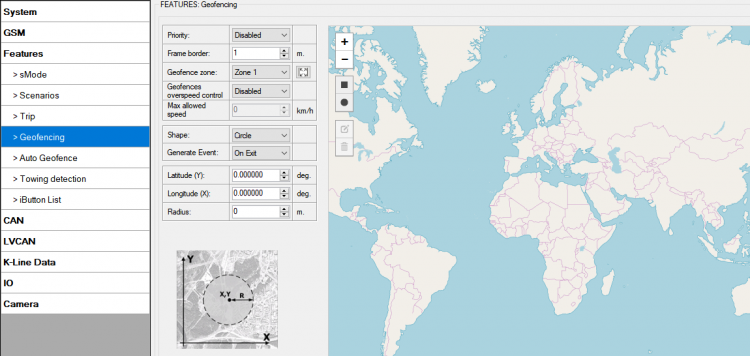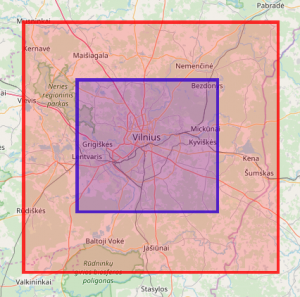FM6300 Geofencing: Difference between revisions
Appearance
mNo edit summary |
|||
| Line 1: | Line 1: | ||
{{Template:FMB630_Geofencing|model=FM6300|geofencing1=[[Image:FMB630_geofencing1.png|750px]]|geofencing2=[[Image:FMB630_geofencing2.png|300px]]}} | {{Template:FMB630_Geofencing|model=FM6300|geofencing1=[[Image:FMB630_geofencing1.png|750px]]|geofencing2=[[Image:FMB630_geofencing2.png|300px]]}} | ||
[[Category: FM6300 Configuration]] | |||
Latest revision as of 09:45, 2 June 2020
Main Page > EOL Products > FM6300 > FM6300 Configuration > FM6300 GeofencingFM6300 has 20 configurable Geofence zones and it can generate event when defined Geofence zone border has been crossed. Or overspeeding is occured in a configured geofence zone.
- Frame border – frame border is an additional border around Geofence zone. It is additional area around defined zone used to prevent false event recording when object stops on the border of the area and because of GPS errors some records are made inside area and some – outside. Event is generated only when both borders are crossed. See Figure 39 for details: track 1 is considered to enter the area while track 2 does not.
- Geofence zone - User can configure upto 50 geofence zones without interfering DOUT control or allowed speed limit of other zones.
- Geofence overspeed control – Option to use any DOUT if overspeed event happens in a configured geozone.
- Max allowed speed – Max allowed speed in a configured geozone
- Shape – can be rectangular or circle
- Priority – priority of Geofence event: low, high or panic, SW21, SW22, SW23, SW24. These levels define priority of event information sending to server. See I/O element description for more details about priorities.
- Generate event (On entrance, On exit, On both) – choose when record will be generated (or no event);
- X1 – geofence zone left bottom corner X coordinate;
- Y1 – geofence zone left bottom corner Y coordinate;
- X2 or R – geofence zone upper right corner X coordinate (radius of circle when Circular zone used);
- Y2 – geofence zone upper right corner Y coordinate;