FMP100 Keyboard: Difference between revisions
Appearance
No edit summary |
No edit summary |
||
| Line 1: | Line 1: | ||
FMP100 have one physical button integrated and it can be configured to be used for different purposes. | FMP100 have one physical button integrated and it can be configured to be used for different purposes. | ||
==Button== | ==Button== | ||
[[image:FMP100 button.png|right|200px]] | |||
Button can be pressed in three different ways: | Button can be pressed in three different ways: | ||
*1 Click - button is pressed no longer than 2 seconds. | *1 Click - button is pressed no longer than 2 seconds. | ||
Revision as of 15:43, 2 July 2020
Main Page > Fast & Easy Trackers > FMP100 > FMP100 Configuration > FMP100 KeyboardFMP100 have one physical button integrated and it can be configured to be used for different purposes.
Button
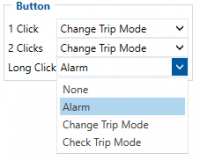
Button can be pressed in three different ways:
- 1 Click - button is pressed no longer than 2 seconds.
- 2 Clicks - button is pressed no more than two times. Between clicks there needs to be less than 1 second pause.
- Long Click - button is pressed and hold more than 2 seconds.
For each click method you can choose from 4 different modes:
- None
- Alarm
- Change Trip Mode
- Check Trip Mode
