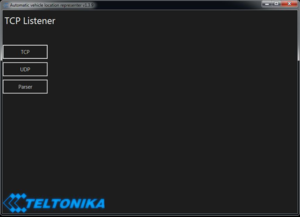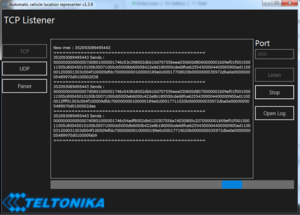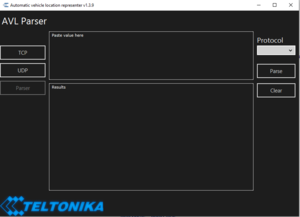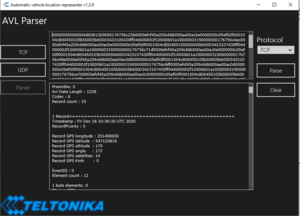Difference between revisions of "Java Parser First Start Guide"
From Wiki Knowledge Base | Teltonika GPS
| Line 7: | Line 7: | ||
'''Step 3:''' Once button “Listen” is selected, the device starts pushing the data to the Listener. All data also saved in text documentation. | '''Step 3:''' Once button “Listen” is selected, the device starts pushing the data to the Listener. All data also saved in text documentation. | ||
[[File:Image2.png|none|thumb]] | [[File:Image2.png|none|thumb]] | ||
| + | |||
| + | |||
'''Step 4:''' Once you receive data from device you can push "Stop" button, after that copy data that you need to decode and go to Parser. | '''Step 4:''' Once you receive data from device you can push "Stop" button, after that copy data that you need to decode and go to Parser. | ||
[[File:Image3.png|none|thumb]] | [[File:Image3.png|none|thumb]] | ||
| + | |||
| + | |||
'''Step 5:''' Paste your data in "First window" after that select which data protocol you used to get this data and after that push "parse" button. You will receive decode data. | '''Step 5:''' Paste your data in "First window" after that select which data protocol you used to get this data and after that push "parse" button. You will receive decode data. | ||
[[File:Image4.png|none|thumb]] | [[File:Image4.png|none|thumb]] | ||
Revision as of 12:09, 23 December 2020
Step 1: Open Java parser “Automatic-vehicle-location-representer” from the link shared by team.
Step 2: In “Automatic-vehicle-location-representer” select TCP or UDP depending on the configuration done on the device and add the port opened on router. Select “Listen” after adding the port.
Step 3: Once button “Listen” is selected, the device starts pushing the data to the Listener. All data also saved in text documentation.
Step 4: Once you receive data from device you can push "Stop" button, after that copy data that you need to decode and go to Parser.
Step 5: Paste your data in "First window" after that select which data protocol you used to get this data and after that push "parse" button. You will receive decode data.