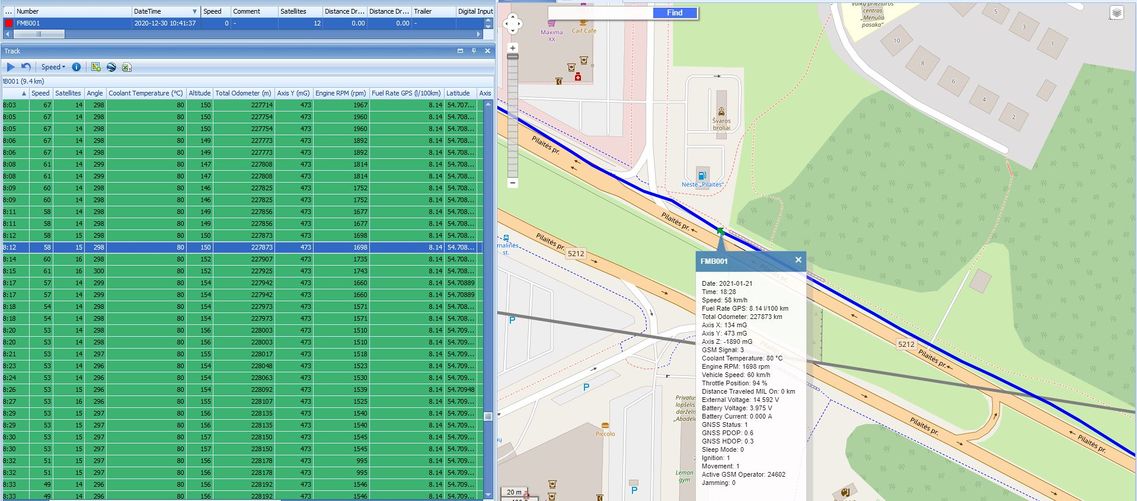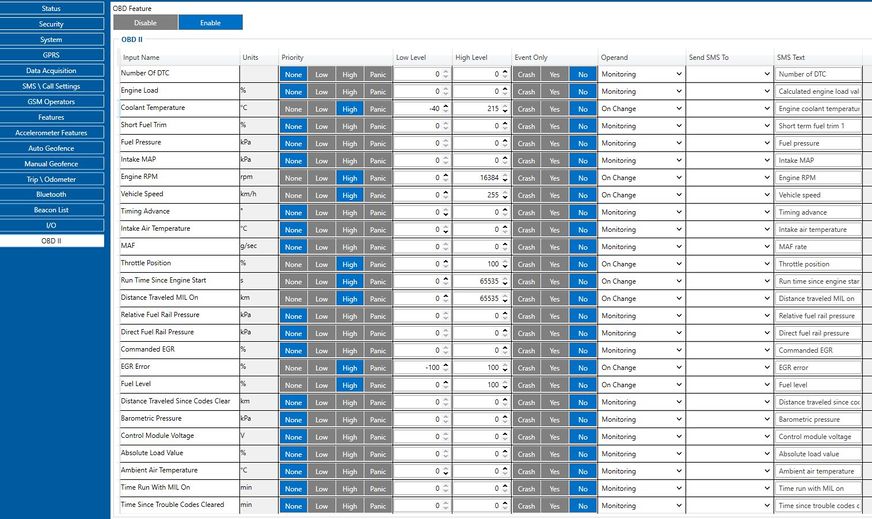FLEET MAINTENANCE SCHEDULES (DELIVERY): Difference between revisions
| Line 88: | Line 88: | ||
! rowspan="1" style="width:100%; vertical-align: middle; text-align: center;" |Unparsed received data in hexadecimal stream | ! rowspan="1" style="width:100%; vertical-align: middle; text-align: center;" |Unparsed received data in hexadecimal stream | ||
|- | |- | ||
| style="vertical-align: middle; text-align: center;" | 000000000000005E08010000017716AE03D8010F0F22D720982E9C007E00120A002F | | style="vertical-align: middle; text-align: center;" | 000000000000005E08010000017716AE03D8010F0F22D720982E9C007E00120A002F<span style="background:#0b9768">FD</span>1609E | ||
F01F00150011505C80045010101<span style="background:#0b9768">FD</span><span style="background:#0b9768">03</span><span style="background:#0b9768">FE</span><span style="background:#0b9768">23</span>0BB5000BB60006423A0018002F430F8A4400000 | |||
901301100161200EC13FBD90F0384<span style="background:#0b9768">02C7</span>000003BD<span style="background:#0b9768">1003</span>066802000100005F75 | |||
|} | |} | ||
{| class="nd-othertables_2" style="width:100%;" | {| class="nd-othertables_2" style="width:100%;" | ||
Revision as of 15:17, 25 January 2021
Main Page > General Information > Usage scenarios > FLEET MAINTENANCE SCHEDULES (DELIVERY)Project description
Delivery service is a business where efficiency is everything. Customers expect their goods to be delivered in time and meeting these expectations is a must if the company wants to make a solid profit. Anything what causes delays should be minimized or eliminated. Facilitated by GPS devices, timely vehicle maintenance can greatly reduce the number of irregularities and, thus, help the business grow.
We glad that you decide to test our “FLEET MAINTENANCE SCHEDULES (DELIVERY)” solution.
Here you will find how to prepare and to test this solution.
What you need for a solution?
- Teltonika FM device which is compatible with this use case and have OBD connection.
- The SIM card in order to get data to your server.
- FOTA WEB to remotely send the configuration to the device.
- Teltonika Configurator to set up FM device correctly for the solution.
Installation
First step you need to finde in your car OBD connector to do this visit Location of OBD plug
Second step it just connect your FMB device to OBD connector.
Configuration
1. Prerequisites:
1.1. Read through First start guide
1.2. Understanding of possible Sleep modes.
2. Configuring FLEET MAINTENANCE SCHEDULES:
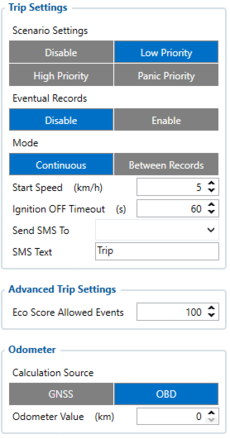
Parameter ID - Parameter name
Trip settings:
- 11800 - Scenario priority (0 - Disable, 1 - Low, 2 - High, 3 - Panic).
- 11801 - Eventual settings (0 - Disable, 1 - Enable), if disabled - trip settings will come with periodical data.
- 11802 - Mode (0 - Continuous, 1 Between Records). If Between Records option is selected distance will be counted until any record is made. Then odometer will be reset to zero and start counting until next record is made.
- 11803 - Start Speed (km/h).
- 11804 - Ignition OFF timeout (s).
- 7031 - ID of SMS recipient.
- 8031 - SMS Text.
- 700 - Eco Score Allowed Events.
- 11806 - Odometer Calculation Source (0 - GNSS, 1 - OBD).
- 11807 - current Odometer Value (km). Odometer data will be counted from provided value.
- 11806 - Odometer Calculation Source (0 - GNSS, 1 - OBD).
- 11807 - current Odometer Value (km). Odometer data will be counted from provided value.
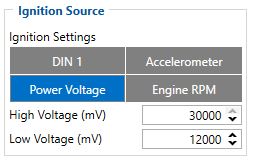
Ignition Source
- 101 - Eventual settings (1 - DIN 1, 2 - Accelerometer, 4 - Power Voltage, 8 - Engine RPM).
- 104 - Hight Voltage ( MIN - 0, MAX - 30000).
- 105 - Low Voltage ( MIN - 0, MAX - 29999).
Quick start: From default configuration to FLEET MAINTENANCE SCHEDULES in one SMS:
" setparam 11800:1;11801:0;101:4;104:30000;105:12000"
Note: Before SMS text, two space symbols should be inserted if no SMS username or password was set in SMS \ Call settings.
After configuration device start parameters now we go to configure OBD II elements.
In the photo below (this is example case) you see where you must go to configurate main parameter that you need to have from device.
In OBD II window you see lot of I/O elements in this window you will configure device in your needed scenario.
Parsing FLEET MAINTENANCE SCHEDULES records
1.Prerequisites:
1.1. Open TCP/UDP port
1.2. Go to Java parser first start guide
2.Parsing example:
| Unparsed received data in hexadecimal stream |
|---|
| 000000000000005E08010000017716AE03D8010F0F22D720982E9C007E00120A002FFD1609E
F01F00150011505C80045010101FD03FE230BB5000BB60006423A0018002F430F8A4400000 901301100161200EC13FBD90F038402C7000003BD1003066802000100005F75 |
In platform
TAVL: Open TAVL → select client → select Street Map → select device → choose the date from which to which to show the records → push advanced → push show button and then you will see in left down corner all information.