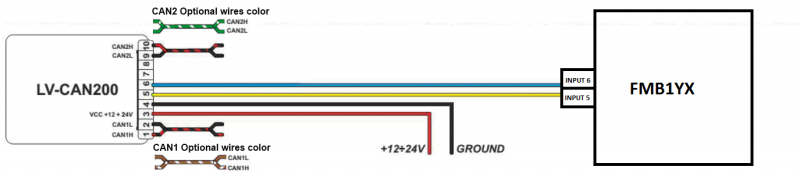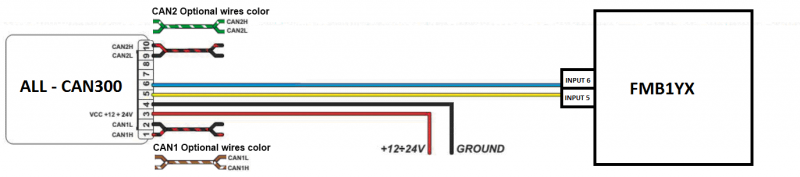Template:FMB CAN adapters: Difference between revisions
Atabasnikov (talk | contribs) |
Atabasnikov (talk | contribs) |
||
| Line 67: | Line 67: | ||
Connect LV-CAN200/ALL-CAN300 Pin 5 to FMB120 Pin 12 (INPUT 5) LV-CAN200/ALL-CAN300 Pin 6 to FMB120 Pin 6 (INPUT 6), connect Light Vehicles Can adapter to other end of the cable.<br/>Connect Light Vehicles Can adapter Pin 1 and Pin 2 to cars CAN bus. CAN interface location of the supported light vehicle is described on mounting scheme.<br/>Connect car power supply lines to Pin 3 positive, Pin 4 Negative.<br/>Pins 9, 10 connections are optional it depends on exact car model.<br/>For exact pinout see sticker on Light Vehicles Can adapter. | Connect LV-CAN200/ALL-CAN300 Pin 5 to FMB120 Pin 12 (INPUT 5) LV-CAN200/ALL-CAN300 Pin 6 to FMB120 Pin 6 (INPUT 6), connect Light Vehicles Can adapter to other end of the cable.<br/>Connect Light Vehicles Can adapter Pin 1 and Pin 2 to cars CAN bus. CAN interface location of the supported light vehicle is described on mounting scheme.<br/>Connect car power supply lines to Pin 3 positive, Pin 4 Negative.<br/>Pins 9, 10 connections are optional it depends on exact car model.<br/>For exact pinout see sticker on Light Vehicles Can adapter. | ||
[[Image:Fmb120_lv-can200_pinout|800px|center]] | [[Image:Fmb120_lv-can200_pinout.png|800px|center]] | ||
[[Image:Fmb120_all-can300_pinout.png|800px|center]] | [[Image:Fmb120_all-can300_pinout.png|800px|center]] | ||
| Line 77: | Line 77: | ||
|- | |- | ||
| style="text-align: left; background: #F6F6FB;" | [[Image:Bw_nb.png|50px]] | | style="text-align: left; background: #F6F6FB;" | [[Image:Bw_nb.png|50px]] | ||
| style="text-align: left; background: #F6F6FB;" | '''Attention! Do not swap CAN L and CAN H lines. | | style="text-align: left; background: #F6F6FB;" | '''Attention! Do not swap CAN L and CAN H lines.<br/>Do not swap power supply lines. Make sure that voltage do not exceeds 30V. Power supply lines should be connected at the end of installation work.''' | ||
Do not swap power supply lines. Make sure that voltage do not exceeds 30V. Power supply lines should be connected at the end of installation work.''' | |||
|} | |} | ||
Revision as of 14:43, 11 April 2018
Purpose of Can Adapters LV-CAN200 and ALL-CAN300
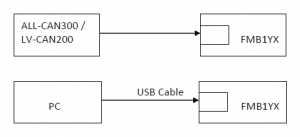
LV-CAN200 is used to listening data from light vehicles, while ALL-CAN300 is used to listening data from any type of transport: light vehicles, Trucks, buses, agriculture and other special transport. With those adapters FMB120 device is able to collect and send vehicle data.
| Parameter | Value |
|---|---|
| Supply voltage | 9 to 50 V |
| Power supply current | Average 10 mA. Max (peak) 100 mA |
| Working temperature | -40..+85 ºC |
| Max working humidity | 60 % (non condensate). |
LV-CAN200 and ALL-CAN300 program number selection
LV-CAN200 or ALL-CAN300 must be set to program number which depends on vehicle model. Needed program number is always written on LV-CAN200 or ALL-CAN300 mounting scheme. Please contact Your Teltonika sales manager to get latest supported vehicle list and mounting scheme for your vehicle, please provide CAR manufacturer, model and year information.
LV-CAN200 and ALL-CAN300 program number configuration via SMS command
LV-CAN200 and ALL-CAN300 program number can be set remotely, using SMS command (more lvcan commands in chapter SMS command list):
lvcansetprog X
X is new program number value.
LV-CAN200 and ALL-CAN300 program number configuration via configurator
LV-CAN200 and ALL-CAN300 program number can be set via configurator: LVCAN -> Program Number. When program number is entered press ‘Save to device’ button that entered program number saves into FMB120.
Selecting LV-CAN200 and ALL-CAN300 program number manually
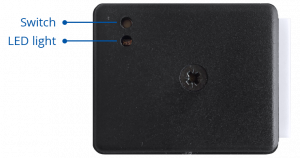
Steps to set program number:
- Hold SWITCH down till LED stars blinking.
- Release the SWITCH.
- Then LED starts blinking and counting first digit of program number (one blink means digit 1, two blink digit 2 etc).
- To stop counter push SWITCH.
- Release the SWITCH, then LED starts blinking and counting second digit of program number.
- To stop counter push SWITCH.
- Release the SWITCH, then LED starts blinking and counting third digit on program number.
- To stop counter push SWITCH.
- Release SWITCH, if programming is succeded LED will blink 10 times.
SIMPLE-CAN - contactless CAN-BUS reader
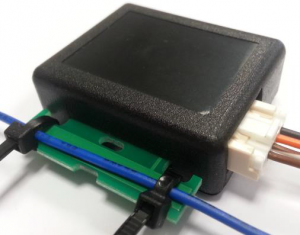
SIMPLE-CAN is contactless adapter used to read vehicle CAN data with LV-CAN200, ALL-CAN300. If LV-CAN200 or ALL-CAN300 connection requires two CAN lines to get all data, then you need two SIMPLE-CAN readers.
Technical details
- Power supply voltage 9-63 V.
- Power supply current standby 1.6 mA, active 8.3 mA @ 12 V; standby 0.91 mA, active 4.3 mA @ 24 V.
- CAN-BUS speeds from 33,33 to 500 kb/s.
- Automatically sets CAN Low, CAN High polarity.
- Automatically adjusts signal level and speed.
SIMPLE-CAN works in the listening mode only, so not all the data available on the CAN-BUS may be received using this solution. The device automatically sets CAN L/H polarity, but the calibration has to be always executed during installation process. Connection of previously calibrated unit to another car needs new calibration because the reader automatically adjusts signal level and speed to different CAN-BUSes. The device also automatically adapts to the found noise level.
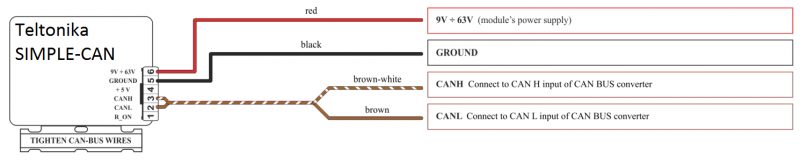
After power supply connecting, LED shines continuously. It means that device waits for calibration. Calibration process has to be carried out when CAN-BUS twisted pair is tightened on SIMPLE-CAN and when the ignition is ON. Please press the switch shortly and wait for the LED to start blinking every 1 second. Automatic calibration process takes up to 10 seconds depending on the vehicle's model. Correct calibration process is confirmed by LED's every 2 seconds blink (when the CAN-BUS is active). When the CAN-BUS enters sleep mode, SIMPLE-CAN device does it also and takes 1,6mA/12V. In the sleep mode LED does not shine. If after calibration process LED shines continuously, it means that device is not calibrated yet, CAN-BUS transmission has failed or ignition during calibration was not ON.
Connecting FMB120 Can adapters ALL-CAN300 and LV-CAN200
Connect LV-CAN200/ALL-CAN300 Pin 5 to FMB120 Pin 12 (INPUT 5) LV-CAN200/ALL-CAN300 Pin 6 to FMB120 Pin 6 (INPUT 6), connect Light Vehicles Can adapter to other end of the cable.
Connect Light Vehicles Can adapter Pin 1 and Pin 2 to cars CAN bus. CAN interface location of the supported light vehicle is described on mounting scheme.
Connect car power supply lines to Pin 3 positive, Pin 4 Negative.
Pins 9, 10 connections are optional it depends on exact car model.
For exact pinout see sticker on Light Vehicles Can adapter.