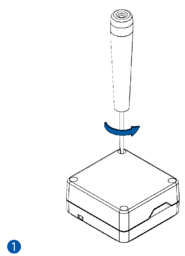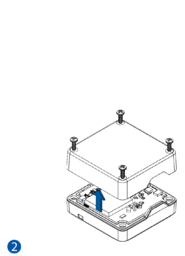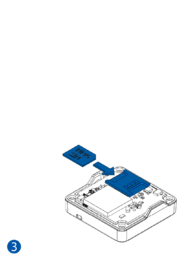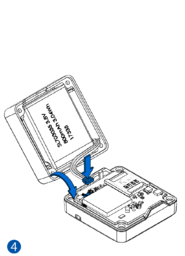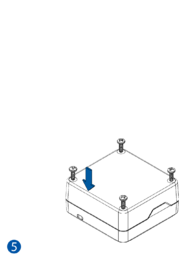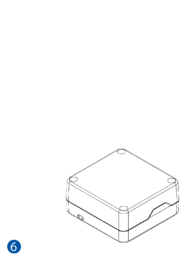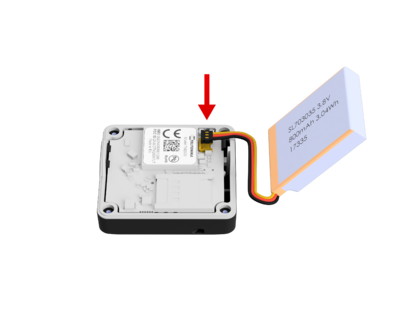From Teltonika Telematics Wiki
Revision as of 12:36, 13 April 2023
Main Page > Autonomous Trackers > TMT250 > TMT250 First StartHow to insert micro SIM card and connect the battery to TMT250
- Unscrew 4 screws counterclockwise.
- Remove the cover.
- Insert Micro-SIM card as shown. Make sure that Micro-SIM card cut-off corner is pointing forward to slot.
- Connect the battery as shown to the device.
- Attach device cover back and screw in all 4 screws.
- Device is ready to be used.
- NOTE: In order to prevent device's cover from mechanical damage it is recommended to use screwdriver, which is included in the package.
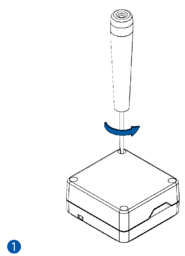
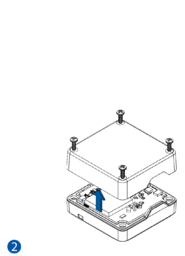
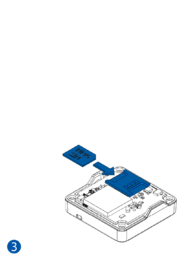
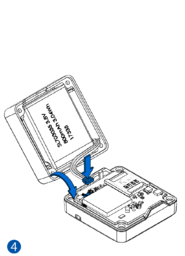
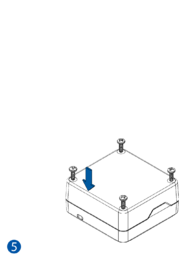
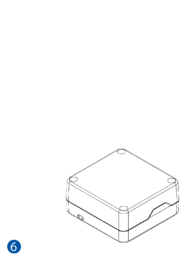
Correct Battery Connection
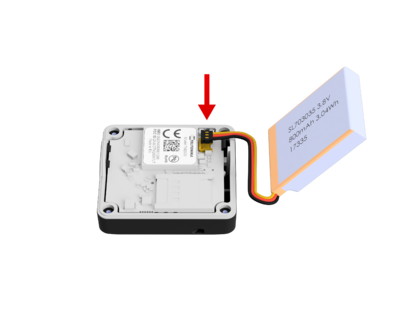
Template:SAS first start config
Precautions

|
Operate the device in suitable conditions
Do not use the device where mobile connectivity is forbidden.
|

|
Road safety first
Comply with local traffic laws, always hold your hands on a steering wheel when using a device. Your safety is of utmost importance when you drive.
|

|
Interference
All wireless devices are sensitive to electromagnetic interference, as a result wireless devices affect the performance of each other.
|

|
Limit the use of device in hospitals
Please follow all restrictions. Turn off the device in the vicinity of medical devices when required.
|

|
Limit the use of device in vehicles
Please follow all restrictions. Wireless devices can interfere with other electronic equipment in vehicles.
|

|
Be cautious near flammable materials and liquids
|

|
Charging precautions
SELV LPS chargers, personal computers or laptops that device will be connected to must comply with the requirements of IEC 60950:2005 standard.
|

|
Use only original batteries
Using uncertified manufacturer or different type batteries may cause an explosion.
|

|
Use batteries safely
Protect batteries from moisture. Place them in a cool and dry place when storing. Avoid extensive operation at high temperatures. Do not attempt charging battery directly from the electrical mains. All utilised batteries shall comply with IEC 62133.
|

|
Power supplies
Power supply circuits used to charge the device connection must have safeguards, which prevent power leakage, short circuits or incorrect electrical grounding. Any used switches ought to be installed in a readily accessible location. Power must be uninterrupted and the distance between the contacts must be 3 mm or larger.
|

|
Remove device safely
Device must be disconnected from computer or charger by unplugging the magnetic USB cable from the device.
|

|
Other
In order to prevent device from mechanical damage it is advisable to transport it in a shock–resistant packaging. If device stopped working properly regardless of the settings only a qualified specialist can help. It is recommended to contact your local seller or your UAB Teltonika manager in such a case.
|

|
Use the right screwdriver
In order to prevent device's cover from mechanical damage it is recommended to use screwdriver, which is included in the package. Do not use electrical screwdrivers.
|
https://teltonika-mobility.com/product/mini-tracker-easy/