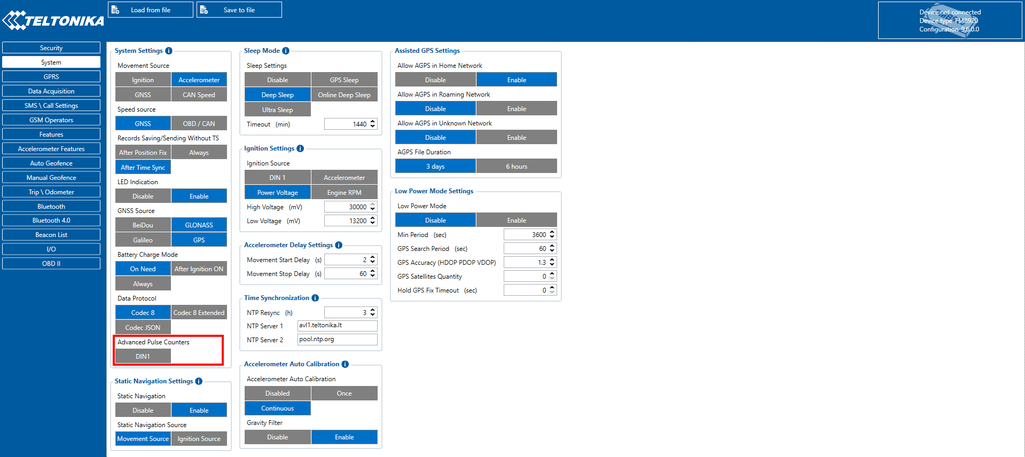Advanced Pulse Counter: Difference between revisions
Appearance
No edit summary |
No edit summary |
||
| Line 3: | Line 3: | ||
This functionality was added in 03.28.04.Rev.00 firmware version. | This functionality was added in 03.28.04.Rev.00 firmware version. | ||
When 2kHz pulse counter is enabled, all other scenarios '''will ignore''' corresponding DIN state, except DIN1 which can be used to wakeup device from Deep Sleep. | When 2kHz pulse counter is enabled, all other scenarios '''will ignore''' corresponding DIN state, except DIN1 which can be used to wakeup device from Deep Sleep. | ||
| Line 280: | Line 274: | ||
''<small>1 – [1-2, 5-6, 21-22] - FMB110 DualSIM, FMB120, FMB122 DualSIM, FMB130, FMB140m FMB110 BLE, FMB120, FMB122 BLE</small>'' | ''<small>1 – [1-2, 5-6, 21-22] - FMB110 DualSIM, FMB120, FMB122 DualSIM, FMB130, FMB140m FMB110 BLE, FMB120, FMB122 BLE</small>'' | ||
== Advanced pulse counter parameter in configurator == | == System parameters description== | ||
If this function is active, then all other settings associated with the this input are disabled. | |||
Frequency measurement can be performed in 2 different ways: | |||
# Frequency is measured by counting pulses over time period (997 ms). Method is used for frequencies higher than 100 Hz. | |||
# Frequency is measured by measuring time between pulses. Method is used for frequencies lower than 100 Hz. | |||
==Advanced pulse counter parameter in configurator== | |||
[[File:Advanced pulse counter.png|frameless|1025x1025px]] | [[File:Advanced pulse counter.png|frameless|1025x1025px]] | ||
Revision as of 09:07, 2 October 2023
Functionality description
This functionality was added in 03.28.04.Rev.00 firmware version.
When 2kHz pulse counter is enabled, all other scenarios will ignore corresponding DIN state, except DIN1 which can be used to wakeup device from Deep Sleep.
Parameter values
System parameters (ID = 145). Device/Available/Input port/Frequency:
| Device | Not available | DIN1 | DIN2 | DIN4 | ||||
|---|---|---|---|---|---|---|---|---|
| 50Hz | 2kHz | 50Hz | 2kHz | 50Hz | 2kHz | |||
| FM3001, FM3010 | + | |||||||
| FM4001 | + | |||||||
| FMB0 | [1-6] - FMB010, FMB001, FMB001 buzzer, FMB003, FMB002, FMB020 | + | ||||||
| FMC0 | [1, 3-4] – FMC001, FMC003. FMC00A | + | ||||||
| FMM0 | [1, 21-22, 34, 41] – FMM001 BG96, FMM001/3 BG95M3, FMM003 BG95M6, FMM00A BG95M1 | + | ||||||
| FMB1 | [3-4, 23-24] – FMB125 DualSIM, FMB125 no BAT dualSIM, FMB125, FMB125 no BAT | + | ||||||
| [1-2, 5-6, 21-22]1 | + | + | ||||||
| FMC1 | FMC120, FMC122, FMC125, FMC130 | + | ||||||
| FMC120, FMC122, FMC130 | + | |||||||
| FMU1 | [1-5] - FMU120, FMU122, FMU125, FMU130, FMU126,
[23, 24] |
+ | ||||||
| FMU120, FMU122, FMU130,
[24] |
+ | |||||||
| FMM1 | [3, 23] – FMM125 BG96, FMM125 BG95M3 | + | ||||||
| [4, 24-25] – FMM130 BG96, FMM130 BG95M3, FMM13A | + | |||||||
| FMB2 | [130, 161] – FMB225, FMB225 DualSIM | + | ||||||
| [1-3, 132-133] – FMB202, FMB204, FMB206, FMB230, FMB240 | + | + | ||||||
| FMB208,
[11-14] |
+ | |||||||
| FMC2 | [130] – FMC225 | + | ||||||
| [131] – FMC130 | + | |||||||
| FMM2 | [151] – FMM230 BG95M3 | + | ||||||
| FMB9 | [1-2(21-22)] – FMB900, FMB920
[3-5] - FMB962, FMB964 FMB964 DualSim, [8-11] - FMB965, FMB965 I/O, FMB930, FMB939, |
+ | ||||||
| [7] - FMB910 | + | |||||||
| FMC9 | [1] – FMC920 | + | ||||||
| FMM9 | [1] – FMM920 | + | ||||||
| MCX2 | MCX201 | + | + | |||||
| MTB1 | MTB100 Storageless,
MTB100, [3] |
+ | ||||||
1 – [1-2, 5-6, 21-22] - FMB110 DualSIM, FMB120, FMB122 DualSIM, FMB130, FMB140m FMB110 BLE, FMB120, FMB122 BLE
System parameters description
If this function is active, then all other settings associated with the this input are disabled.
Frequency measurement can be performed in 2 different ways:
- Frequency is measured by counting pulses over time period (997 ms). Method is used for frequencies higher than 100 Hz.
- Frequency is measured by measuring time between pulses. Method is used for frequencies lower than 100 Hz.