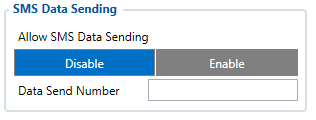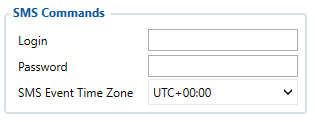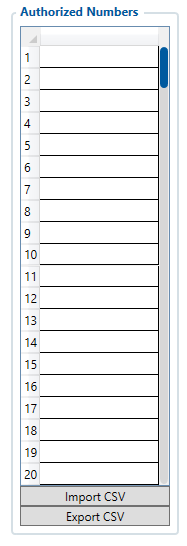Template:SMS/Call settings: Difference between revisions
No edit summary |
No edit summary |
||
| Line 9: | Line 9: | ||
==SMS Events== | ==SMS Events== | ||
'''Note''': This feature is available forwards from FW version 55.02.03.Rev.02 | |||
Difference from older versions: | |||
* All non-eventual IOs (base, OBD, CAN, and so on) no longer have configurable sms text and number fields, now it can only be configured in SMS Events tab with 10 slots in total. | |||
* All manual geozones SMS Text fields and Send SMS To were also removed and can only be configured using SMS Events tab. | |||
'''Description''' | |||
SMS events functionality allows the device to send a configured SMS when an event is triggered. This event can be triggered by every I/O element. When any of the I/O elements are triggered, the device sends a configured SMS message to a defined phone number. | |||
[[File:Screenshot 2024-03-01 at 15-04-31 5.6. SMS Events - Mobility documentation.png|thumb]] | |||
SMS messages can be sent to Predefined phone numbers (recipients) if any of the selected IO events are triggered. Users can send SMS alert messages of selected events to a maximum of 10 predefined phone numbers. AVL ID of the parameter has to be entered in the configuration to receive its SMS event. | |||
'''Note''': Multiple identical AVL IDs can be used in a table for sending SMS to multiple numbers. Eventual IO AVL IDs can’t be used as they are processed separately. | |||
==SMS Commands== | ==SMS Commands== | ||
Revision as of 15:05, 1 March 2024
Pages with broken file links > Template:SMS/Call settingsSMS Data sending
SMS Events
Note: This feature is available forwards from FW version 55.02.03.Rev.02
Difference from older versions:
- All non-eventual IOs (base, OBD, CAN, and so on) no longer have configurable sms text and number fields, now it can only be configured in SMS Events tab with 10 slots in total.
- All manual geozones SMS Text fields and Send SMS To were also removed and can only be configured using SMS Events tab.
Description SMS events functionality allows the device to send a configured SMS when an event is triggered. This event can be triggered by every I/O element. When any of the I/O elements are triggered, the device sends a configured SMS message to a defined phone number.
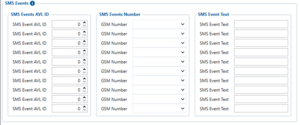
SMS messages can be sent to Predefined phone numbers (recipients) if any of the selected IO events are triggered. Users can send SMS alert messages of selected events to a maximum of 10 predefined phone numbers. AVL ID of the parameter has to be entered in the configuration to receive its SMS event.
Note: Multiple identical AVL IDs can be used in a table for sending SMS to multiple numbers. Eventual IO AVL IDs can’t be used as they are processed separately.
SMS Commands
Incoming Call Settings
Incoming Call Action parameter defines device action during incoming call:
Info SMS format: Date: <date> Time:
|
Hands Free Call Settings
| This option defines to what number will be called after configured call trigger is activated. | 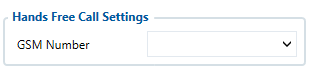 |
Authorized Numbers
GSM Predefined Numbers
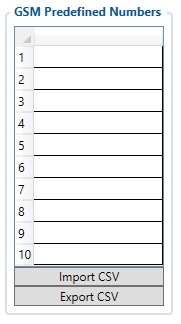 List of predefined numbers for SMS events sending and making Calls. |