Car Sharing Solution
Project description
Recently, we have seen the development of car-sharing services used by private individuals, companies and public institutions alike. These client groups, even though different, all seek comfortable and efficient use of vehicles. Reasons to use such services include fleet optimization, convenience, a sudden need for vehicles, business trips, trips abroad, etc. Also, such matters as car insurance, tire change, maintenance, or car wash are taken care of for the client. We're glad that you have decided to test our “Car Sharing” solution.
What you need for a solution?
- FMB130 which in this scenario is used to connect to a CAN-CONTROL adapter.
- The SIM card in order to get data to your server
- CAN-CONTROL adapter. The adapter allows you to control car doors and it works with many of our products
- FOTA WEB to remotely send the configuration to the device.
Installation
It’s important to hide the tracker, so it would not be a simple task for the thieves to find and unplug it. But also, please do not forget to follow mounting recommendations as well.
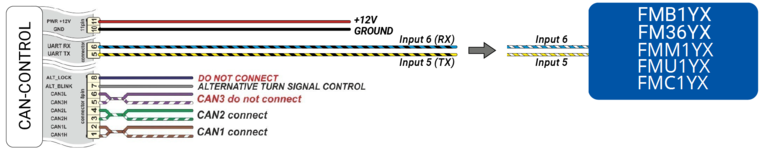
Although devices have high gain antennas it’s important to mount devices with stickers on top and in metal-free space. The device should be firmly fixed to the surface or cables. Please make sure, that device is not fixed to heat emitting or moving parts.
To have a working solution it’s important to properly wire the devices.
The main accessory for the solution is CAN-CONTROL adapter, please make sure that right contacts are connected. Also check more detailed information here and supported vehicle list.
During installation please follow recommendations in order to avoid damaging device and vehicle:
- Wires should be connected while the module is not plugged in.
- Be sure that after the car computer falls asleep, power is still available on the chosen wire. Depending on the car, this may happen in a 5 to 30 minutes period.
- When the module is connected, be sure to measure the voltage again if it did not decrease.
- The ground wire is connected to the vehicle frame or metal parts that are fixed to the frame.
Configuration
1. Prerequisites:
1.1. Read through First start guide
1.2. Understanding of possible Sleep modes.
2. Configuration:
2.1. Car sharing configuration
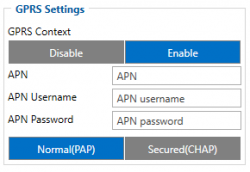
Parameter ID – Parameter name GPRS settings:
- 2001 – APN
- 2002 – APN username (if there are no APN username, empty field should be left)
- 2003 – APN password (if there are no APN password, empty field should be left)
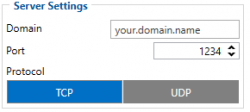
Server settings:
- 2004 – Domain
- 2005 – Port
- 2006 – Data sending protocol (0 – TCP, 1 – UDP)
After successful GPRS/SERVER settings configuration, FMB130 device will synchronize time and update records to the configured server. Time intervals and default I/O elements can be changed by using Teltonika Configurator or SMS parameters.
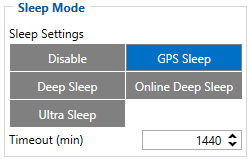
Sleep settings:
- 102 – Sleep settings(0 – Disable, 1 – Gps sleep, 2 – Deep sleep, 3 – Online Deep sleep, 4 – Ultra sleep)
- Note: This scenario will not work with Deep Sleep, Ultra Deep Sleep and Online Deep Sleep modes, since they disable the device's GSM module to save power.
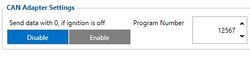
Can adapter settings:
- 45002 – CAN Adapter program number (This code is written in every connection diagram and it is specific for every vehicle model and make year)
3.1. Car sharing in one SMS
Quickstart: From default configuration to Car sharing solution in one SMS:
" setparam 2001:APN;2002:APN_username;2003:APN_password;2004:Domain;2005:Port;2006:0;102:1;45002:CAN Adapter program number"
